What's new in Orckestra Commerce Cloud 5.0
General Application Reorganization
Managing stores and warehouses (Locations)
In Orckestra Commerce Cloud 5.0, Store Management has moved to the Order Management application under the Locations tab where you can now manage all fulfillment locations (i.e. Distribution Centers, Retail Stores, etc.) In this version, you an also manage Warehouses from the user interface.
To access the Locations management section in the Order Management application, click the hamburger menu at the top-left of the screen and select Locations.
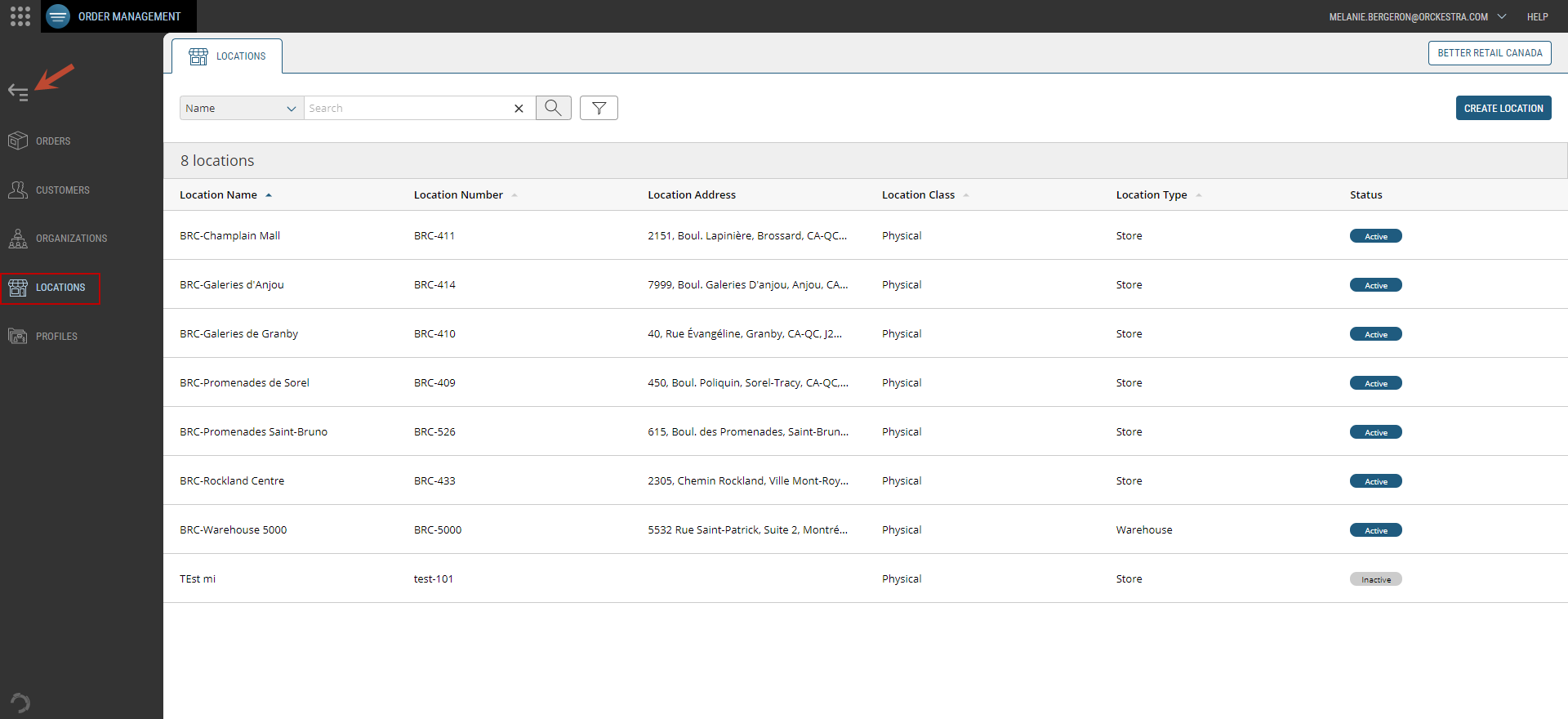
Figure 1 - Locations tab
For more information, see Managing Locations
User Management (Security)
The functionality in the previous Security application has been merged with the new Settings application under the Managed Users tab.
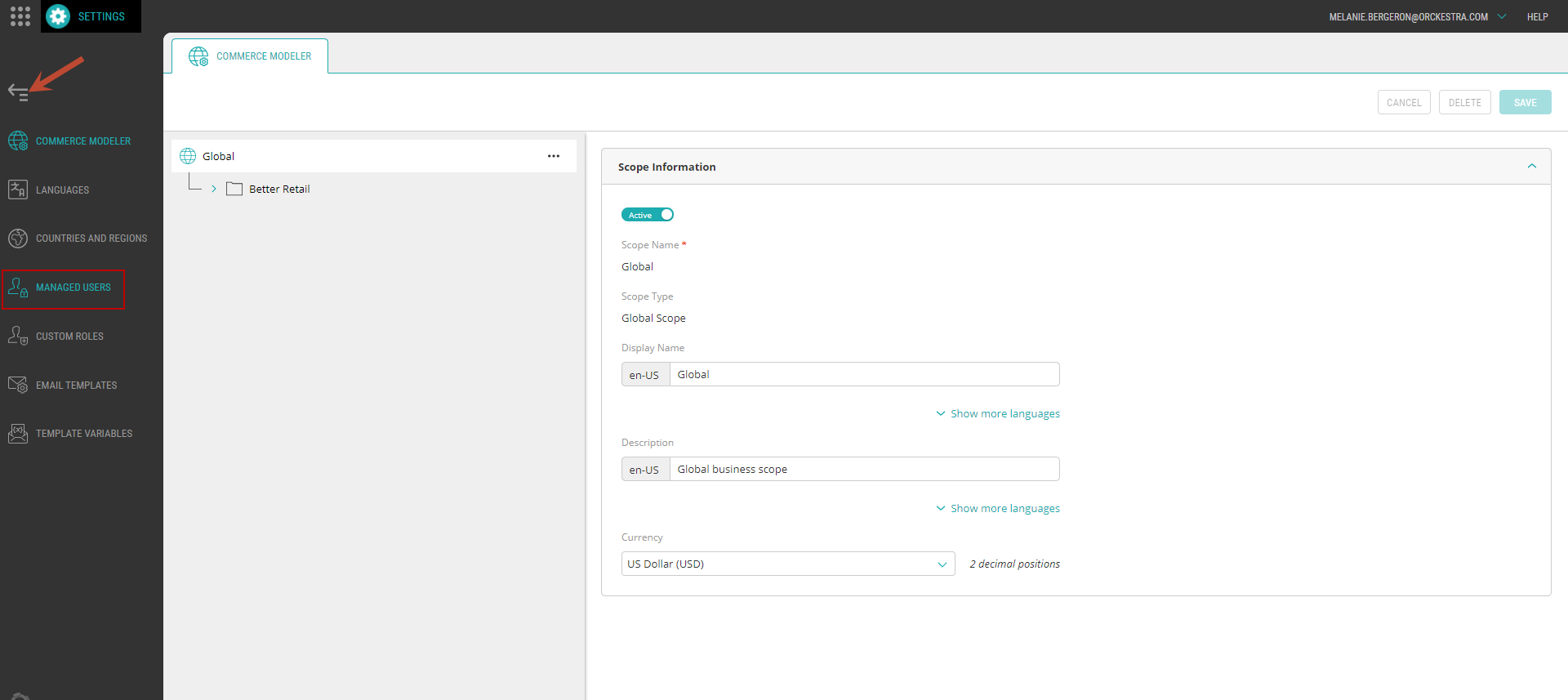
Figure 2 - Users management tab
New Features
New Order Management Application
Version 5 provides a first version of our new Order Management System (OMS) application based on our new design. In addition to the design change, the new app improves end-user efficiency with new features and enhancements.
Multi-tab management
Manage multiple orders, customers, organizations and so on in individual tabs but all within a single instance of the OMS application window,
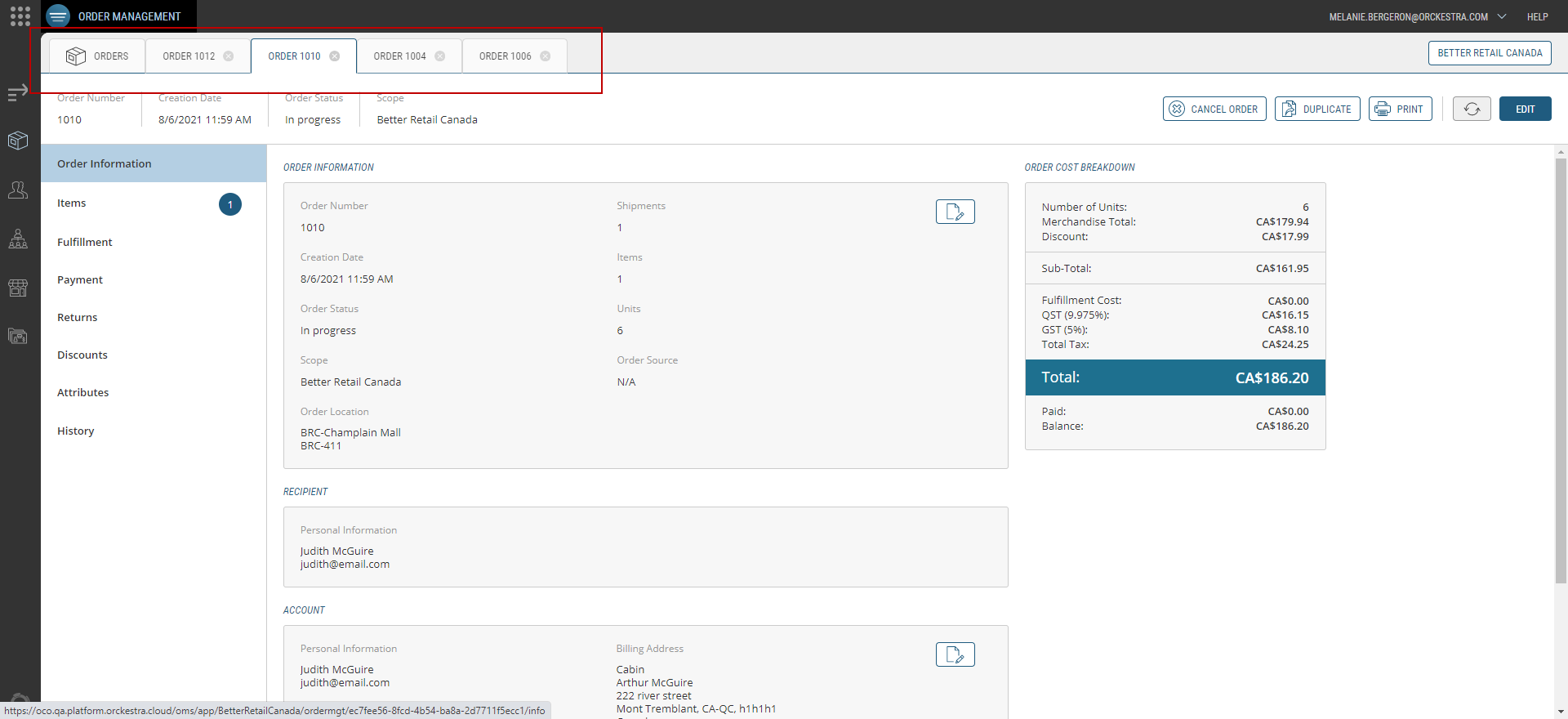
Figure 3 - Multiple orders opened in the Orders module
Product and variant picker in orders
Compose orders with an improved product and product variants picker,
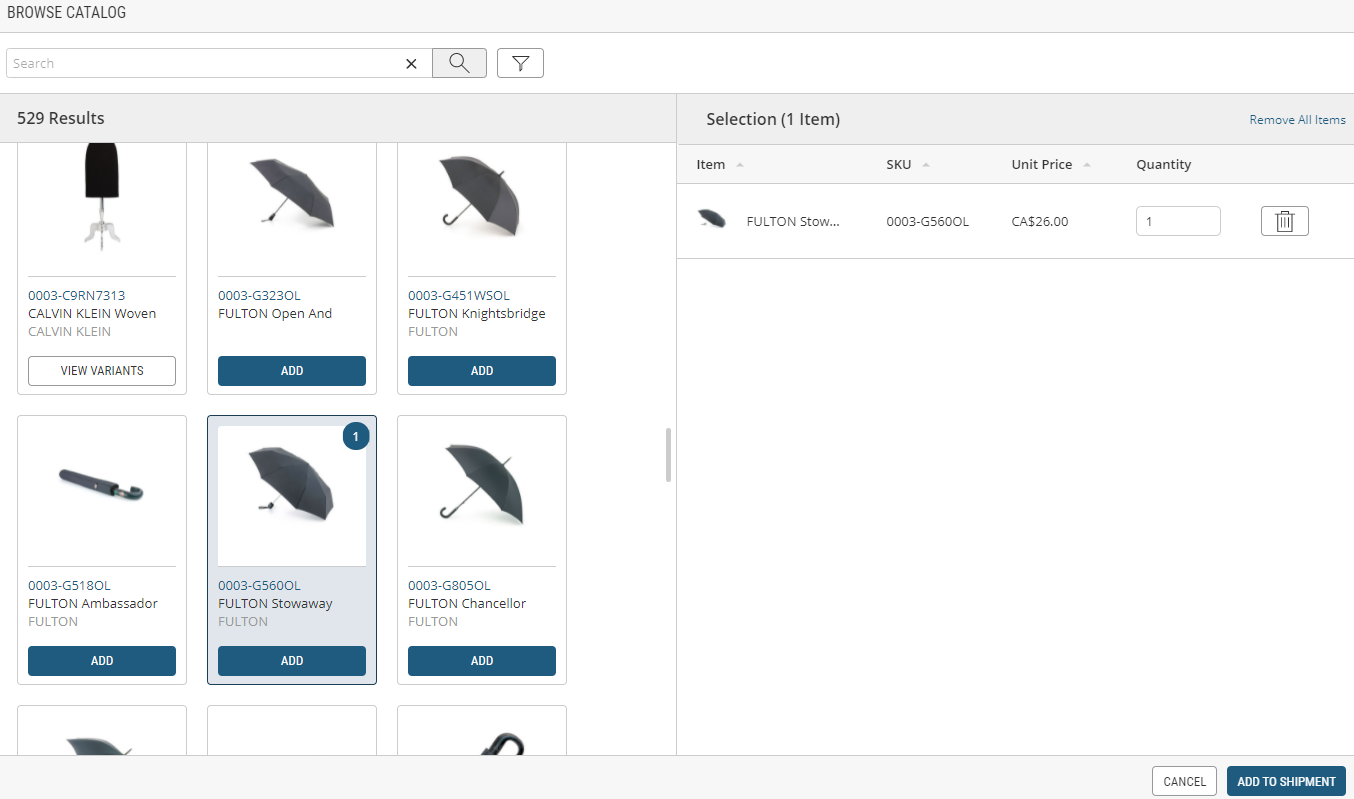
Figure 4 - Product picker with number of units selected
Improved access to fulfillment information
Visualize and manage complex orders with multiple shipments and packages with more ease, and view package and tracking information in one place,
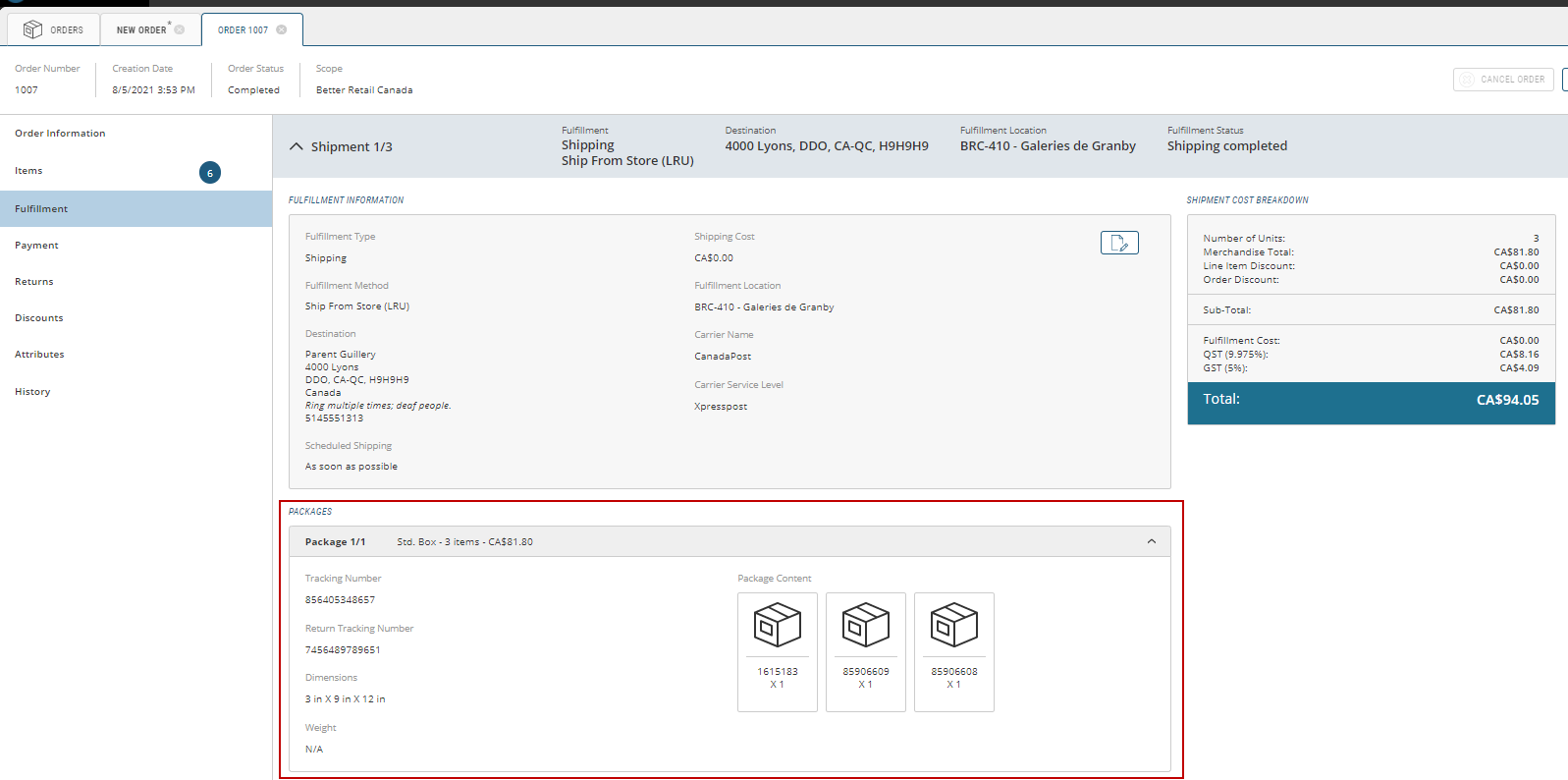
Figure 5 - Packages information
Improved Order Creation
Use the improve order creation editor to create orders more easily.
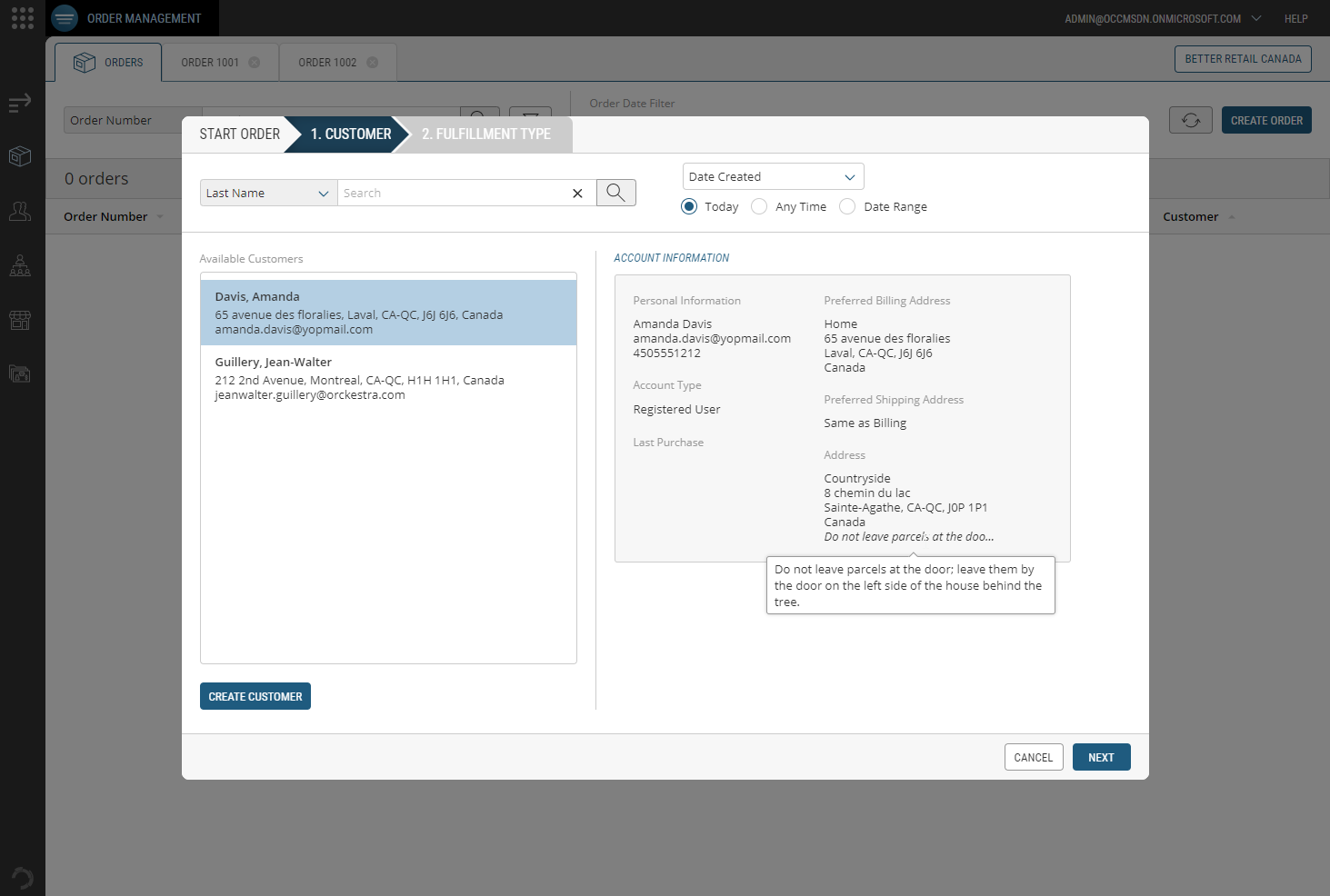
Figure 6 - Order Creation
Improved Order History
Improved order history allowing you to follow along with every step of an order in a simplified, chronological view. You can see every step of the order history and if there are further questions about what exactly occurred at any step, you can expand it for a detailed view of that stage in the order's fulfillment process.
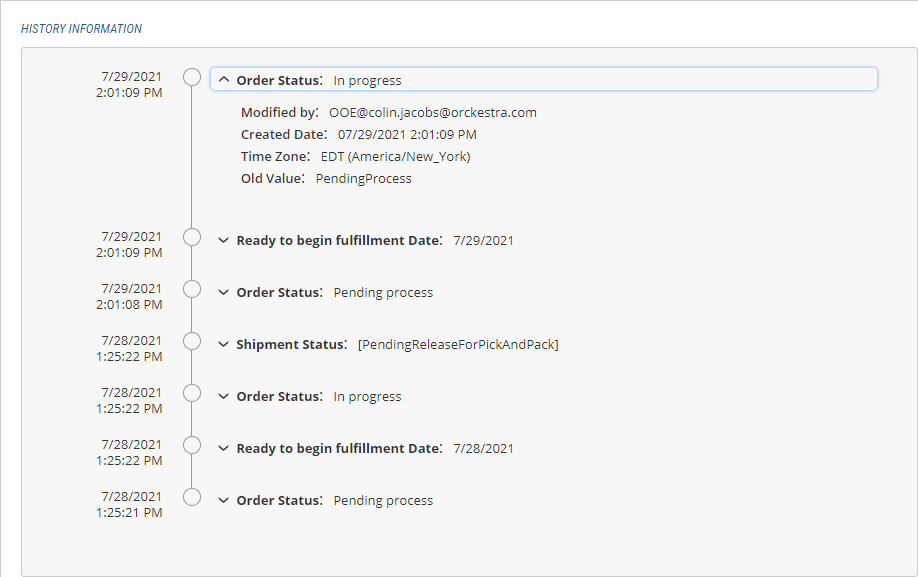
Figure 7 - Order History
Customer Password Reset
An improved password reset feature reworks the process to better help customers. This new process allows a customer service agent to more easily send a customer an email including a reset link, similar to how our self-service password reset process works.
For more information, see Resetting the customer's password
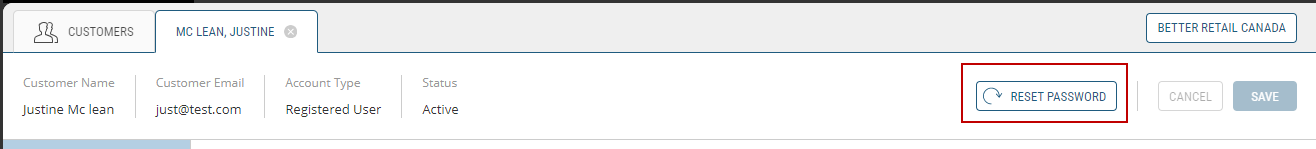
Figure 8 - Reset Password button
Managing Organizations
You can now more easily view, find, and manage organizations in the OMS. The list of organizations displays more properties and offers filters. A search field is also offered. It supports queries on specific properties such as name, email, or phone number, or can match any field.
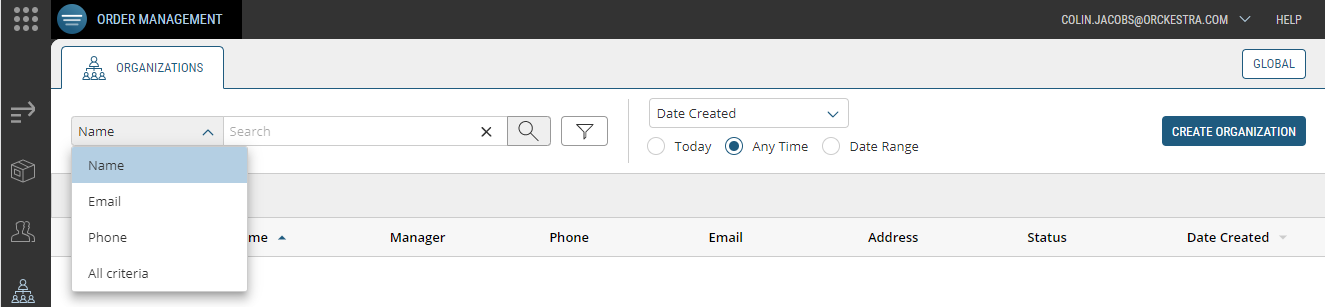
Figure 9 - Organization Management
Once you've found the organization you're looking for, you can view its account summary, list of customers, addresses associated with it, custom attributes, and other details of that particular organization.
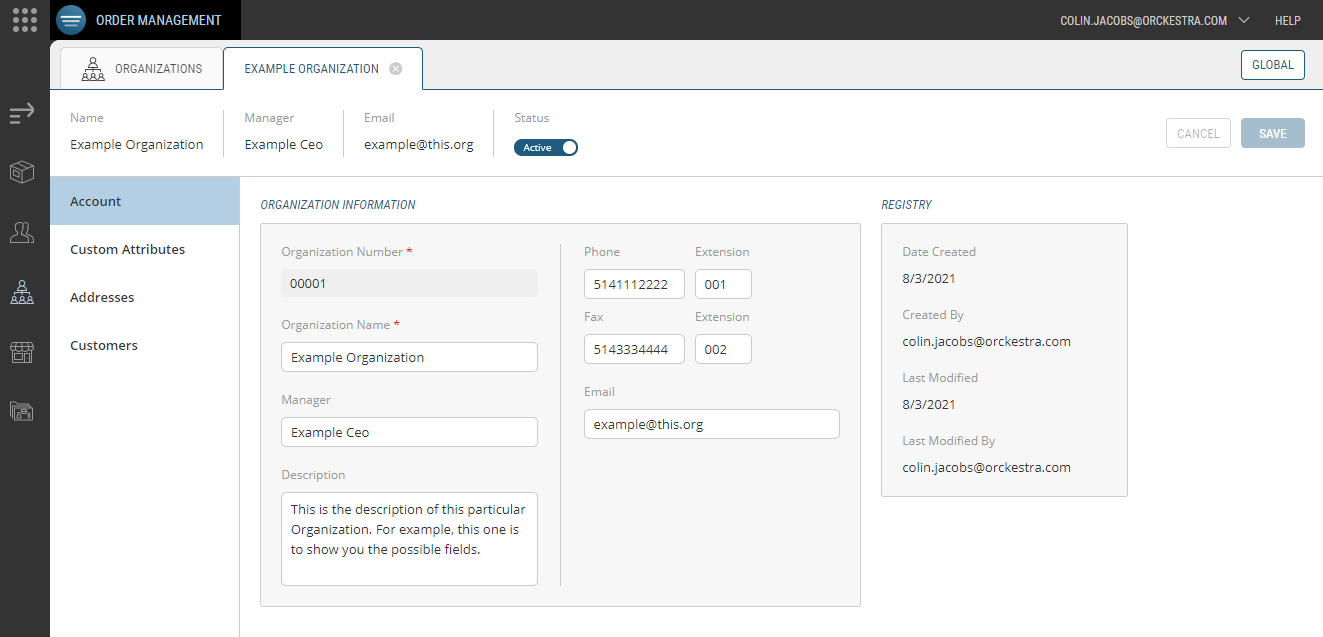
Figure 10 - Organization Details
For more information about organizations, see Managing Organizations.
Managing Stores and Warehouses
In version 5, store management has been moved from its previous home in the Settings application to the Locations module of the new Order Management System application. In addition to managing stores, you can now also use this interface to manage Warehouses, which previously was only possible via the API.
The list of stores and warehouses was improved considerably through the addition of a set of filters and a query field to help you quickly find an exact store or warehouse. Stores can be searched by name or number, or filtered by status, location type or class.
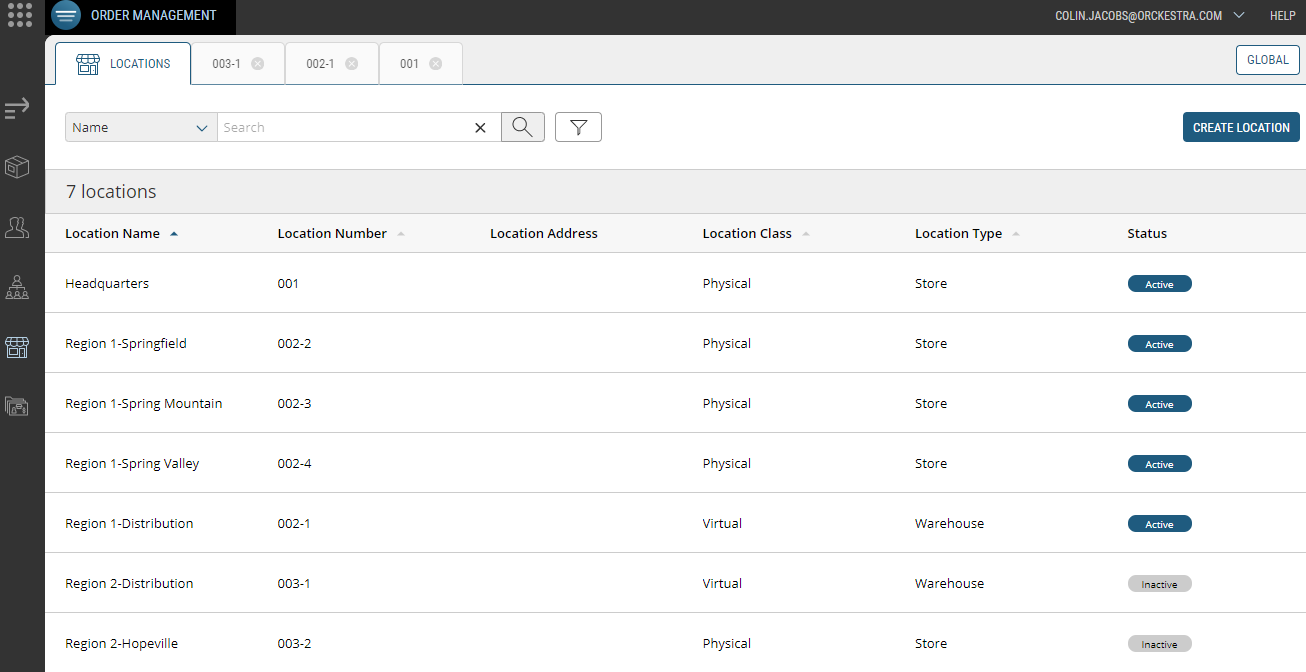
Figure 11 - Location List
For more information, see Managing Locations
Timeslot and Quota Management
We also improved the interface for managing store fulfillment timeslot schedules. We introduced the ability for users to set timeslot quotas directly from the OMS. That was also previously only possible via the API.
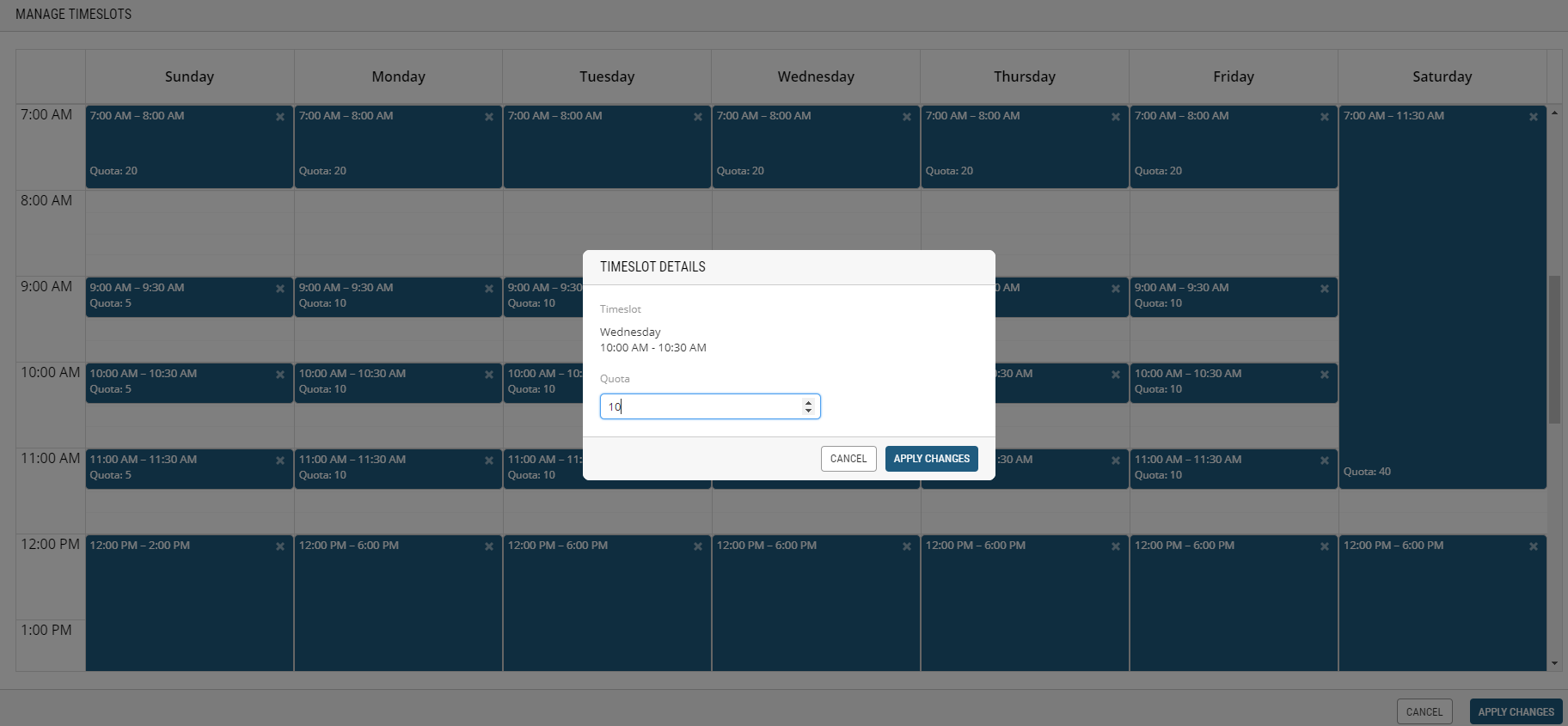
Figure 12 - Timeslot Quotas
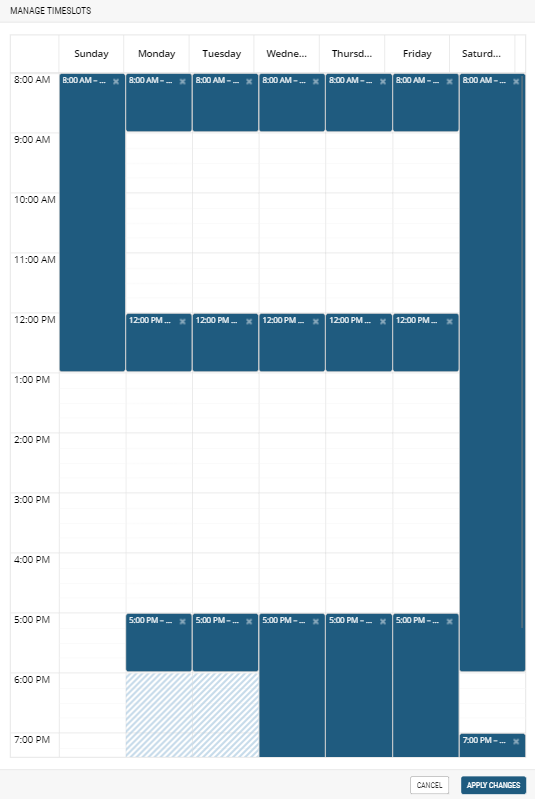
Figure 13 - Timeslot Management
For more information about Timeslot Management, see Timeslot and Quota Management
Managing Profiles
Orckestra Commerce Cloud version 5 offers a new dedicated module to manage Shared profile entities in the Order Management System application. In the previous version, it resided in the OMS, under Customers; section Profiles.
Each shared custom profile entity defined is listed in the Profiles section.
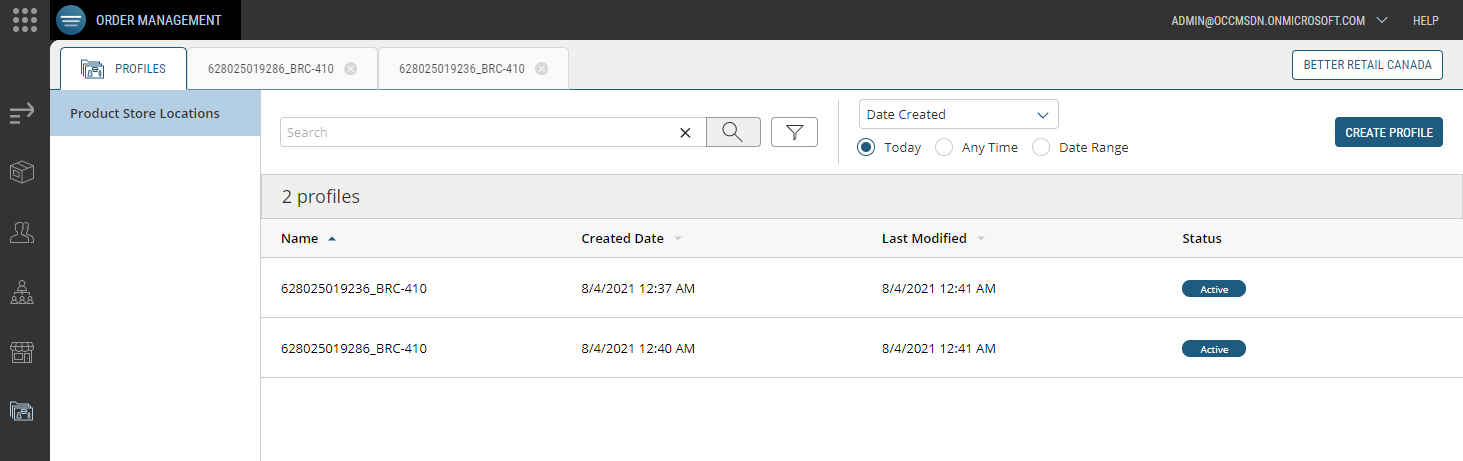
Figure 14 - Shared Custom Profile List
Selecting a profile displays the list of all its instances. A query field and filter bar allows users to find an exact profile. From this list, you can create a new profile instance or open an existing instance to view or edit its details. Each instance of a custom profile is viewed or edited in its own tab. Section attribute is used to manage the identity and basic properties of the instance, while section custom attributes is used to capture values for any custom attribute defined for the shared profile.
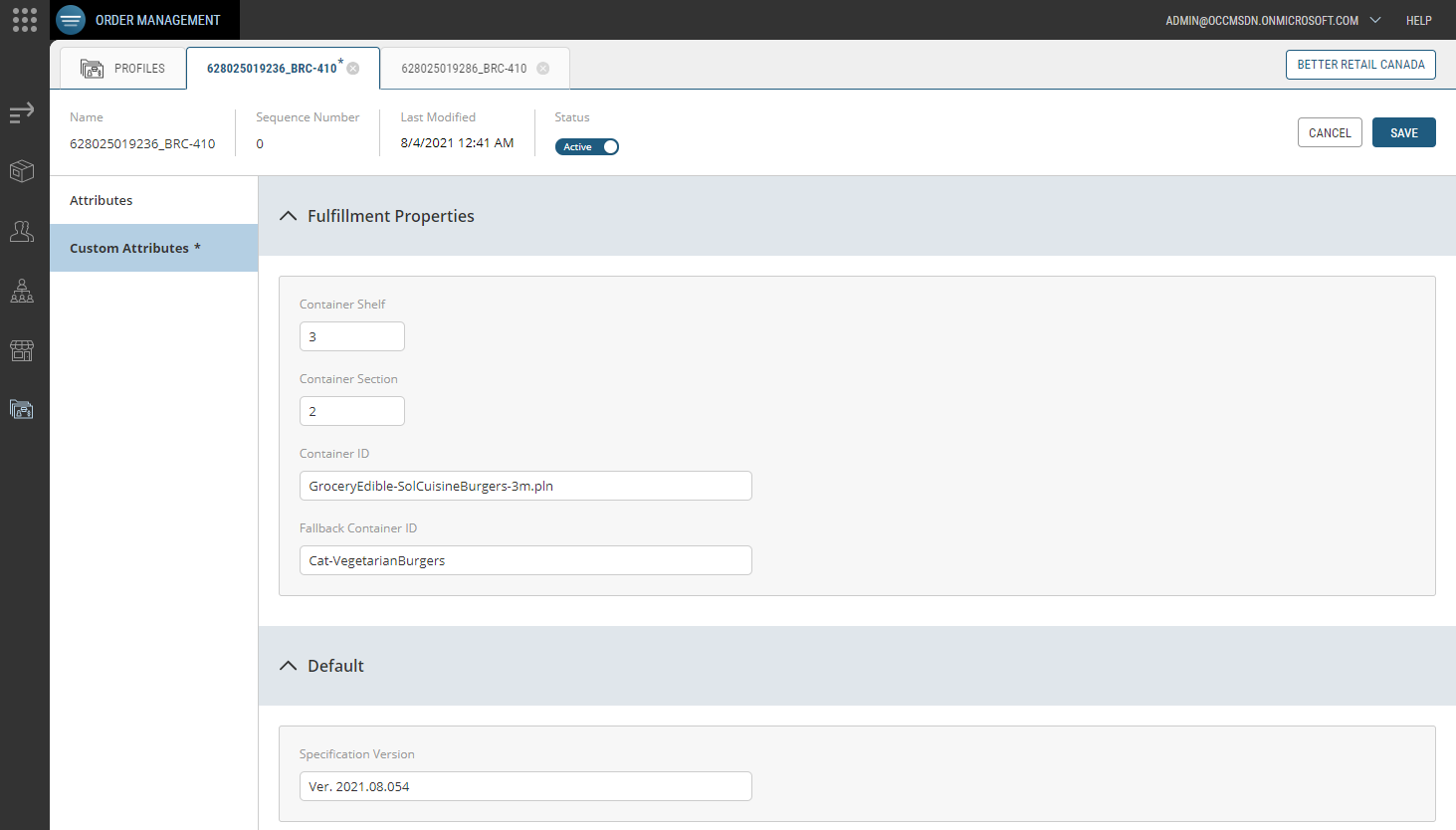
Figure 15 - Shared Profile Entity Details
New Settings and Security Application
The new Settings application combines the existing platform Security and Settings features into a single application.
The Commerce Modeler
The Commerce Modeler has been improved in the Settings application and across the platform making it easier to navigate and modify your scope model hierarchy.
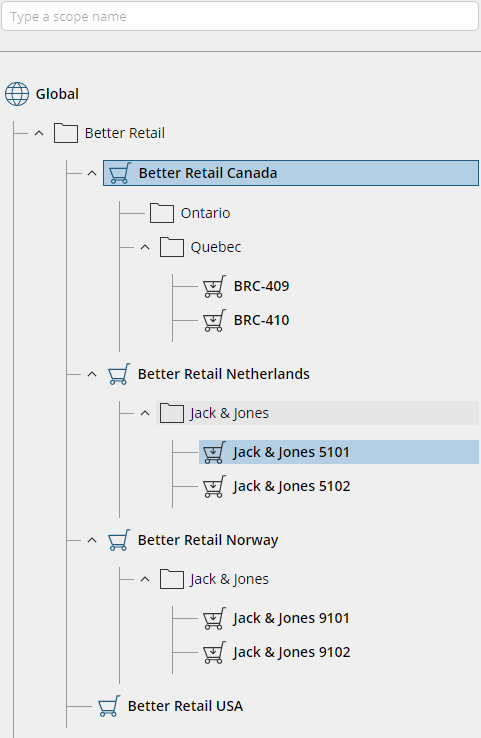
Figure 16 - Commerce Modeler
Managing Email Templates
In addition, this new application includes an improved email template management tool with a simple rich text editor. The new editor allows contributors to preview and edit the HTML of every email template in the system.
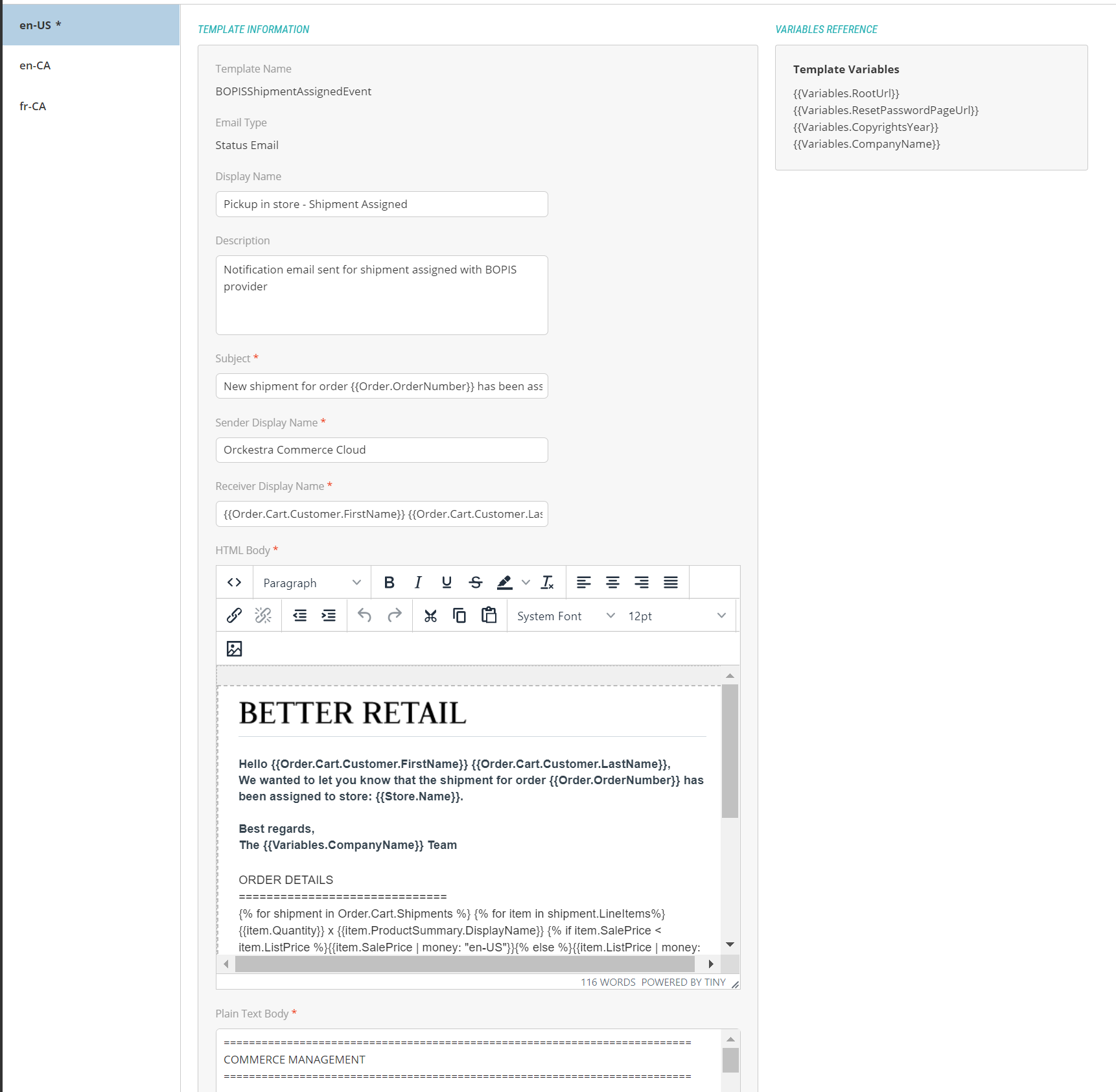
Figure 17 - Email Templates Rich-Text Editor
Managing Platform Users
Now paired with the security management, this new application offers streamlined user management.
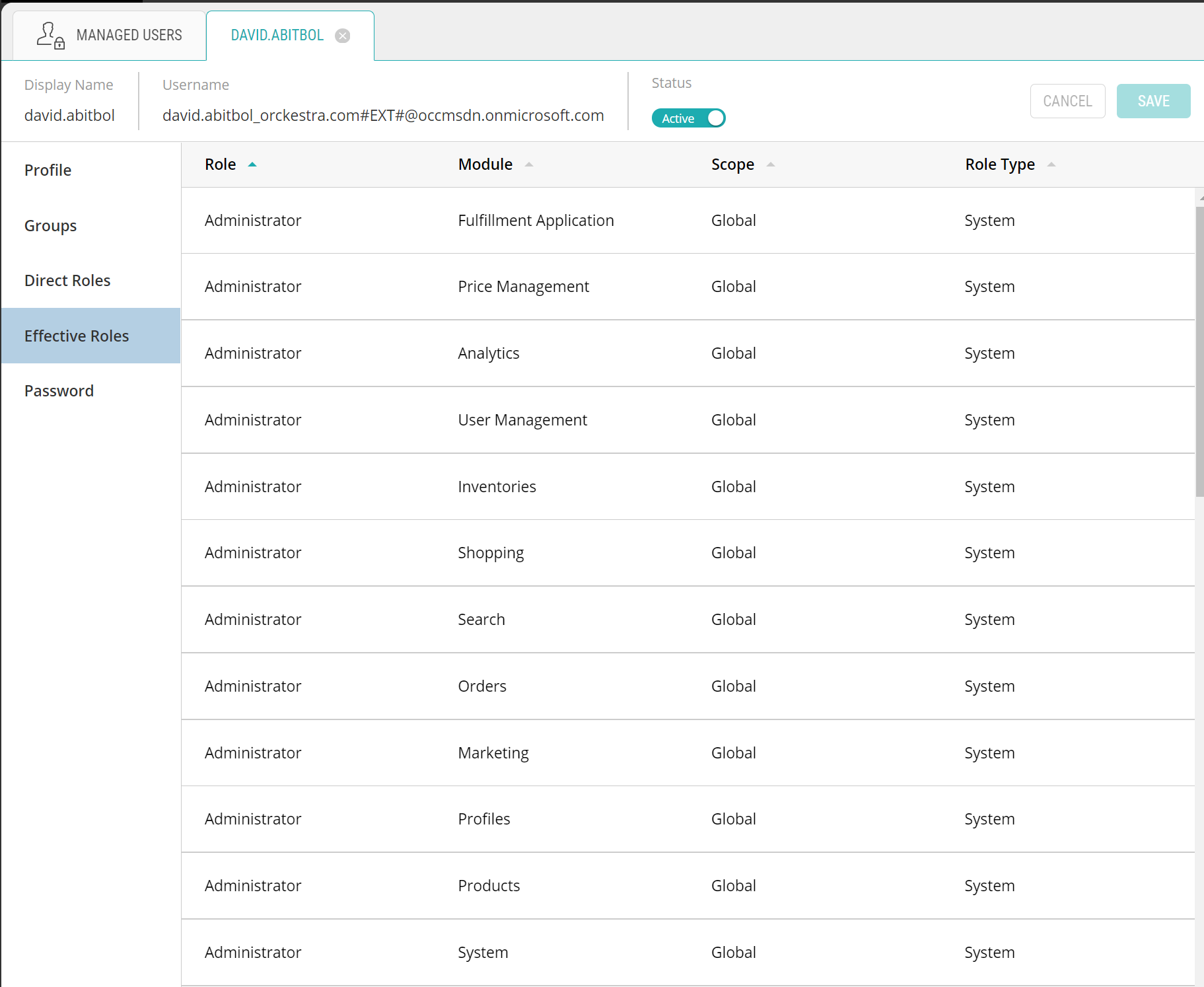
Figure 18 - Orckestra Commerce Cloud User Management