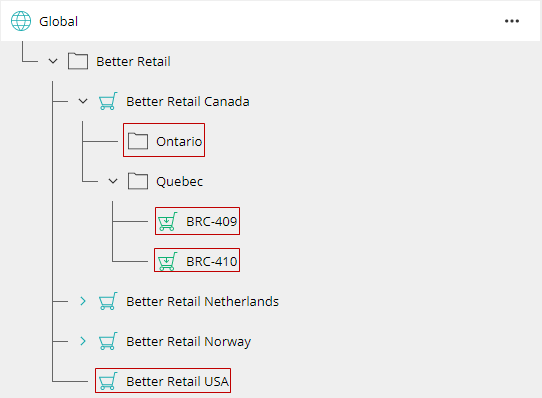Navigating the Scope Selector
To navigate the scope selector across all the applications you can expand and collapse the different scopes by clicking the arrows to the left of the scope names. When you click on a scope's name you'll now be viewing the details of that particular scope.
Note: Arrows pointing down are scopes that have been expanded and arrows pointing to the right are scopes that have been collapsed.
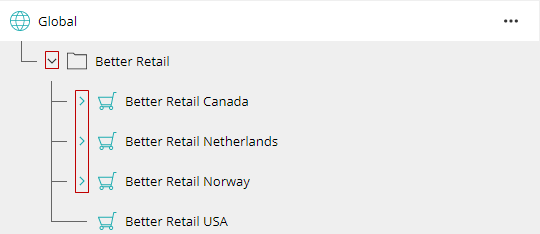
Important: You must have a Sales or Dependent Scope selected in order to create orders, customers, campaigns, promotions, or manage price lists.
When expanded, you're able to differentiate between scopes with more children that are not displayed and those that have no children by the presence of an arrow next to the name. For example, in the picture below the scopes in red boxes have no children regardless of what type they are.