Understanding Orders
This topic will help you understand what an order is in Orckestra Commerce Cloud and how it's processed in the platform. You will find information about the order's components, cart processing workflow, order workflow and fulfillment workflow. The diagrams shown below express simplified versions of what happens in the platform. To understand the technical aspects of processing activities, see:
Understanding AN Order's components
An order in Orckestra Commerce Cloud is composed of these key components:
| • | Customer information (name, phone, email, billing and shipping addresses) |
| • | Items purchased and the number of units for each of them including totals |
| • | Payment information (on-site payment/credit card information) |
Important: Customer credit card information is never stored in Orckestra Commerce Cloud. The platform is configured so tokens sent by payment providers are used to handle payment information. Only partial credit card information is stored in the customer's account and customer service representatives can only delete (not modify) this information from the saved payment information from the customer record.
| • | Fulfillment methods are selected by the customer (pickup, delivery or shipping). Depending on the platform's configuration, your business can also include the Mobile Store Fulfillment application, which is used to fulfill orders in warehouses and stores (Locations). From there, different models can be used to optimize the fulfillment process of shipments. |
| • | Orders can also be split into shipments to speed up the fulfillment process, whereas multiple locations can participate in fulfilling a single order so that items can be sent as quickly as possible. |
| • | Promotions can be applied when the customer's cart meets promotions requirements, Orders can also include coupons that are applied when the order is created. |
| • | Other order attributes that can be specified include gift wrapping options, age verification and other specifications. |
For more information about order's details, see Viewing Orders
Cart workflow
Websites typically require you to create a cart so that it can contain your order. This is where the customer shops the website, adds items, modifies item quantities, adds coupons and so forth until they submit their cart for an order.
Tip: When the customer has signed into their account, their cart is saved under their customer record.
Order Work flow
Once a new or modified order is submitted to Orckestra Commerce Cloud, it goes through multiple processing activities.
Fulfillment Workflow
The fulfillment workflow organizes the shipments and shipping of an order after it has been saved in the system. It is triggered by the completion of the post-processing workflow.
Order Cancellation Workflow
When an order fails to clear a step in the post-processing or fulfillment workflow, it is transferred to the cancellation workflow. The workflow reconciles inventory, payments and coupons. In summary, reserved items are canceled from the inventory, coupons are liberated, payments are canceled and so is the entire order.
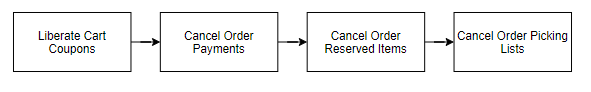
Figure 1 - Order Cancellation Workflow
To learn how to cancel an order, see Canceling an Order
REFERENCES
| • | Viewing Orders |
| • | Creating Orders |
| • | Modifying Orders |