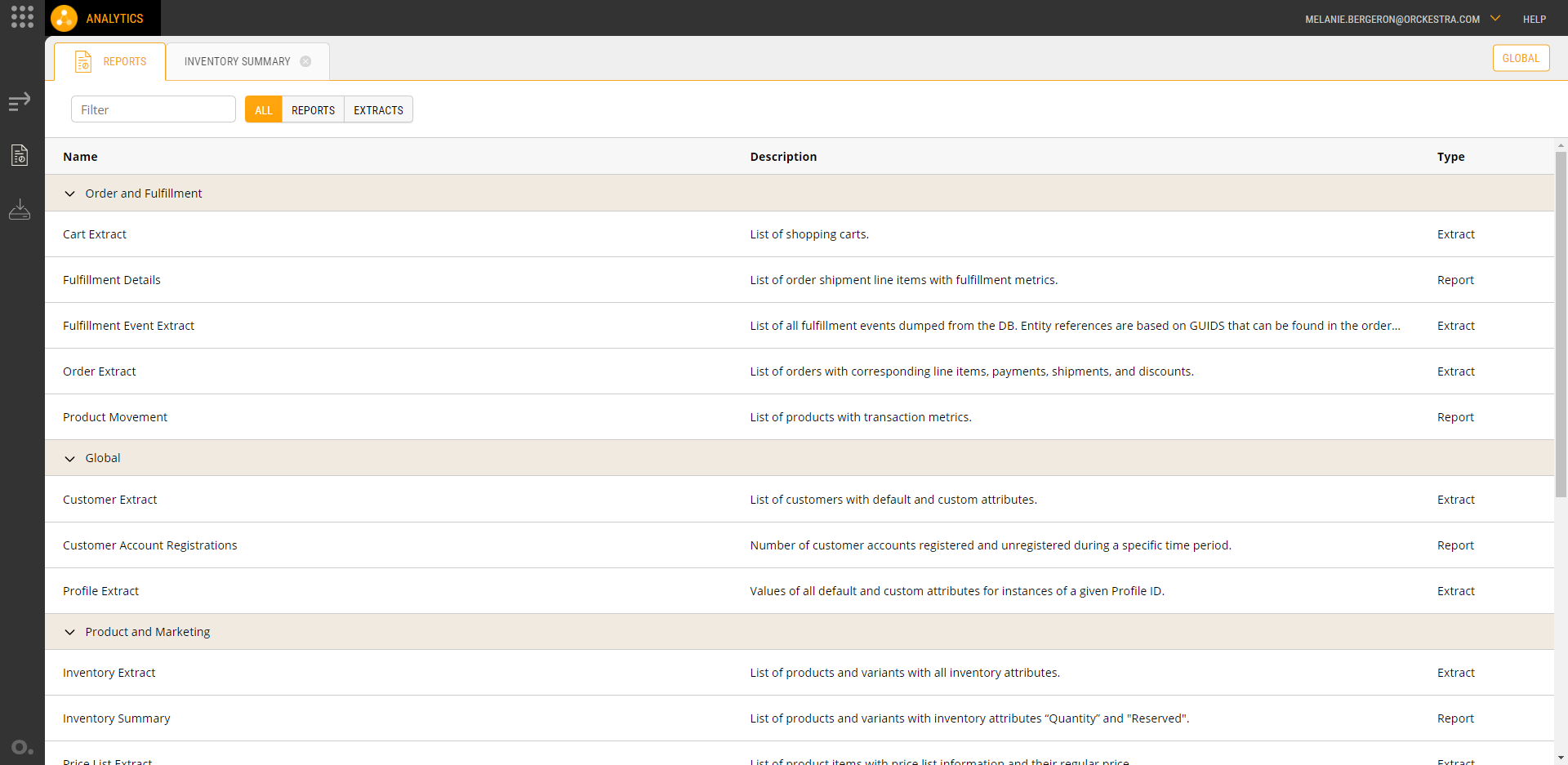Managing Reports and Extracts
ANALYTICS > REPORTS
Orckestra Commerce Cloud Analytics application allows you to create reports and extracts in a few simple clicks. These reports can help you monitor and understand your business performance.
Understanding Analytics
Reports and extract are files that contain the results of a query executed against the databases of the platform. These results give you access to raw data or metrics from the Orckestra Commerce Cloud applications.
You can generate a report or an extract by selecting a template available in the Analytics application. Each report or extract has a set of parameters that you can use to filter the data. When a report or an extract is run, you can preview the results. The report or extract can then be exported into various common formats.
There are various types of reports. Extracts only contain raw data that can be transformed and analyzed using your favorite tool. Reports contain localized metrics that can be easily interpreted.
Reports can be used to:
|
•
|
control data used by the platform |
|
•
|
obtain insights about business performance |
|
•
|
obtain data to perform analysis |
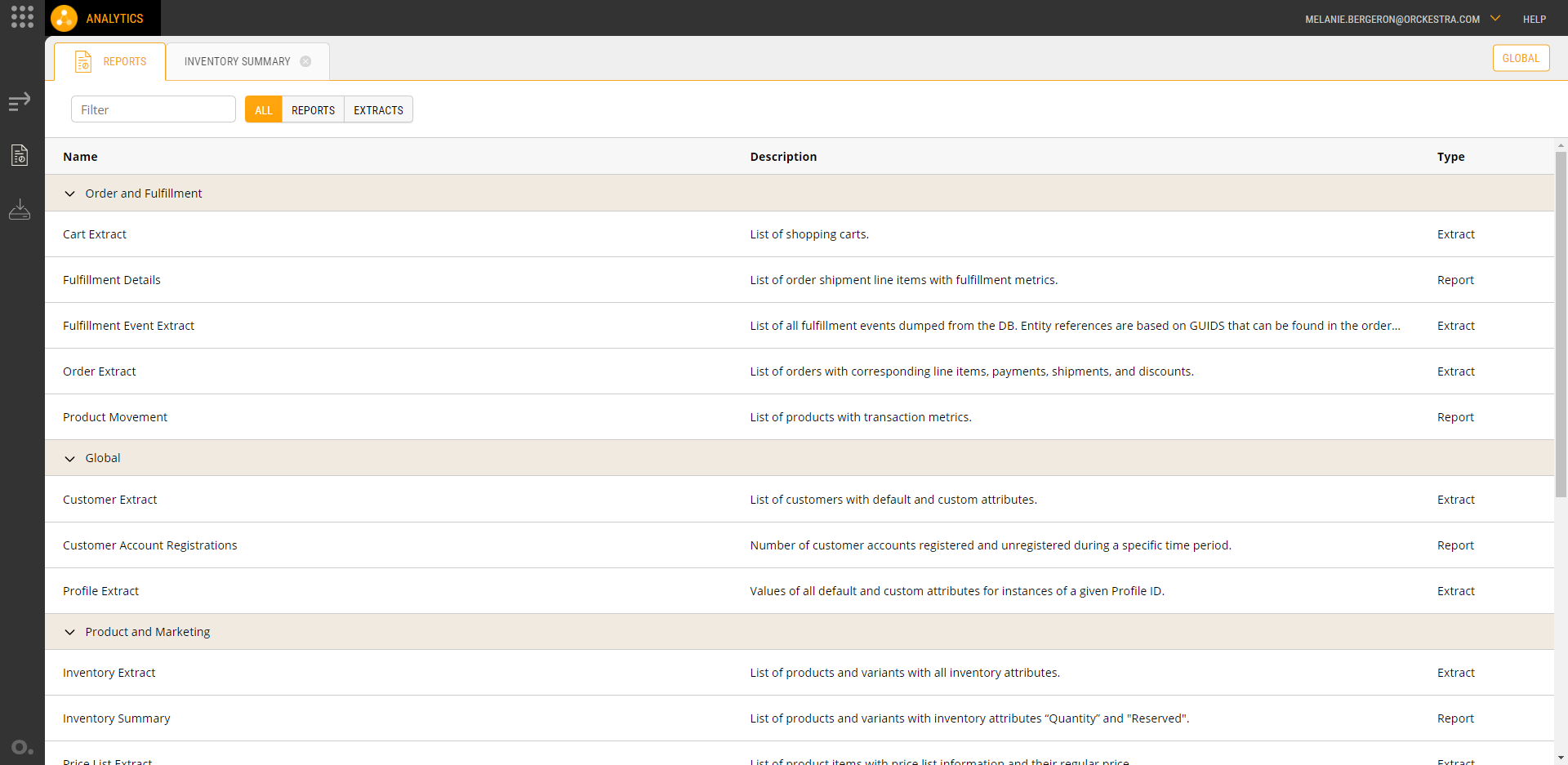
Figure 1 - Analytics main page
There is a variety of reports and extract available in Orckestra Commerce Cloud, they are grouped under the following categories:
|
•
|
Cart Extract - List of carts started by customers including total item price and rebates granted. |
|
•
|
Fulfillment Details- List of order shipment line items with fulfillment metrics. |
|
•
|
Fulfillment Events Extract- List of all fulfillment events dumped from the database. Entity references are based on GUIDS that can be found in the order extract. |
|
•
|
Order Extract - List of orders submitted to a Scope or Order Location during a specified period of time. |
|
•
|
Product Movement - List of products with transaction metrics. |
|
•
|
Customer Extract - List of customers whose account creation and last order date fall within the selected date ranges.
|
|
•
|
Customer Account Registration - List of number of accounts created by Scope or Order Location for a specified period of time. |
|
•
|
Profile Extract - This table contains all the instances that have been created between the two selected dates for the selected profile in the selected scope.
|
|
•
|
Inventory Extract- List of all products and variants included in the inventory of one or all Inventory Locations within a selected scope. |
|
•
|
Inventory Summary- List of orders with corresponding line items, payments, shipments and discounts. |
|
•
|
Price List Extract - List of products affected by selected price lists and price values. |
|
•
|
Product Publication Status Extract - List of the products of a scope and their publication status. |
|
•
|
Membership Audit Extract - List of modifications made on tables in the Membership database. |
|
•
|
Order Audit Extract - List of modifications made in tables of the Order database. |
|
•
|
Product Audit Extract - List of modifications made on tables in the Product database. |
|
•
|
Profile Audit Extract - List of modifications made on tables in the Profile database. |
|
•
|
Marketing Campaign Revenue - Revenue generated by a selected marketing campaign by Scope or Order Location for a specified period of time. |
|
•
|
Product Revenue- Revenue generated by a product, by Scope or Order Location for a specified period of time. |
|
•
|
Revenue - Total order revenue and revenue breakdown by Scope or Order Location for a specified period of time. |
REFERENCES