Deleting Expired Price Lists
Price lists are necessary to manage product prices throughout the year. For example, you can have a temporary price lists of type Discount or Clearance Items. A post-holiday discount price list will have a start and end (expiration) date. Expired price lists can be re-implemented the following year (by modifying the start dates, end dates and other variables), but if it's decided that the price list is no longer valid, then that list can be deleted. Use the following steps to do so.
| 1. | Starting from the Price Lists tab, click the Past section. |
| 2. | Select and click a Price List. |
This will bring up the Price List information box.
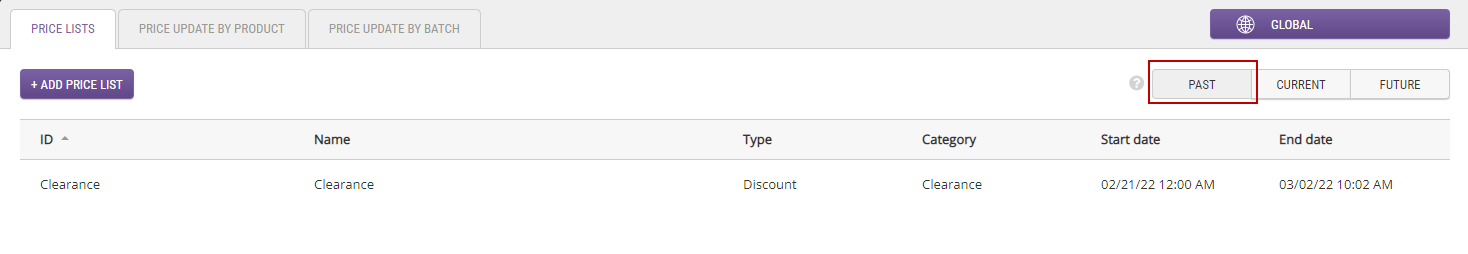
Figure 1 - Price Lists tab
| 3. | Verify that the proper list has been selected and click Delete. |
This will bring up the Delete Price List dialog box.
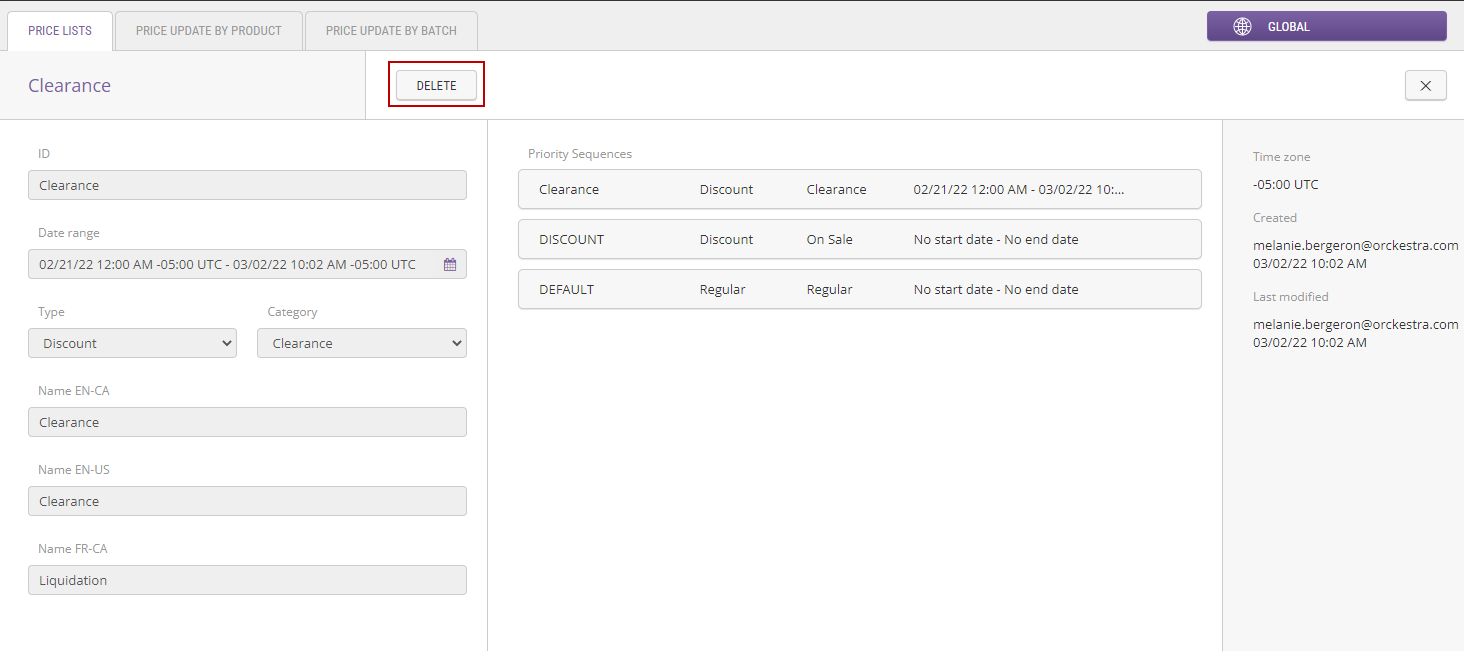
Figure 2 - Price List information box
| 4. | Click Yes to delete the Price List. |
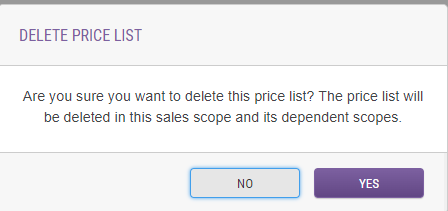
Figure 3 - Delete Price List dialog box
REFERENCES
| • | Managing Price Lists |