Deactivating and Reactivating Promo Codes
Promo codes are active from the moment they are created. You can deactivate the promo codes and reactivate them later, as needed.
Deactivating or Reactivating Promo Codes
| 1. | Access the promotion and click Promo Code in the Navigation panel. |
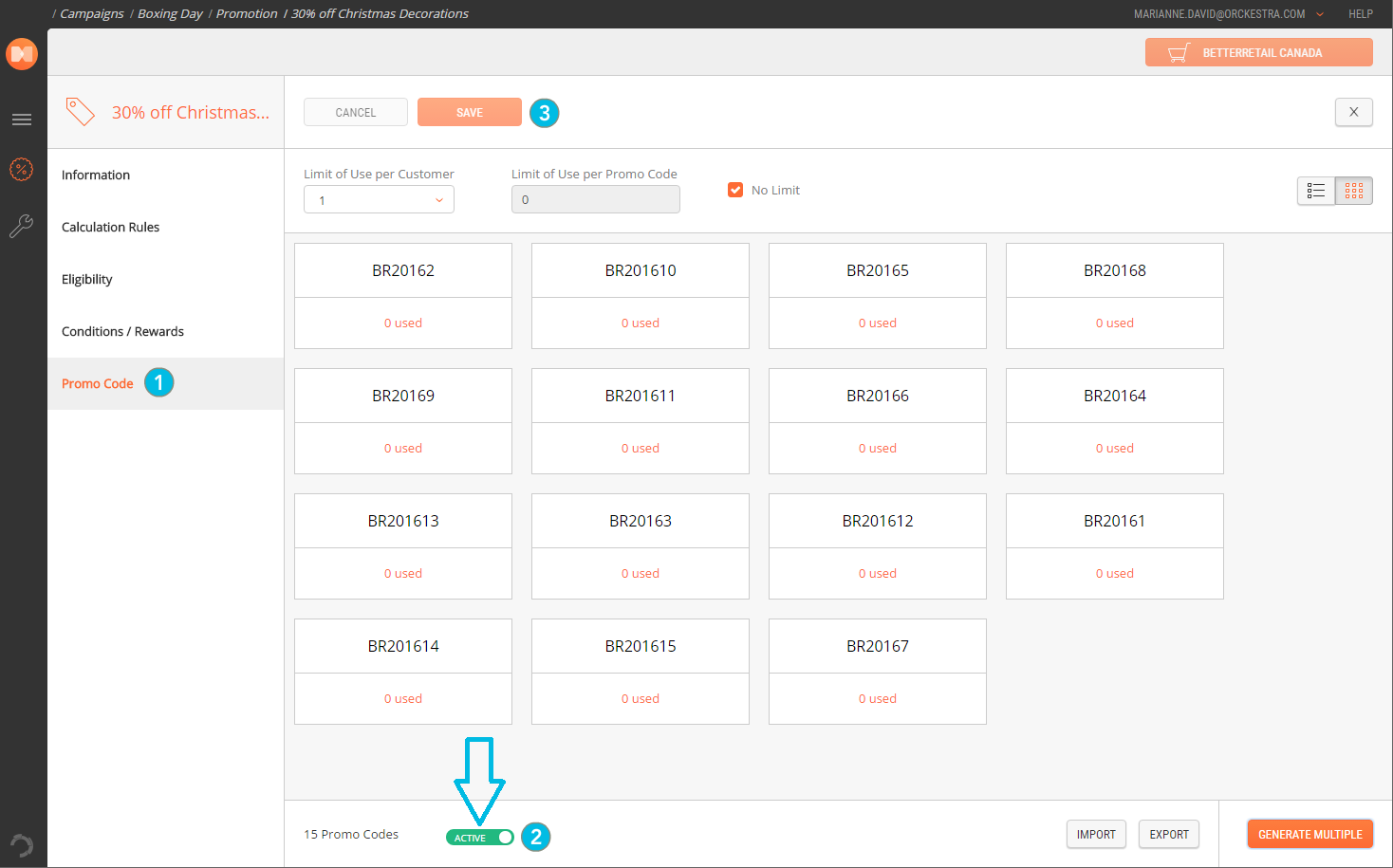
| 2. | In the bottom-left corner of the screen, click the toggle to enable or disable it. |
| • |
 Toggle enabled: The promo codes are active and usable. Toggle enabled: The promo codes are active and usable. |
| • |
 Toggle disabled: The promo codes cannot be used but the promotion is still active. Toggle disabled: The promo codes cannot be used but the promotion is still active. |
Some features are unavailable while the promo codes are inactive. Uses per Customer and Uses per Promo Code cannot be modified. Additional promo codes cannot be generated or imported. Only the Export button is still available.
| 3. | Click Save. |
Deactivating the promo codes does not deactivate the promotion itself, it only removes the obligation to provide a code. Customers whose purchases meet the eligibility criteria can still benefit from the associated reward.
REFERENCES
| • | Exporting Promo Codes |