Adding Items in an Order
Adding Items to a Cart
You can add items to a cart by entering a Product ID and Variant ID, or by browsing the product catalog and selecting items from it.
Adding items to a cart by entering a Product ID and Variant ID
| 1. | Click Items tab. |
| 2. | Enter a SKU or Product ID |
| 3. | Click Add. |
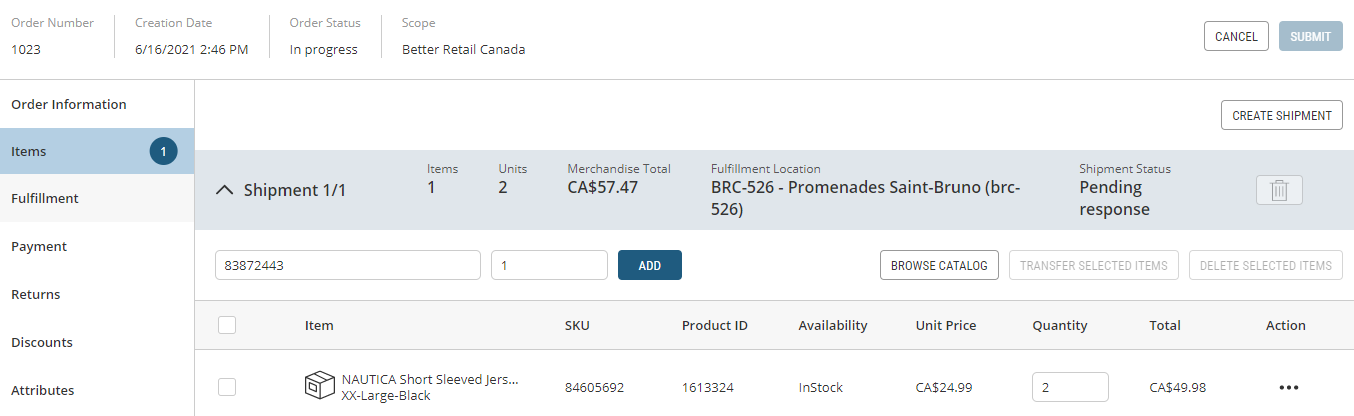
Figure 1 - Adding an item by Product ID
The item appears under the selected shipment header. If the order only has one shipment, the item will appear under Shipment 1/1.
Tip: If the Product ID is unknown, or if you prefer browsing, you can add items to a cart by browsing the product catalog and selecting items from it.