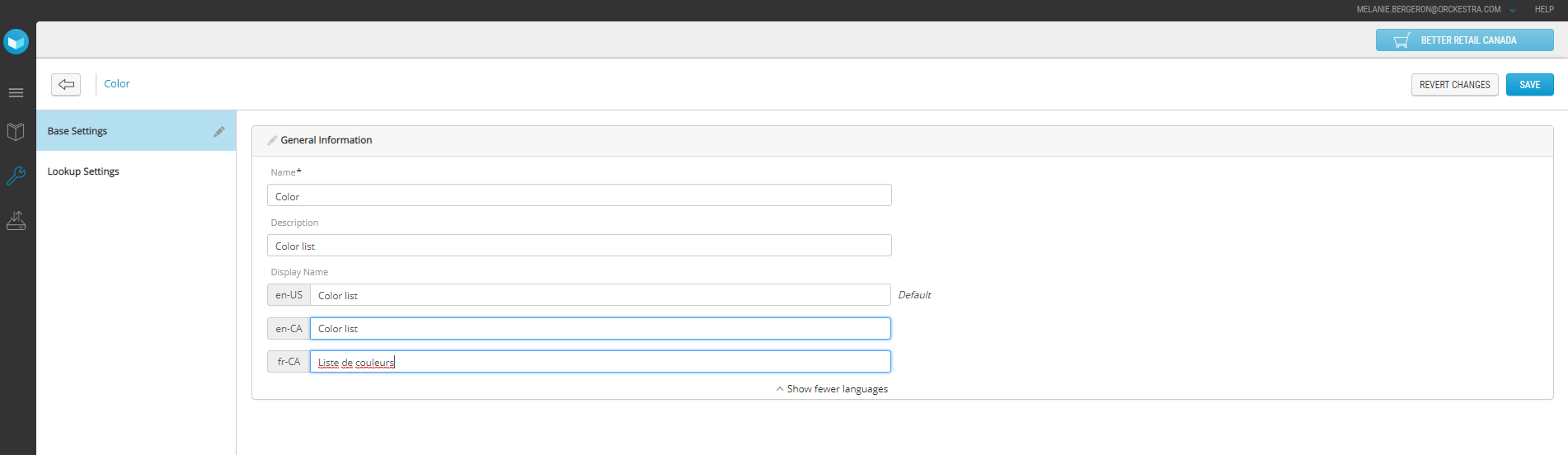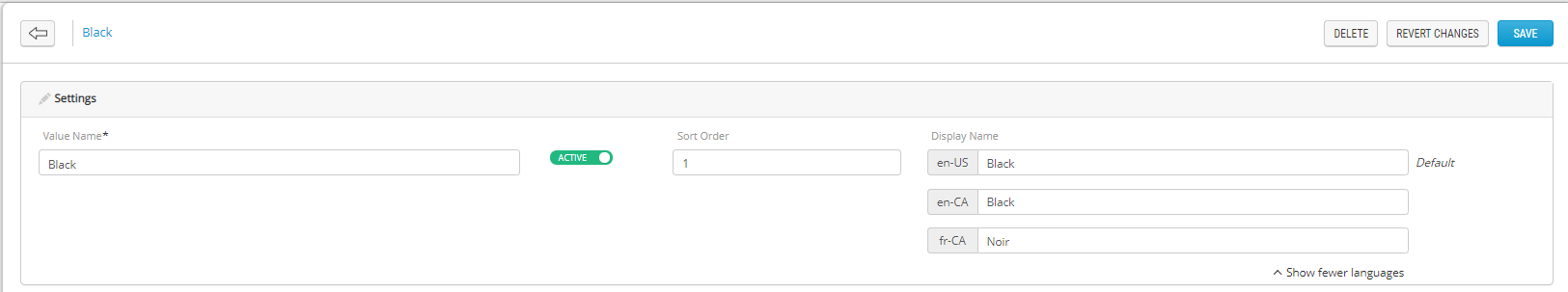Creating Lookups
PRODUCT MANAGEMENT > ADMINISTRATION
Lookups are lists of choices that can be defined as attributes in Orckestra Commerce Cloud. You can add or edit existing lookups. Lookups cannot be deleted once created. Use this option to create lookup types for attributes to be used in profiles, products and categories.
Example: You can create a list of colors that corresponds to apparel you sell.
When associated to an attribute and added to a product definition, a product editor can select one of the colors from the list as the product attribute to describe the product.
When set as an attribute, you can set a default selection or allow multi-selections. For more information about setting a lookup as an attribute, see (insert link).
You need to specify at least one value for any lookup that you create.
|
1.
|
In the Navigation Panel, select Lookups. |
|
2.
|
In the toolbar of the list, click Add Lookup. |
|
3.
|
Enter the lookup Name. |
|
4.
|
Enter a Description. This helps administrators differentiate lists. |
|
5.
|
Click Show more languages. |
|
6.
|
Enter a Display Name for each language-culture. |
Note: When a multilingual (language-culture) field is left empty, it reverts to the default language value. If no display name value is available, the Lookup Name is used as a display name for all languages. It is essential to configure these values because they may be visible on your website.
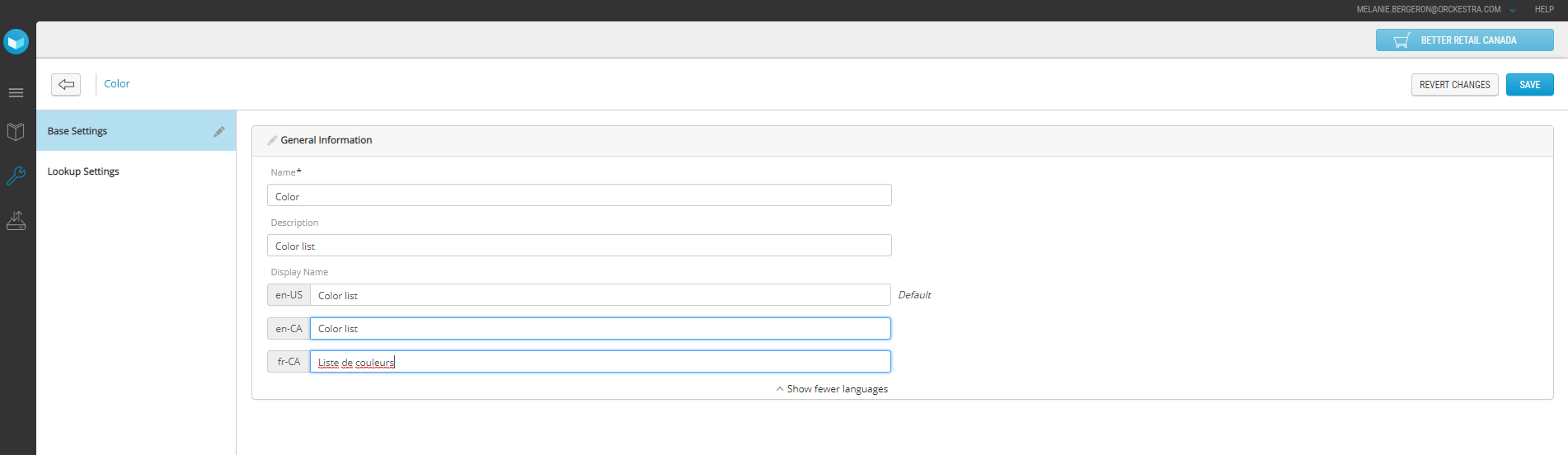
Figure 1 - Lookup creation
|
8.
|
Click Lookup Settings. |
|
9.
|
Click Add Lookup Value. |
|
11.
|
Enter the Sort Order position (numeric value). |
|
12.
|
Enter a Display Name for each multilingual field. |
These names are important because they may be visible on the website.
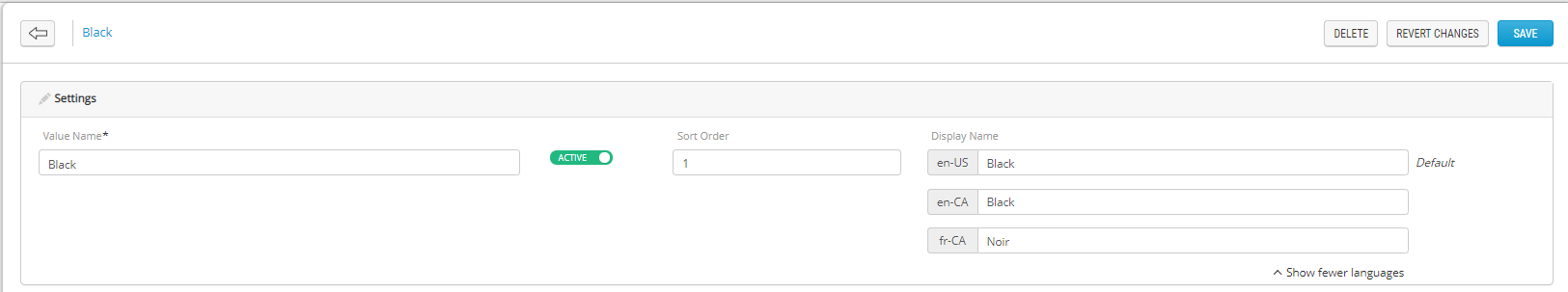
Figure 2 - Adding a lookup value
|
14.
|
Repeat steps 9 to 13 for each value that you want to add to the lookup list. |
REFERENCES