Deactivating a Lookup Value
You can deactivate a Lookup value in the Administration module. Lookup values cannot be deleted.
Deactivating a lookup value
| 1. | Select Lookups. |
| 2. | Click the lookup that contains the value you want to deactivate. |
| 3. | Click Lookup Settings. |
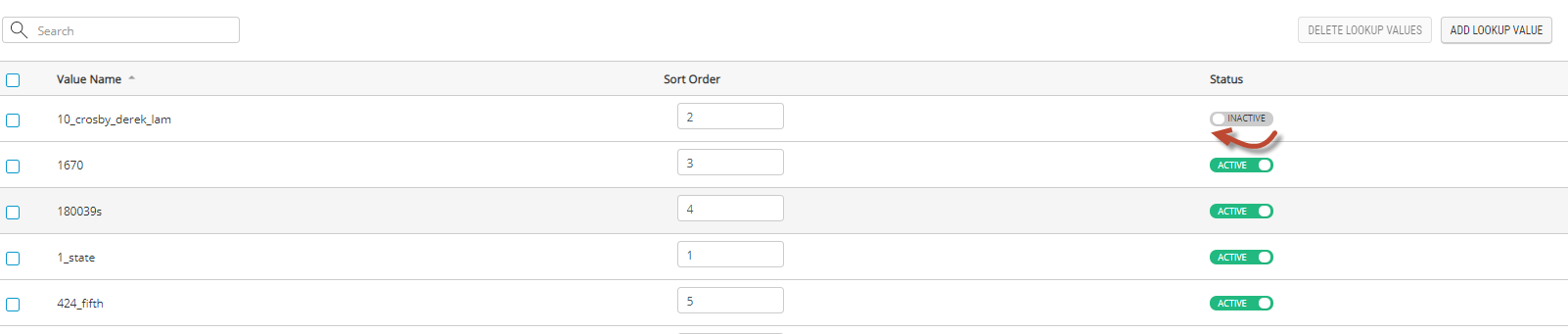
Figure 1 - Activation toggle
| 4. | Click the Status toggle to switch the status to Inactive. |
| 5. | Click Yes when the confirmation message appears. |
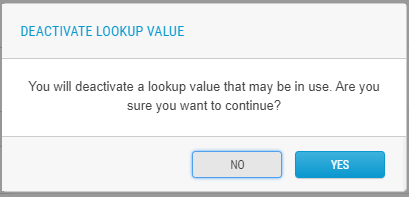
Figure 2 - Confirmation Message
| 6. | Click Save. |
Result: The lookup value is deactivated and can no longer be selected when creating a product that use this attribute/lookup combination.
Attention: Before deactivating a lookup value, make sure the lookup is not already in use, as it will impact all products using this lookup.
REFERENCES
| • | Adding a Lookup value to an existing lookup |
| • | Activating a Lookup value |
| • | Modifying Lookups |