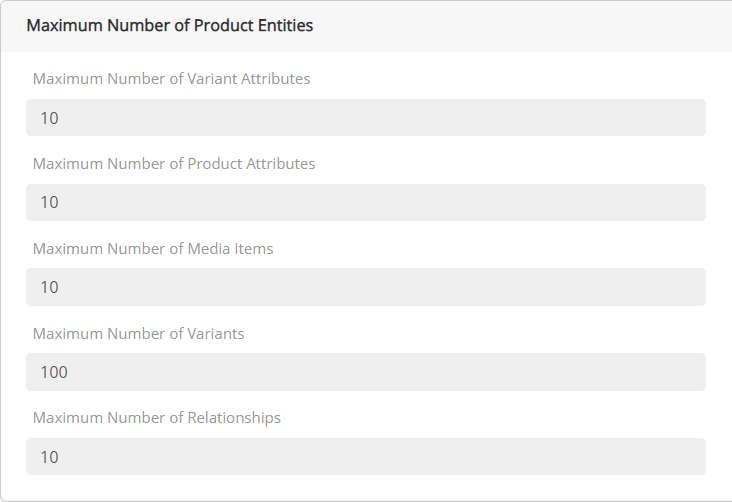Setting Maximum Numbers for Product Entities
PRODUCT MANAGEMENT > ADMINISTRATION
In order to manage the size and complexity of your catalog, it is possible to set maximums for the various entities that make up your products:
|
•
|
Variants and variant attributes |
Default values are provided when the system is set up, however these can be changed as needed by an administrator.
|
1.
|
Access the Administration module. |
|
2.
|
Click the System Configuration tab. |
|
3.
|
Scroll down to Maximum Number of Product Entities. |
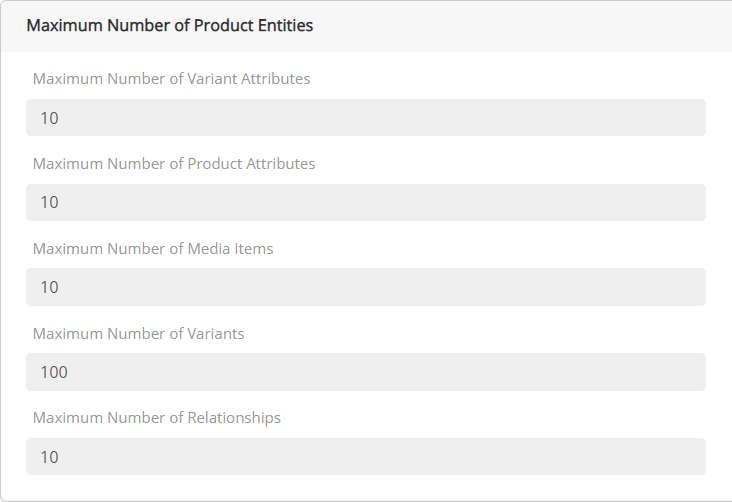
Figure 1 - Maximum Number of Product Entities
|
4.
|
Make the required changes. |
REFERENCES