Deleting Locations
For a variety of reasons, locations (stores and warehouses), can shut down permanently or temporarily. Follow these steps to delete them from the locations list.
Warning: deleting locations will erase the location information from the website. This will impact product availability and break the fulfillment settings of a store if it is fulfilling shipments.
| 1. | In the Locations tab, click the location to be deleted. |

Figure 1 - The initial display of the Locations tab
| 1. | Click the Trash Can button to delete the location. |
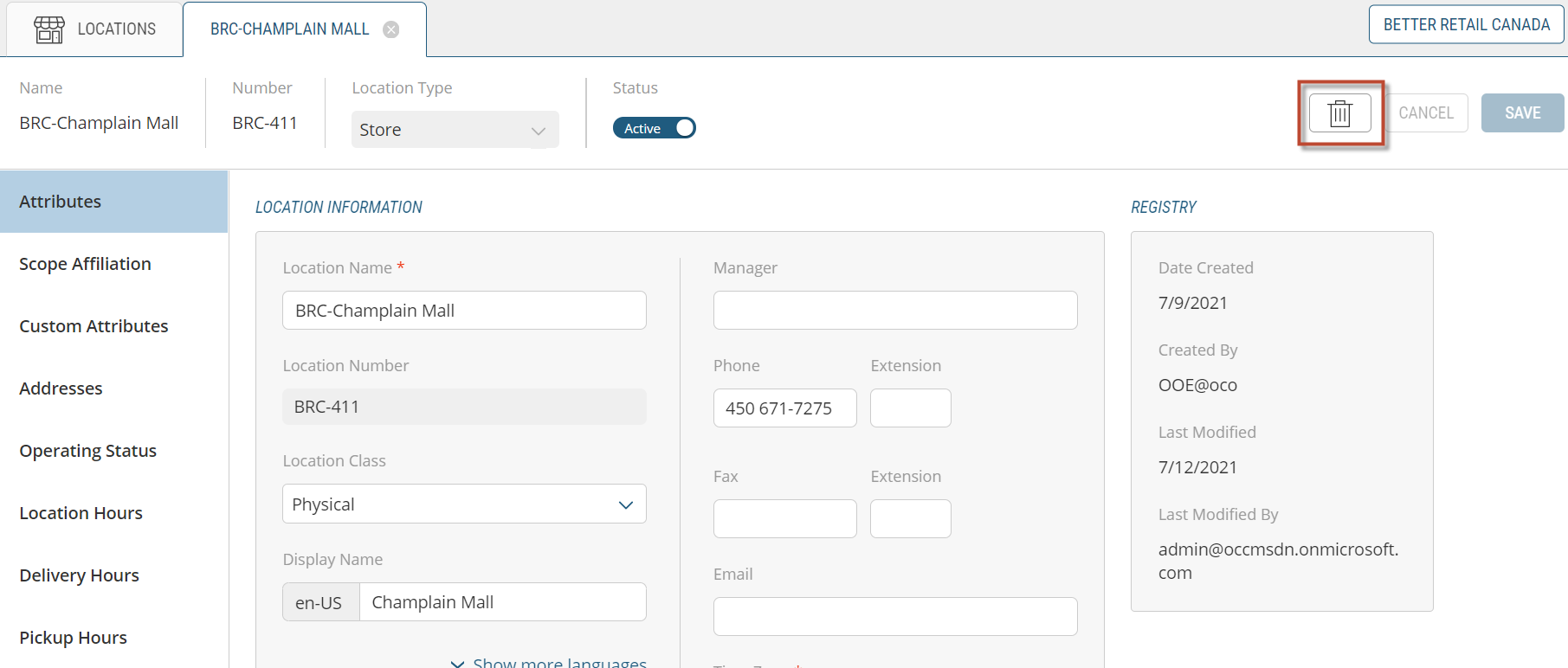
Figure 2 - Location deletion button
| 2. | When prompted, click Yes to confirm the location deletion or No to abandon the deletion. |
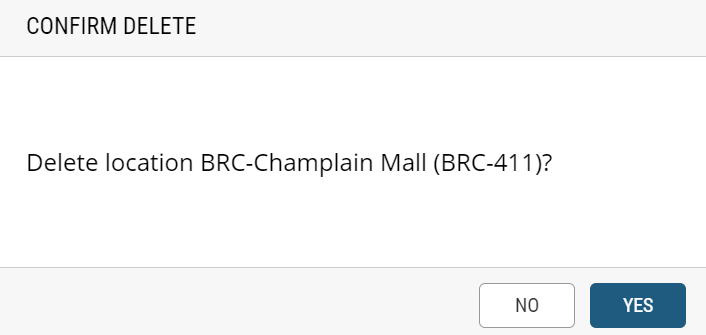
Figure 3 - Location deletion confirmation
For additional information on managing locations, see Managing Locations.