Activating or Deactivating Organizations
Organizations can remain active but will sometimes need to pause or cease activities. You can indicate and revise this organizational status change by using the Status toggle switch.
| 1. | Starting from the Organizations tab, click an organization that you want to activate/deactivate. |
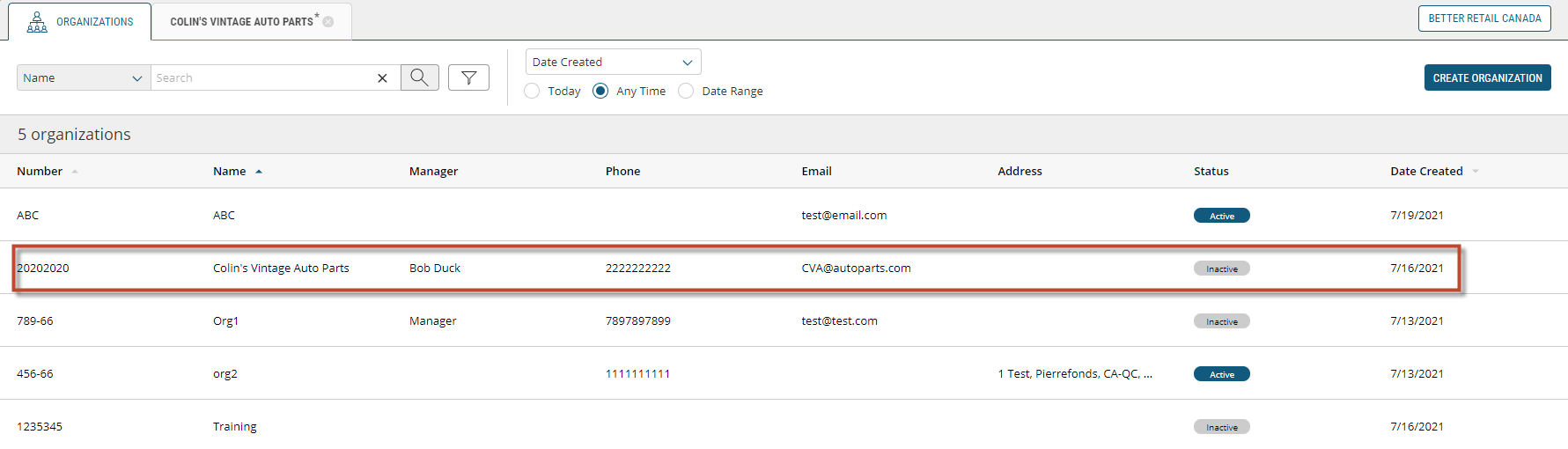
Figure 1 - Above is the home tab of the Organizations module
This will bring up the Organization Information window.
Slide the toggle switch to Active or Inactive.
| 2. | Click Save or Cancel to abandon changes. |
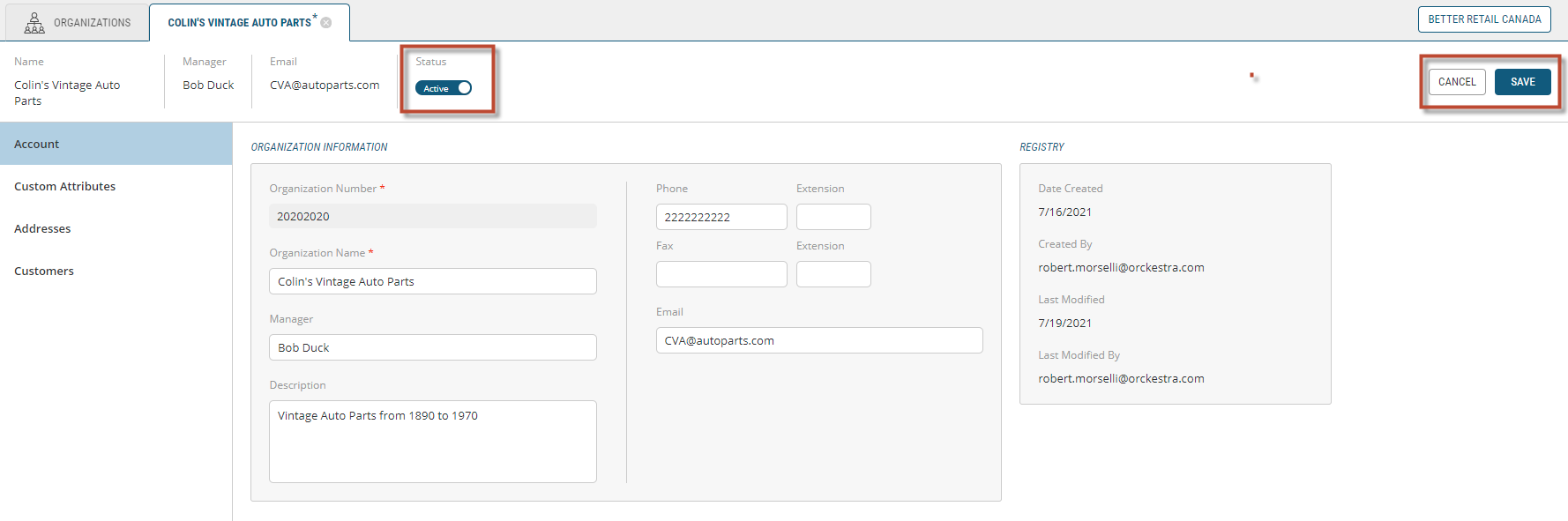
Figure 2 - Shown is an example organization's tab and where to toggle its activity
REFERENCES
| • | Creating an Organization |
| • | Modifying organizations |