Enabling a User
Use the Security Permissions page to activate users.
By default, Users are disabled.
| 1. | In the Users tab, double-click the User that you want to enable. |
The User Details panel slides open displaying the Profile tab.
| 2. | Click the Enabled check box to enable the user. |
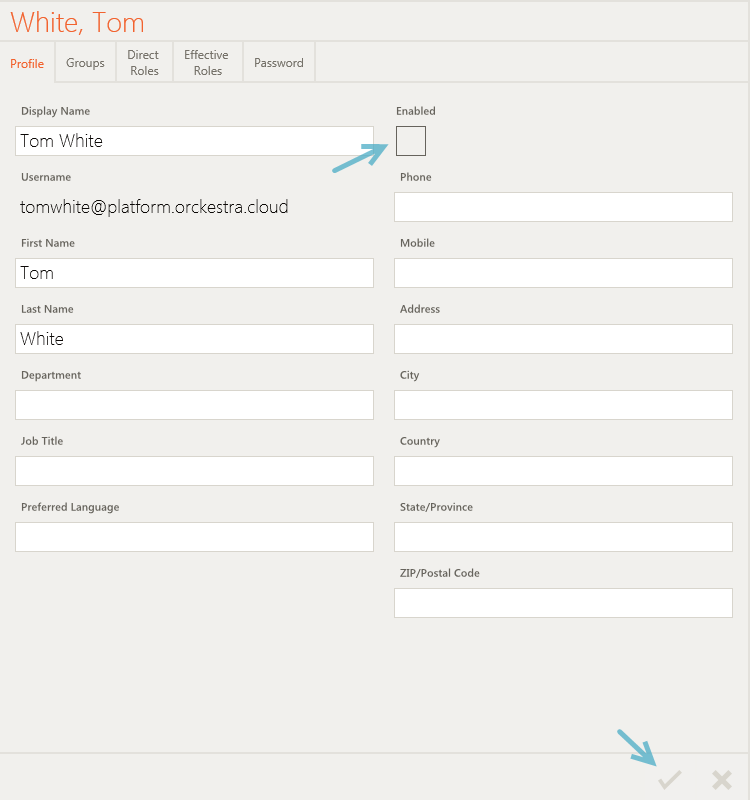
Figure 1 - Enabling a user
| 3. | Click the Save icon |
REFERENCES
| • | Managing Users |
| • | Managing Roles |
| • | About user groups |