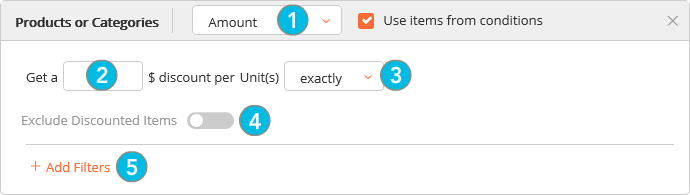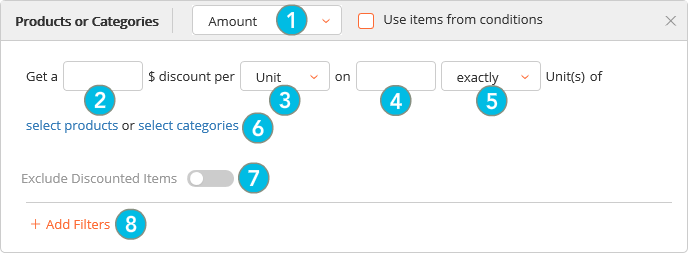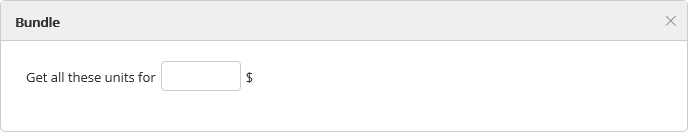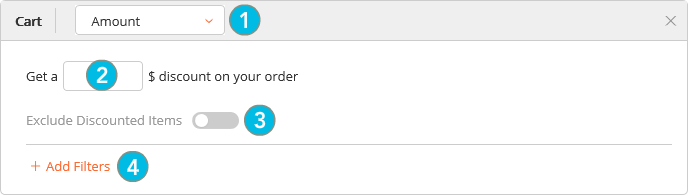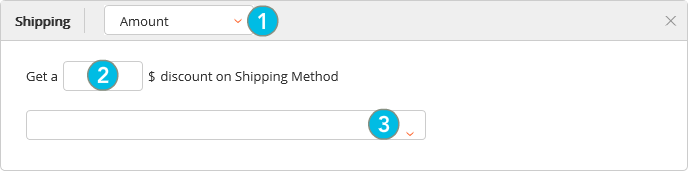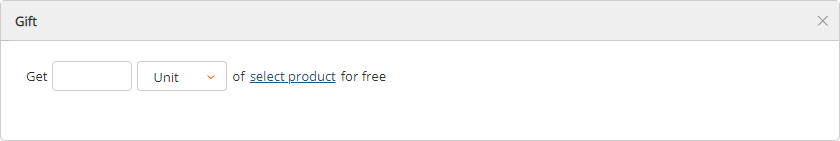Understanding Promotion Reward Parameters
MARKETING > CAMPAIGNS
The term reward refers to the discounts or benefits awarded by a promotion. For each type of reward, you can specify which element of the order the benefit of the promotion applies to and what the benefit is.
There are five types of rewards. Click on a reward type to view relevant content:
Product or category
Grants a discount on specific items. Discounts can be granted as an amount, a percentage or a fixed price. The reward can either apply to the products targeted by the condition or targeted by other products or categories. In the latter case, the customer must add those products to the cart so that the reward applies.
Use items from conditions
When this check box is selected, the reward automatically targets the items identified in the condition.
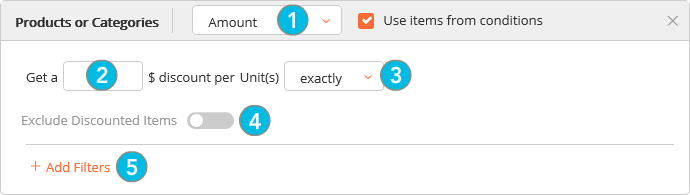
|
1.
|
This setting determines how the discount will be calculated. |
|
•
|
Amount: The discount is granted in the form of money off each targeted item. |
|
•
|
Percentage: The discount is calculated as a percentage off of each targeted item. |
|
•
|
Fixed Price: A single price is set for each unit of each targeted item. |
|
2.
|
Provide the actual amount or percentage of the discount granted or enter the fixed price you are setting, depending on the option selected in step 1. |
|
3.
|
Specify whether the discount should apply to the same number of items targeted in the condition exactly or to this number of items or more. |
|
4.
|
Exclude discounted items: If this option is activated, products with prices already reduced by a price list will not receive additional discounts from this reward. This option is deactivated by default. Use the toggle to activate or deactivate it. |
The exclusion rules can be set at two different levels:
|
•
|
At the promotion level: any item with a sales price list is excluded by the promotion engine. This rule apply to any item targeted by a condition or targeted by a reward. |
|
•
|
At the reward level: any item with a sales price list is excluded by the promotion engine as a reward only. |
For example
Promotion Buy up to 2 white shirts at 50% off when you purchase 2 red shirts at a regular price.
Cart content:
Product A | Regular price: $15 | Red shirt
Product B | Sale price: $10 | Black shirt
Product C | Sale price: $20 | White shirt
Product D | Sale price: $15 | Yellow shirt
Scenario1: Discounted items are not excluded
When discounted items are not excluded, items with a sales price list can be entitled to get additional discounts.
Scenario 2 : Discounted items are excluded as a reward
If the customer has 3 white shirt in his cart (Product C) and 2 red shirts (Product A), the product C does not qualify as a reward when "Exclude Discounted Items" is enabled since their price is already discounted by a price list.
The customer is not admissible to this promotion because the cart must contain the product A at any price and the product C at a regular price to get the reward.
|
5.
|
OPTIONAL: Limit the number of items eligible for the reward using their base or custom attributes (color, brand, etc.) to filter them. |
If the specified attribute does not belong to the product definition of the targeted products, the promotion does not apply.
Example:
Condition -> Add 2 units of t-shirt to the cart.
Reward -> Get a 20% discount on those units.
Do not use items from conditions
When this check box is unselected, you must select the products and/or categories targeted by the reward manually. You can also apply filters to narrow down your selections even further.
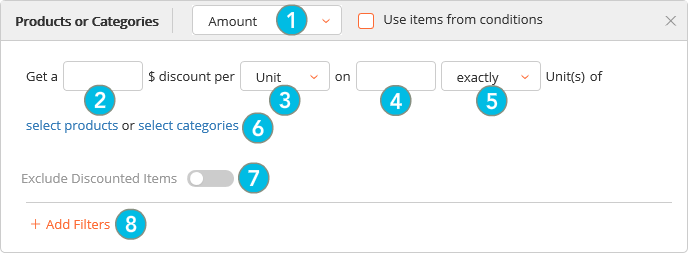
|
1.
|
This setting determines how the discount will be calculated. |
|
•
|
Amount: The discount is granted in the form of money off each targeted item. |
|
•
|
Percentage: The discount is calculated as a percentage off of each targeted item. |
|
•
|
Fixed Price: A single price is set for each unit of each targeted item. |
|
2.
|
Provide the actual amount or percentage of the discount granted or enter the fixed price you are setting, depending on the option selected in step 1. |
|
3.
|
Select the unit of measure used to apply the reward. The default selection is "Unit". Other possible choices are determined by your business needs and the types of products that you offer. |
If the specified unit of measure does not match the unit of measure of the targeted products, the reward does not apply.
|
4.
|
Specify the number of units that are targeted by the reward. |
|
5.
|
Decide whether the discount should apply to the number input in step 4 exactly, to that number of items or more, or to that number of items or less. |
|
6.
|
Select the products and/or categories targeted by the reward. |
|
7.
|
Exclude discounted items: If this option is activated, products with prices already reduced by a price list will not receive additional discount from this reward. This option is deactivated by default. Use the toggle to activate or deactivate it. |
|
8.
|
OPTIONAL: Limit the number of items eligible for the reward using their base or custom attributes (color, brand, etc.) to filter them. |
If the specified attribute does not belong to the product definition of the targeted products, the promotion does not apply.
Example:
Condition -> Add 2 units of t-shirt to the cart.
Reward -> Get a 10 $ discount on 1 unit of jeans exactly.
Additional Examples
Targeted products are the same in the condition and the reward
The reward can be applied in three different ways:
|
•
|
On the specific number of items stated in the condition |
|
•
|
Starting with the number of items stated in the condition and also applicable to any additional eligible items. |
|
•
|
Up to the number of items stated in the condition. |
Condition -> Add 2 units of red t-shirt to your cart.
Reward -> Get a $2 discount per unit exactly.
Result -> If the customer adds 2 red t-shirts to their cart, they can get $4 off their purchase ($2 per shirt). If they purchase 3 or 4 red t-shirts, they will still only get $4 off, as the discount only applies to 2 red t-shirts. If they buy only 1 red t-shirt, the promotion will not apply because the condition states they must buy 2 red t-shirts to get the discount.
Reward -> Get a $2 discount per unit or more.
Result -> If the customer adds 2 or more red t-shirts to their cart, they will get $2 off per red t-shirt. This means they will get $4 off 2 red t-shirts, $6 off 3 red t-shirts, $8 off 4 red t-shirts, and so on. If they buy only 1 red t-shirt, they will not qualify for the promotion, as the condition will not be met.
Reward -> Get a $2 discount per unit or less.
Result -> If the customer buys more than 2 red t-shirts, they will only get a maximum of $4 off ($2 off each for the first 2 red t-shirts in their cart). If they buy only 1 red t-shirt, they will not qualify for the promotion, as the condition has not been met.
Targeted products are different from the condition
The reward can be applied in three different ways:
|
•
|
On the specific number of items stated in the reward |
|
•
|
Starting with the number of items stated in the reward and also applicable to any additional eligible items. |
|
•
|
Up to the number of items stated in the reward. |
Condition -> Add 2 units of red t-shirt to your cart.
Reward -> Get a $2 discount per unit on 2 units of white t-shirts exactly.
Result -> If the customer adds 2 red shirts to their cart, they get $4 off the purchase of 2 white t-shirts ($2 per shirt). If the customer purchases 3 or 4 white t-shirts, they will still only get $4 off, as the discount only applies to 2 white t-shirts exactly.
Reward -> Get a $2 discount per unit on 2 units of white t-shirts or more.
Result -> If the customer adds 2 red shirts to their cart, along with 2 or more white t-shirts, they will get $2 off per shirt. This means they will get $4 off 2 white t-shirts, $6 off 3 white t-shirts, $8 off 4 white t-shirts, and so on. If they buy only 1 white t-shirt, they will get no discount because they have not reached the minimum number of 2 stated in the reward.
Reward -> Get a $2 discount per unit on 2 units of white t-shirts or less.
Result -> If the customer adds 2 red t-shirts to their cart, they can get $2 off each white t-shirt they buy, up to a maximum of 2. If the customer buys only 1 white t-shirt, they will get a $2 discount. They will get $4 off 2 white t-shirts. Any additional white t-shirts beyond that will not be discounted.
Bundle
Sets a specific price for the items identified in the condition. This reward is only available when the selected Condition is Products or Categories. It automatically targets the same items as the condition.
Enter the total desired price for all the units targeted in the condition in the box.
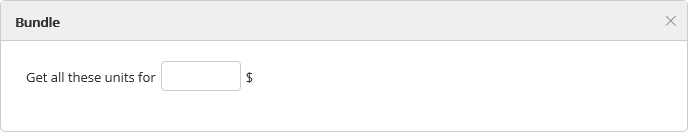
Cart
Discount the total of all eligible items contained in the cart by an amount or a percentage.
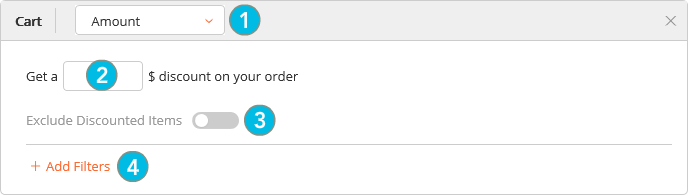
|
•
|
Amount: Get a certain amount discounted off the total in eligible merchandize in the cart. |
|
•
|
Percentage: Get a certain percentage discounted off the total in eligible merchandize in the cart. |
Based on the Distribute order level discounts across line items option in the Marketing > Administration configuration, the discounted result amount is either visible at the cart level (order discount) or distributed across each line item based on its relative amount.
|
2.
|
Numerical value: Enter the amount or percentage for the discount. |
|
3.
|
Exclude discounted items: If this option is activated, products with prices already reduced by a price list will not receive additional discounts from this reward. This option is deactivated by default. Use the toggle to activate or deactivate it. |
|
4.
|
+ Add filters: Use product attributes to further narrow the list of targeted products. For example, you could require that the reward apply only to leather products. Any base or custom attribute can be used with a comparison to a value and several of these filters can be combined. |
Example:
• Get a 20% discount on the total order amount.
Shipping
Discounts the selected shipping method by a specific amount or percentage.
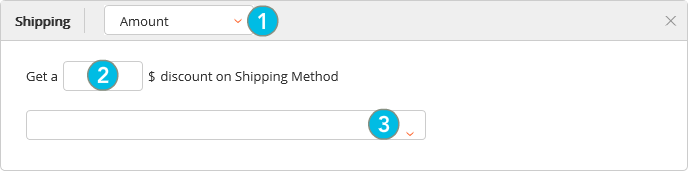
|
•
|
Amount: Reduce the price of the shipping method by a specific amount. |
|
•
|
Percentage: Reduce the price of the shipping method by a specific percentage. |
|
•
|
Fixed price: Set a specific price for the selected shipping method. |
|
2.
|
Numerical value: Amount of the dollar or percentage discount, or price of the shipping method. |
|
3.
|
Shipping method selection: The shipping method selected here will be the one targeted by the discount. |
When using the Fixed Price option, steps 2 and 3 are inverted. You will select the shipping method prior to setting its price.
Example:
• The "International Priority Mail" shipping method costs only $3 when the customer meets the programmed conditions (for example, if their cart total is $150 or higher).
GIFT
This option allows customers to receive a free item of your choosing when the conditions have been met, in other words, it awards them a "gift with purchase".
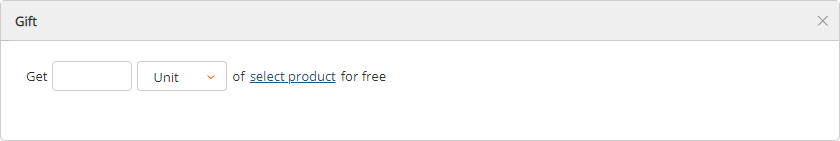
|
1.
|
Enter the quantity (number of units or amount of whatever unit of measure you select at step 2) of free gifts that you wish to award the customer. |
|
2.
|
Select the unit of measurement for the free product. |
|
3.
|
Click the select product link to access the catalog. |
|
a.
|
Click the Browse Products button to view the products. |
|
b.
|
Check the box to select the product you wish to give away as a gift and click Next. |
Only one product can be added as a gift. Even if you select more than one product at this stage, only one can be selected at the next step.
|
c.
|
In the variant selection window, make your choice by checking the right box and click Finish. |
External
This option is not currently visible in the interface. Organizations that use it perform the required operations via a programming interface. This feature enables you to give out rewards managed by your organization outside of the Orchestration Console, such as loyalty points, for instance.
Example:
• 1000 bonus points get added to the customer's loyalty card when the conditions are met.
REFERENCES
|
•
|
Understanding the Marketing Engine logic |
|
•
|
Managing Marketing Promotions |