Membership Audit Extract
Description
This report provides a list of modifications made on tables in the Membership database. This database manages applications, modules and roles, in addition to user role and permission hierarchies. The report can target a specific table or include all of them. It allows users to pick one or more columns from the selected tables and to specify a time frame to further refine results. The report can also filter results based on the identifiers of up to two modified related entities in the selected tables.
For example: this extract lists modifications by users with their users and timestamps.
Parameters
Scope selection is not relevant for audit reports.
From and To: Defines the start and end dates of the data time range.
Table Name: Presents tables which have been modified at least once, i.e., which have at least one entry in the audit table.
Column Name: Choose from columns available in the table(s) selected above.
Last Modified By: Restricts results to modifications made by a specific individual.
Entity ID: If you know the identifier of the entity you are attempting to audit, enter it here to limit results to this entity only.
Entity2 ID: To further filter the results from a search with an Entity ID, enter the ID of one of its related entities.
| 1. | Click Generate to obtain Membership Audit Extracts. |
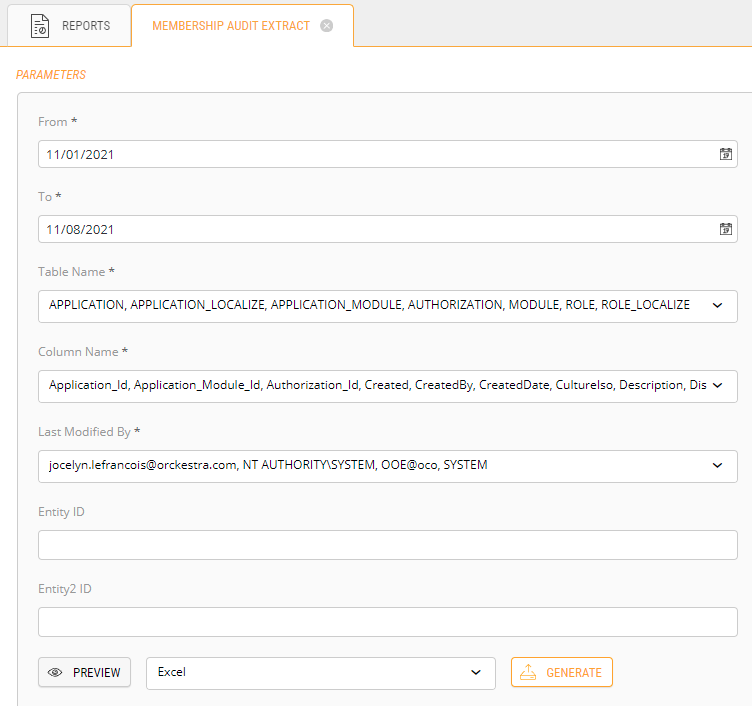
Figure 1 - Membership Audit Extract Audit Parameters
Results
Each row represents a modification in the selected tables.
Additional fields may appear in the report to reflect the configuration of your membership audit.
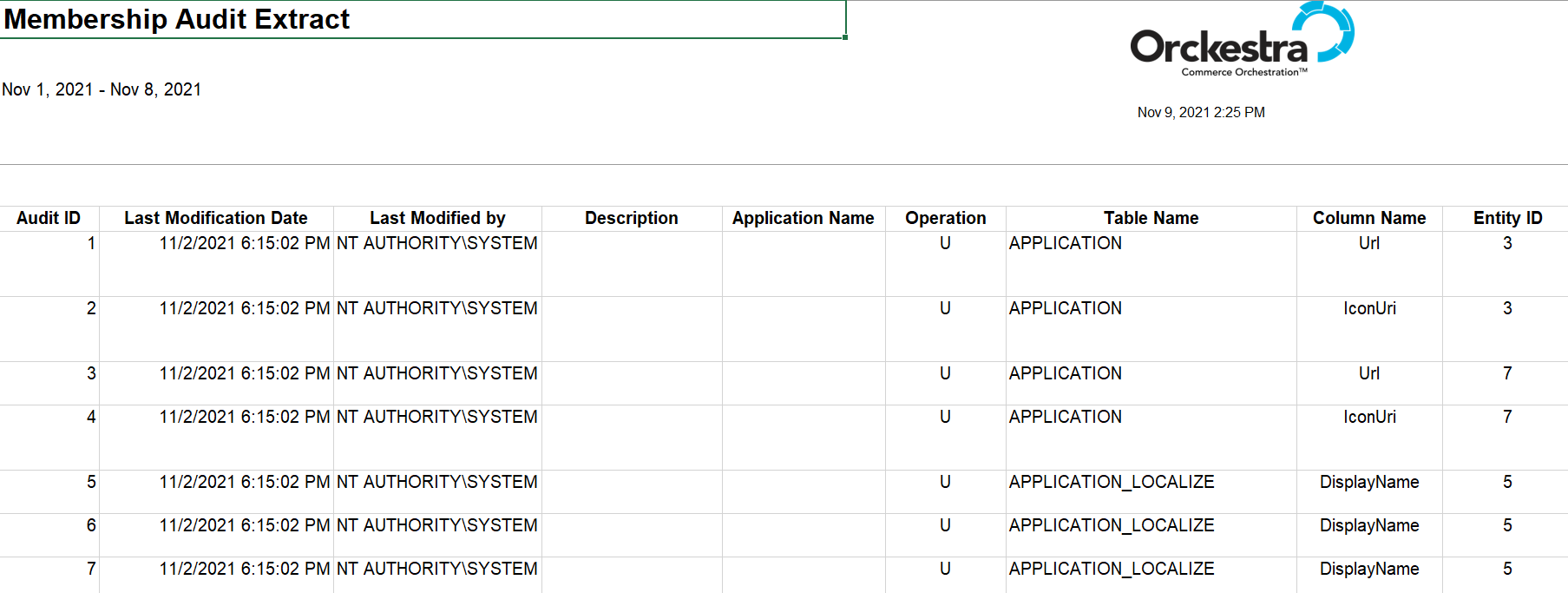
Figure 2 - Membership Audit Extract
| column header | description | example | |||||||||
|---|---|---|---|---|---|---|---|---|---|---|---|
| Audit ID | Each audit entry is assigned a number. Depending on the filters you have selected, the relevant audit entries will be added to your report. |
115 |
|||||||||
| Last Modification Date | Date and time when the modification occurred. |
8/5/2020 3:16:31 PM |
|||||||||
| Last Modified by | Name of the user who performed the modification. |
AUTHORITY/SYSTEM |
|||||||||
| Description | Description of the modification. |
|
|||||||||
| Application Name | Name of the Orchestration Console application in which the modification was made. |
|
|||||||||
| Operation | Nature of the modification. |
|
|||||||||
| Table Name | Name of the modified table. |
Application Localize |
|||||||||
| Column Name | Name of the column in which the modification was done. |
DisplayName |
|||||||||
| Entity ID | Identifier of the modified entity. |
6 |
|||||||||
| Entity2 ID | Some entities require related entities. |
en-US |
|||||||||
| Old Value | Value present prior to the modification. |
{OCORootUrl}/marketing |
|||||||||
| New Value | Value present after the modification. |
{OCORootUrl}/marketing-legacy |
|||||||||
| Batch ID | Batch in which the changes were made. A single batch can contain multiple modifications. |
1a3b6142-cb41-44eb-a1e5-1d4a3fd65ca6 |
Permissions
Report Administrator
REFERENCES
| • | Managing Reports and Extracts |
| • | Generating Analytics Reports and Extracts |