Viewing Price Lists by Scope
You can view price lists associated with a specific scope in the Commerce Management application. You can also display who created the price list, creation date, who last updated the price list, and the date of the last update.
Viewing Price Lists by Scope
| 1. | Click the Price Lists tab. |
| 2. | Using the Scope Selector, select a scope as required. |
| 3. | Click a price list filter button: |
Past - All price lists with an end date before today.
Current - All price lists with a start date before today, and an end date after today.
Future - All price lists with a start date after today.
For a price list that is in the past all of the information is read-only.
The Current filter is selected by default and price lists are ordered by descending start date (if any have been set). The list displays the Price List ID, Name, Type, Category, Start date, and End date.
You can change the sort order of the price list information by clicking any of the column titles.
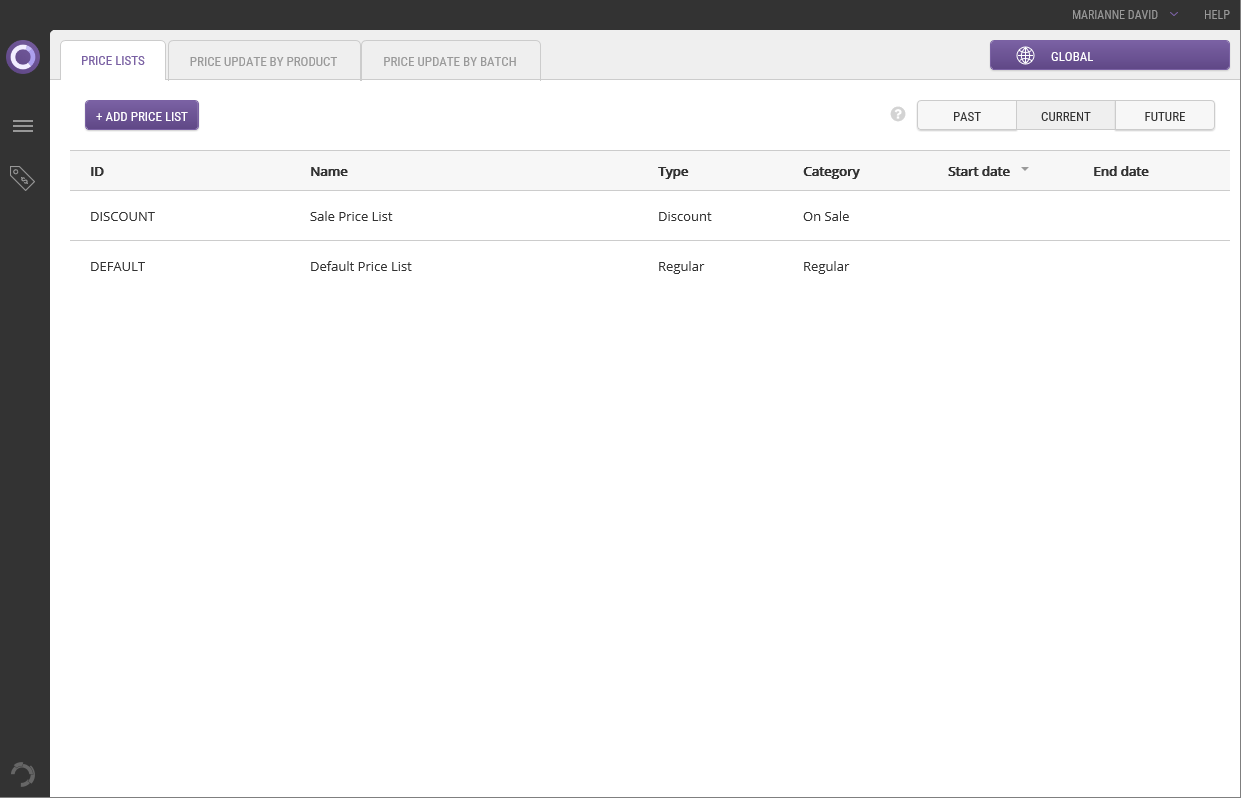
Viewing the Price List Details Screen
Once you have followed the steps above, click on any list to select it and view additional information.
The section on the left provides information about the list itself, such as its ID, type, category, start date, end date, and name in all of your selected languages. The middle section displays the price list as part of a priority sequence. All the price lists with start and end dates that overlap with your selected list appear in this section. On the right, you can see the time zone in which the price list was created, as well as who created it and who last modified it and when.
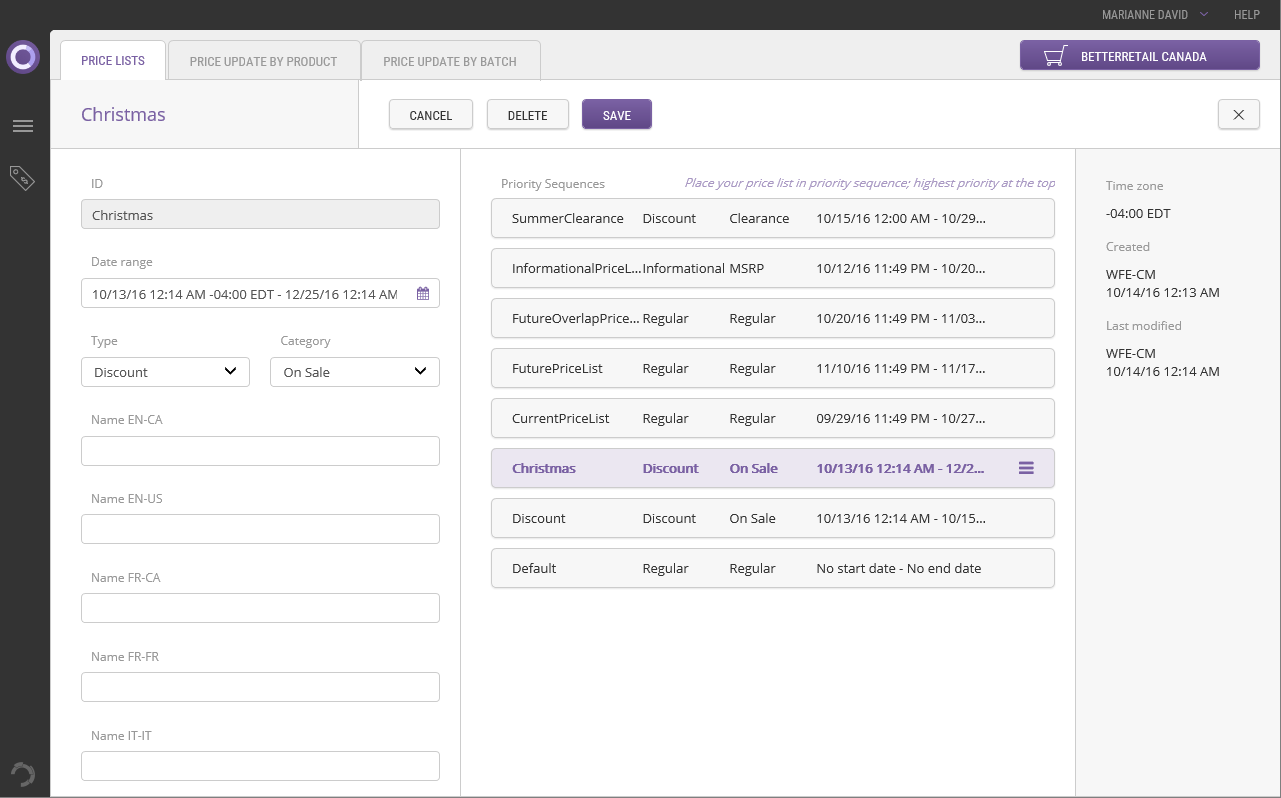
REFERENCES
| • | Modifying Price Lists |