Viewing Product Prices
Viewing Product Prices in a Selected Price List
You can view a Product
| 1. | Click the Price Update by Product tab. |
| 2. | Using the Scope Selector, select a scope as required. |
The scopes that a user can select are dependent on the user's security access.
| 3. | Enter a Product Attribute in the Enter search term field. For example, Product ID |
Depending on your organization and your workflow, other search attributes might be available if they are indexed by SOLR. These could include attributes relevant to your workflow. For example, barcode, color, name, vendor codes, vendor UPC and so on.
All products
In dependent scopes, an Inheritance column is also displayed.
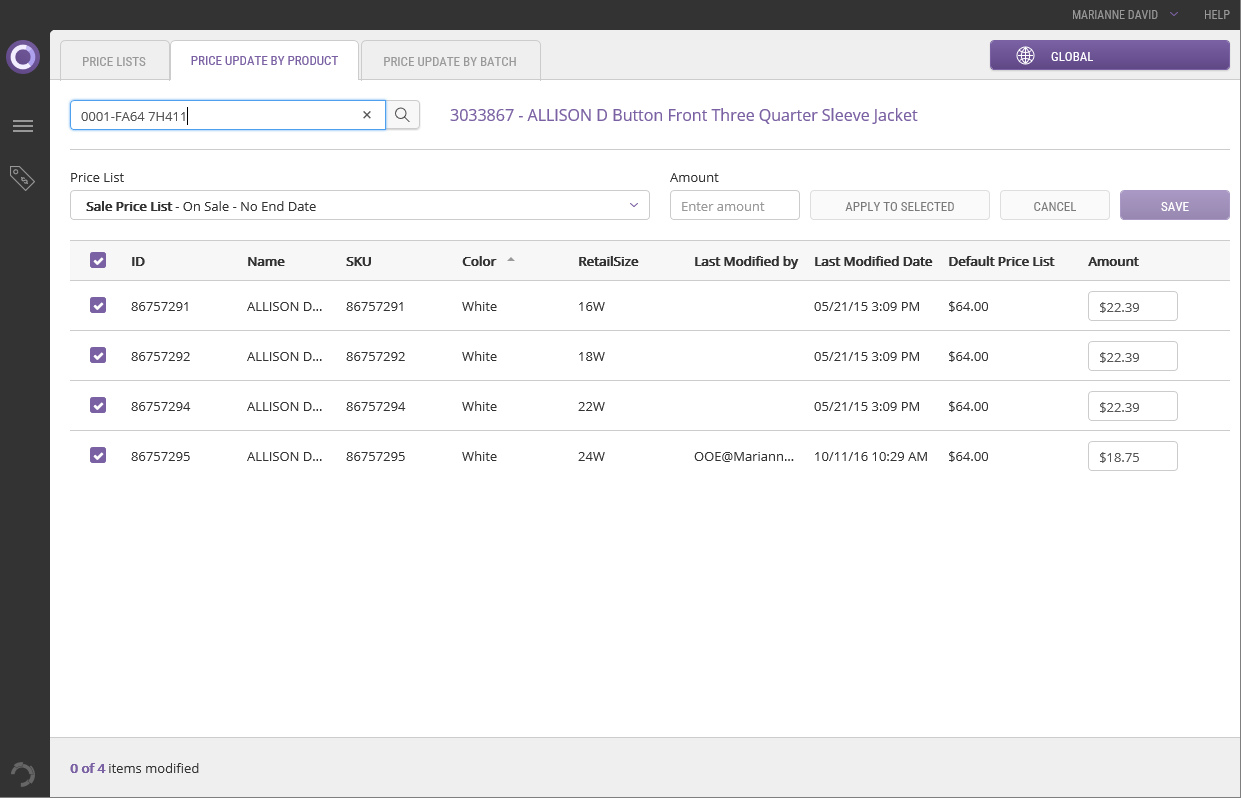
Click the Price List drop-down to view product
REFERENCES
| • | Modifying Product Prices |