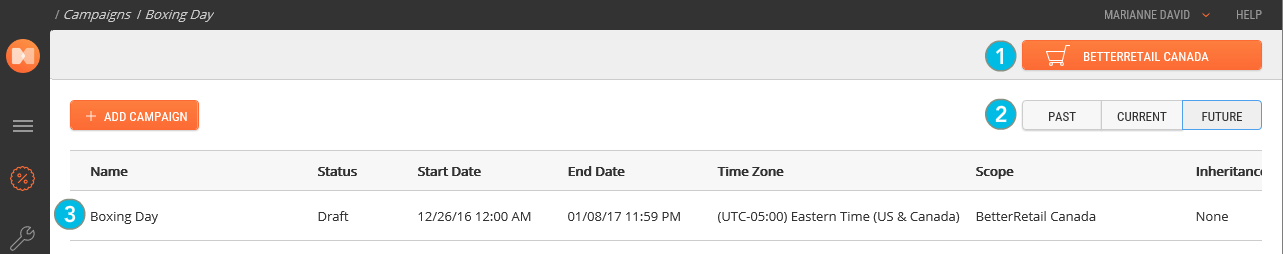Viewing Marketing Campaigns
MARKETING > CAMPAIGNS
You can view current, future, or past Marketing Campaigns in the Marketing application.
Child scopes inherit campaigns from their parent Sales scope. Viewing campaigns in a Dependent Scope will produce a list of all the campaigns created within that scope as well as any campaign created in its parent Sales scope.
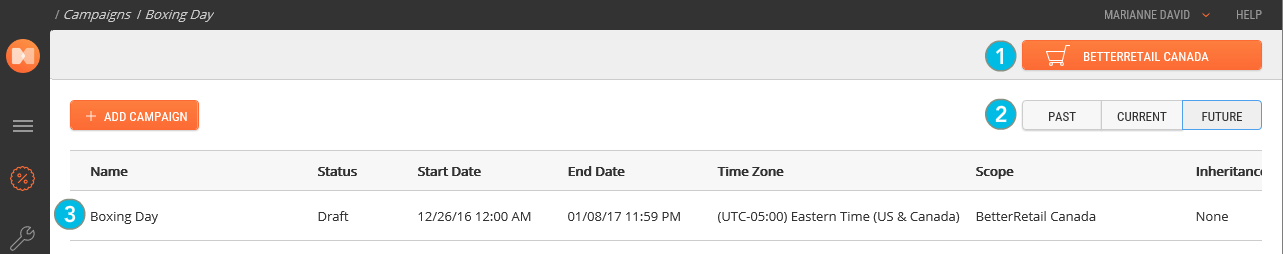
|
1.
|
Using the Scope Selector, select a scope as required. |
|
2.
|
Choose one of the following categories to view a list of campaigns. |
|
a.
|
Click Current to display draft or live campaigns which are currently valid based on their time range. |
|
b.
|
Click Future to display campaigns which have not yet begun. |
|
c.
|
Click Past to display campaigns which have either expired. |
The marketing campaigns list displayed includes the Name of the campaign, Status (Live, Paused, Pending Approval, Expired), Start Date, End Date, Time Zone, Scope, and Inheritance status with the parent scope if applicable.
|
3.
|
Click a Campaign in the Marketing Campaigns list. |
The Campaign Information is displayed. It contains the Campaign Name, Description, Start Date, End Date, Time Zone, Type, and Priority.
REFERENCES