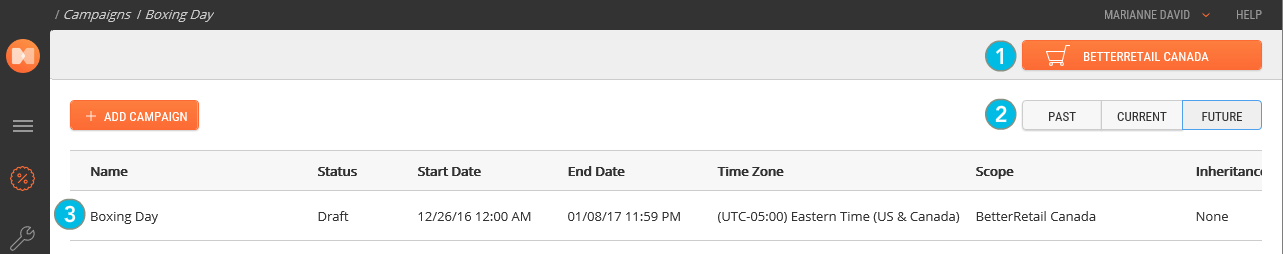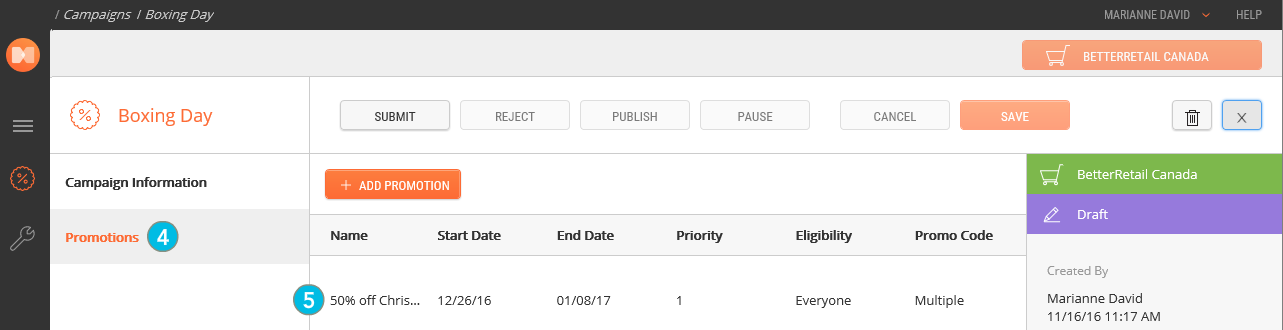Viewing Marketing Promotions
You can view marketing promotions in the Marketing application.
MARKETING > CAMPAIGNS
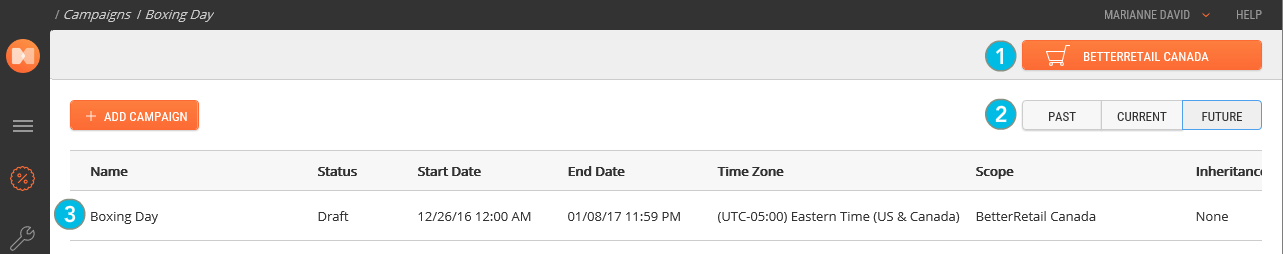
|
1.
|
Using the Scope Selector, select a scope as required. |
|
2.
|
Click Past, Current, or Future to select the Campaign category that you want to view. |
|
3.
|
Click a Campaign in the Marketing Campaigns list. |
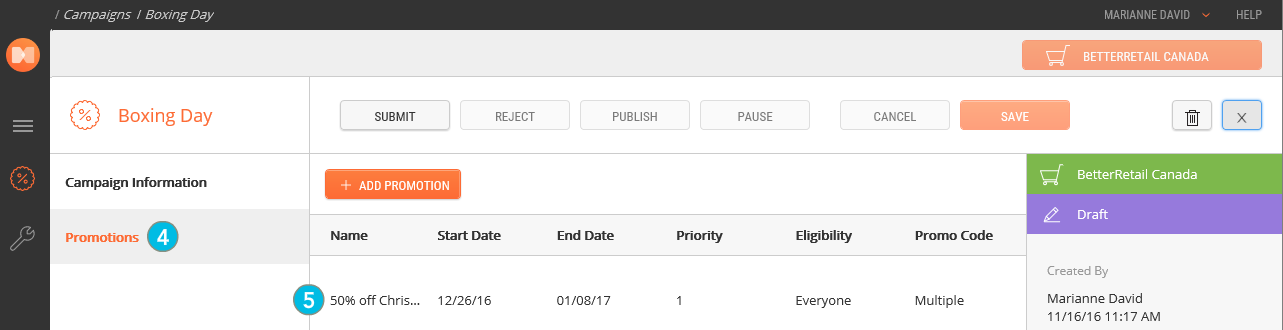
|
4.
|
Click Promotions to view the Promotions list. The Promotions list displays the Name, Text, Priority, and Eligibility of the promotion. |
The Eligibility column displays whether the promotion applies to Everyone, or is Restricted by a custom expression.
|
5.
|
Click a Promotion in the Promotions list to view Promotion Information, Calculation Rules, and Conditions/Rewards. |
|
•
|
Click Information to display promotion information which includes the Name, Description, and any Promotion Text in the supported languages. |
|
•
|
Click Calculation Rules to display calculation rules which include the Priority, Promotion Limit, and Exclusive settings. |
|
•
|
Click Eligibility to display settings that reveal whether the promotion is eligible to Everyone or Restricted to a specific segment of customers. |
|
•
|
Click Conditions/Rewards to display the Conditions and the Rewards. |
|
•
|
Click Promo Codes to view and manage existing codes or to Generate or Import new codes. |
On the left side of the screen you can select promotion information, detailed promotion information is displayed in the middle section of the screen, on the right side of the screen is a summary which includes the current Scope, Campaign Status, Created By, and Last Modified by information.
REFERENCES