Creating an Order from a Customer Account
You can create a new order from within a customer account by selecting an existing customer in the Customers tab.
| 1. | From the customer account Orders tab, click Create Order. |
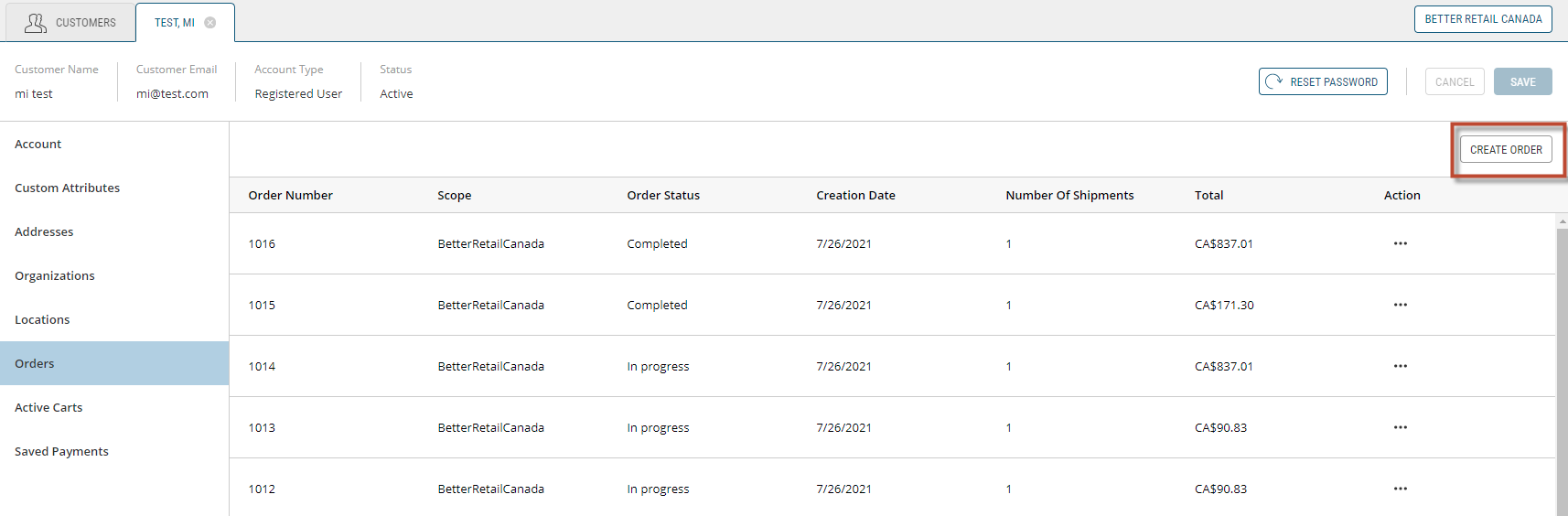
Figure 1 - Create Order from Customer Account
The Start Order dialog box will appear and you will be prompted to enter the appropriate information.
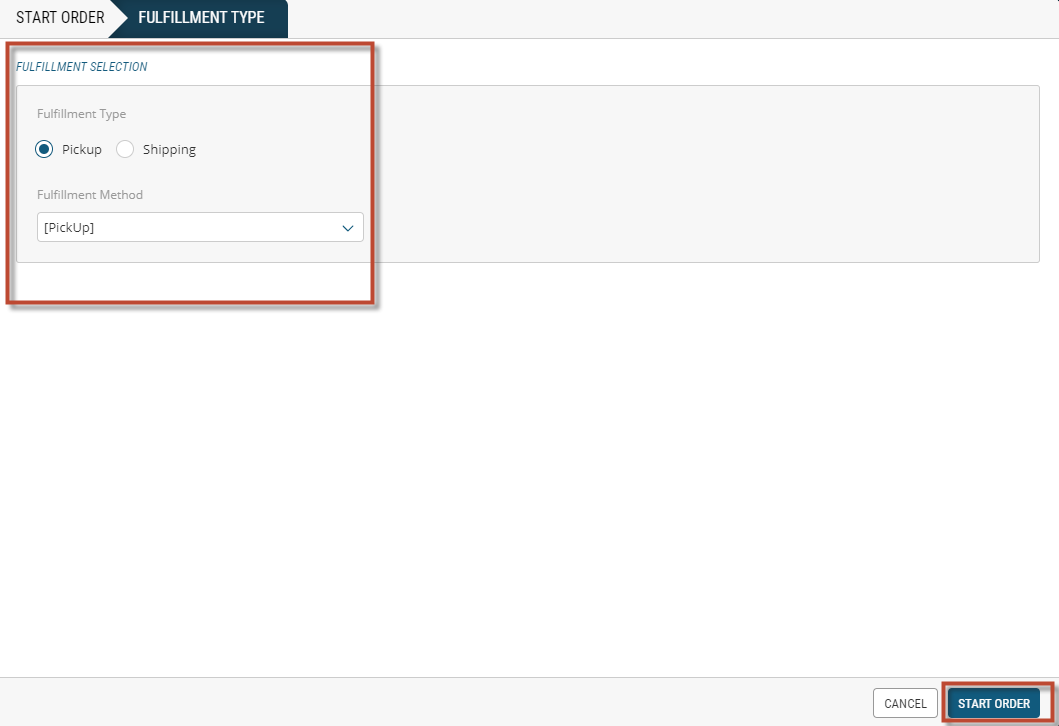
Figure 2 - Start Order from Customer Account
| 2. | Click Start Order. |
To learn more about creating orders, see Creating Orders.
REFERENCES
| • | Creating Orders |
| • | Canceling an Order |
| • | Filtering Orders |
| • | Copying an Order |