Activating and Deactivating a Profile
You cannot delete a Profile or Profile instance on the Order Management application of your Orckestra Commerce Cloud, you must instead change their Activity Status to reflect your intended usage.
To do this, select the profile instance whose status you'd like to modify. Once on this page, click the Statustoggle. It will display the current status of the Profile after you're done. Click Save.
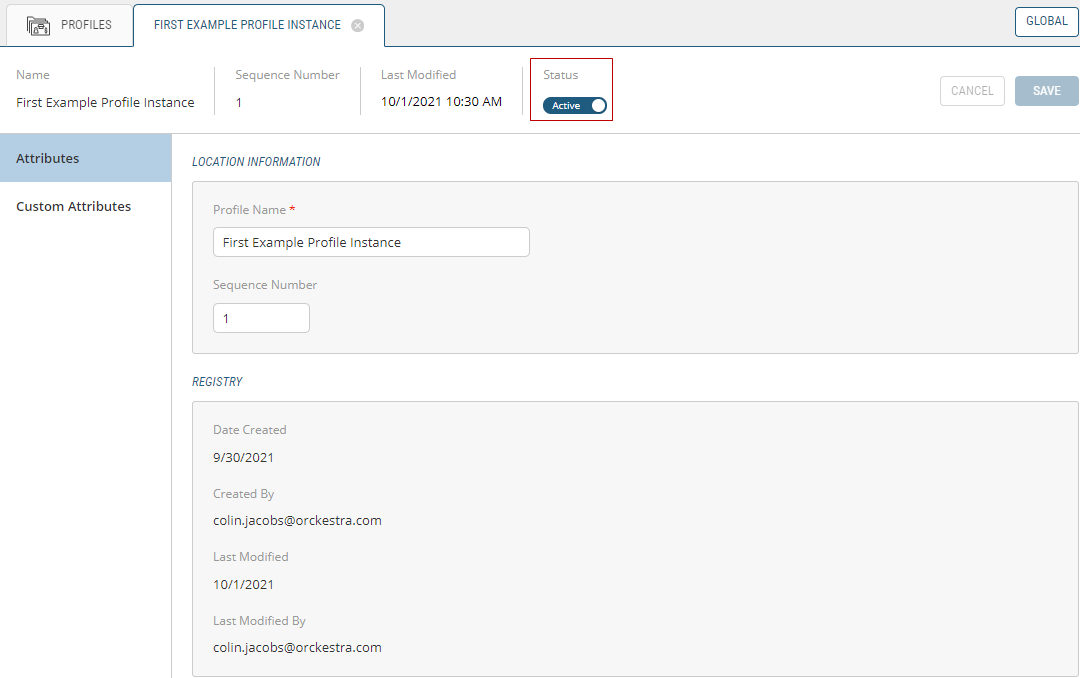
Figure 1 - By clicking this toggle you can Activate or Deactivate a Profile instance
REFERENCES
| • | Viewing Profiles |
| • | Managing Profiles |