Managing Profiles
To manage the Profiles on your Orckestra Commerce Cloud platform enter the Profiles module of the Order Management application. Under each Profile you are able to see all of its instances.
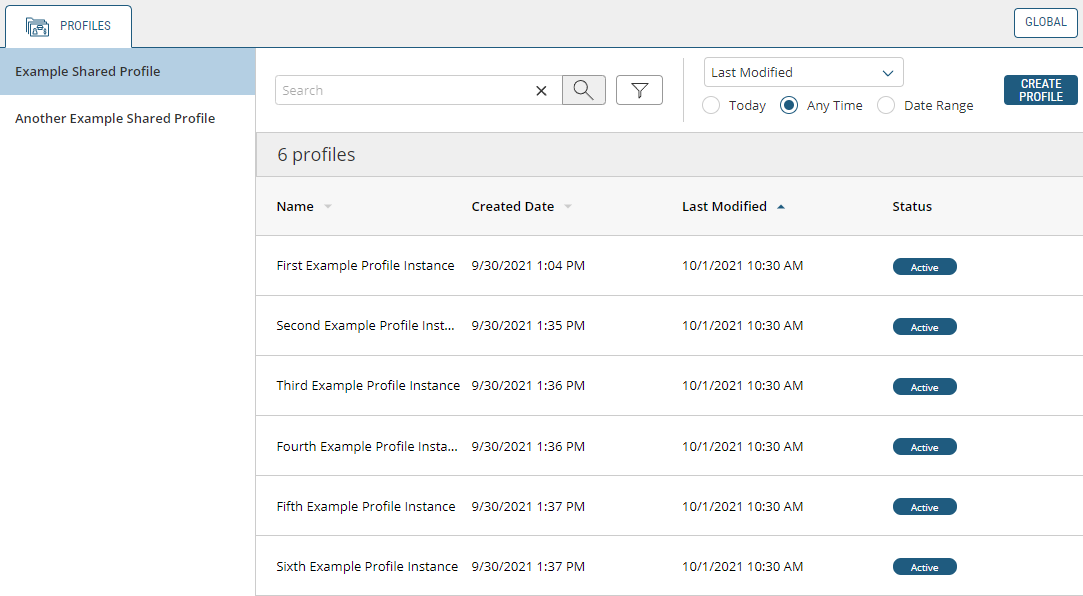
Figure 1 - A Profile has been selected showing all of it's instances
In the Profiles module you can find a Profile by name on your platform using the search bar found at the top of the page. Additionally, you can filter the Profile instances within a selected Profile to be displayed by creation date by selecting Today, Any Time, or Date Range options. You can also arrange the order of the instances by their creation date and when they were last modified.
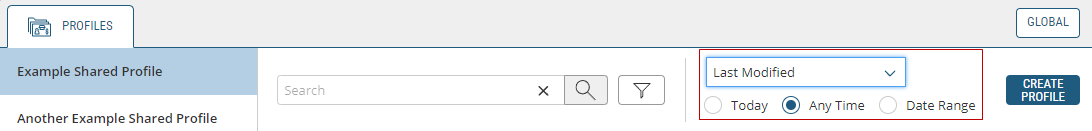
Figure 2 - The Profiles module search bar with its possible filters, you can order the profiles by when they were last modified or by the date they were created
To select an instance to alter, click it. This will open a new tab where you can modify the information in the Attributes and Custom Attributes sections. Once you've made your desired modifications, click Save.
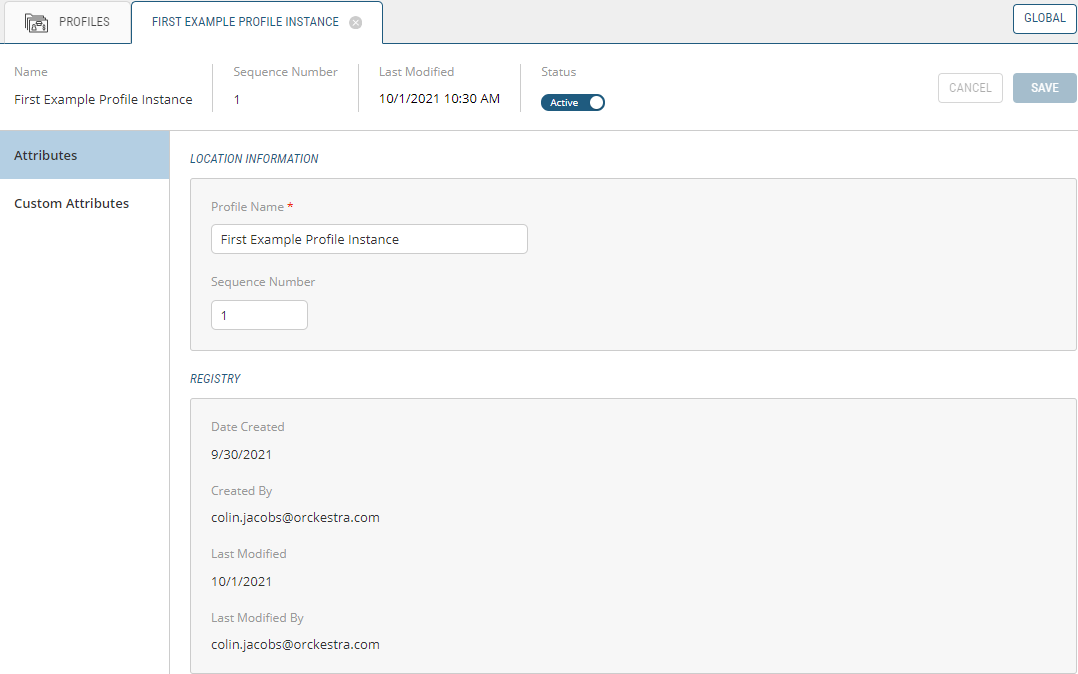
Figure 3 - A Profile instance
REFERENCES
| • | Viewing Profiles |
| • | Creating Profiles |
| • | Modifying Profiles |
| • | Activating and Deactivating a Profile |