Breaking inheritance
When using the default configuration, catalogs automatically inherit from their parent scope catalog. However, it is possible to break inheritance in specific scenarios.
Note: A sales catalog will still inherit from the global catalog even if the sales catalog only contains a subset of products. The inheritance must be broken at the catalog or at the product level.
In Orckestra Commerce Cloud you can:
| • | Break the inheritance for a whole catalog. This catalog will no longer receive updates from the Global scope. |
| • | Break the inheritance of an attribute. The product, however, still receives updates except for this specific attribute. |
| • | Break the activation inheritance of a |
Breaking the inheritance of the activation of a
Breaking the inheritance at the catalog level
Despite being imported from the global scope, the modifications will not apply to your sales scope catalog unless you decide otherwise. Once the inheritance is broken at the catalog level, products are not updated automatically when modifications are made at the global scope catalog level.
| 1. | Select a sales scope. |
| 2. | Click the options menu ... |
| 3. | Click Edit Catalog. |
| 4. | Check No Catalog Inheritance. |
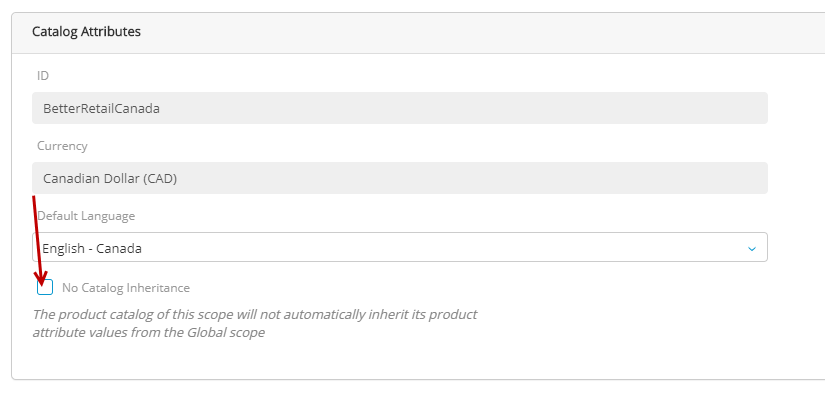
| 5. | Click Save. |
Note: To reestablish the catalog's inheritance, clear that check box and click Save.
Breaking the inheritance of an attribute
When products are imported from the global scope catalog, they share the same unique identifier. This is how products get their updates from the global scope when attributes are changed.
You can break the inheritance of an attribute at the sales scope catalog level without breaking the inheritance of the entire catalog. To break the inheritance of an attribute, modify attributes at the sales scope catalog level and save your modifications. Whenever the corresponding attribute for that same product is modified at the global scope catalog, your modifications will not be overridden at the sales scope catalog level.
For example, my product description at the global scope catalog level is:
"This shawl is perfect for cold summer nights"
And you modify the description of the corresponding product instance in a sales scope:
"This shawl is perfect for cold summer nights and rainy days"
When the product description at the sales scope level will no longer be modified is updated manually, updates applied to the product in the global scope catalog no longer impacts the broken attribute.
Dependent Scope activation status override
In Orckestra Commerce Cloud 4.0 and above, you can modify the activation status of a product
| 1. | Select a dependent scope. |
| 2. | Click a product. |
| a. | Slide the toggle next to the product title to active. |
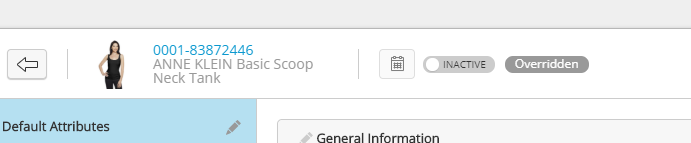
Figure 1 - Dependent scope product activation override
| b. | Click Variants tab, the slide the toggle under the status column next to the title of the product. |
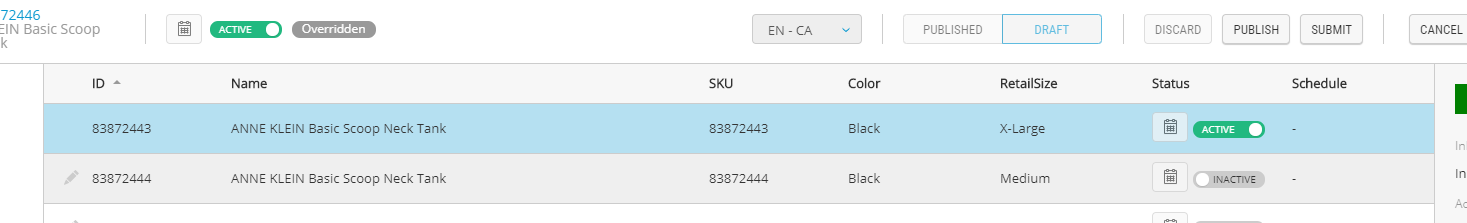
Figure 2 - Dependent scope variant activation override
| 3. | Follow your internal publication workflow. |
REFERENCES
| • | About Products |
| • | Managing Products |