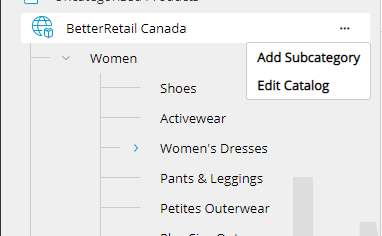Deleting Categories
PRODUCT MANAGEMENT > PRODUCTS
In Orckestra Commerce Cloud, a product must be associated with at least one category to be displayed on the website. When you delete a category, and their products do not have other category associations, the products are moved to the Uncategorized Products folder in the catalog tree. The same may occur if products are wrongly associated with non-existing categories during an automatic import. Uncategorized products are not displayed in your web store, even when published.
Note: The root category of a catalog cannot be deleted. For example: the BetterRetail Canada is the root category of this scope catalog and cannot be deleted. The Delete Category option is not available at the root category.
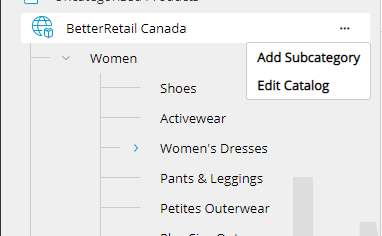
Figure 1 - Catalog root category
Important: before deleting a category, make sure it is no longer used. This will also remove the category and its products from the website.
|
1.
|
In the category tree, select the category that you want to delete. |
|
2.
|
Click the category options menu (...) |
|
3.
|
Click Delete Category. |
|
1.
|
In the category tree, select the category that you want to delete. |
|
2.
|
Click the category options menu (...) |
REFERENCES