Creating Categories
The process of creating categories is the same in the Global scope catalog and in sales scope catalogs.
In Orckestra Commerce Cloud 4.0, you can no longer import a category structure from the Global scope catalog.
Note: You can only add categories to the Global scope or a Sales scope, not in Virtual or Dependent scopes, as they inherit their taxonomy and products from their parent scope catalog.
| 1. | In the Category Tree, select the parent category for the new category. To create a main category, select the root category, |
| 2. | Click the category options menu (...) |
| 3. | Click Add Sub-Category. |
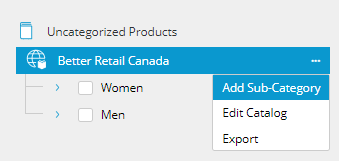
Figure 1 - Add sub-category contextual menu
| 4. | Enter a unique name for the Category ID and select a Category Definition Name. |
Attention: The Category ID must be unique. You cannot use the same Category ID twice. If you attempt to reuse an existing Category ID, an error message will be displayed.
| 5. | Click Add Category. |
The new category details are displayed.
Tip: When you create a category in the global scope, the new category is not created in sales scopes. You will need to create it in a specific sales scope or import the category structure from the global scope.
REFERENCES
| • | Deleting Categories |
| • | Modifying Categories |