Deleting attribute groups
| 1. | Click Attribute Groups. |
| 2. | Click the Attribute Group that you want to delete. |
| 3. | Click Delete at the top-right corner of the screen. |
| 4. | Click Yes when the confirmation message appears. |
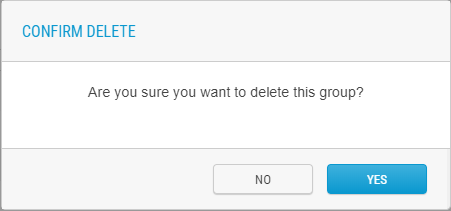
Figure 1 - Deleting attribute group confirmation message
Result: The Attribute Group is deleted and the display returns to the Attribute Groups list.
You cannot delete an attribute group that is in use by an attribute. Also, you cannot delete the default System attribute group.
When deleting a group with attributes already in use, error messages appear at the top corner of the screen:
Delete failed: Attribute group has not been deleted. Group "GroupName" is used by definition: "DefinitionName"
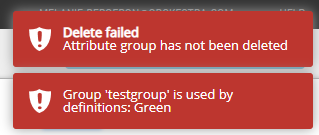
Figure 2 - Attribute group deletion error
Note: Attribute Groups can only be defined by a user with an Administrator Role.
rEFERENCES
| • | Adding attribute groups |
| • | Modifying an Attribute Group |