Deleting Prices
Starting from the Prices tab, you can view the default price, current price, name of the price list and the current price list category.
To edit prices, you must make your modifications in the Commerce Management application. You can modify any price lists from here. There are a few rules to note:
| • | Products must have at least one default price. Products without prices specified cannot be published. |
| • | Other price list values can be deleted. |
| • | You can delete a price list aside from the Default and the Sale price lists. |
To delete a price in any price lists aside the Default and Sale price lists, click Edit prices.
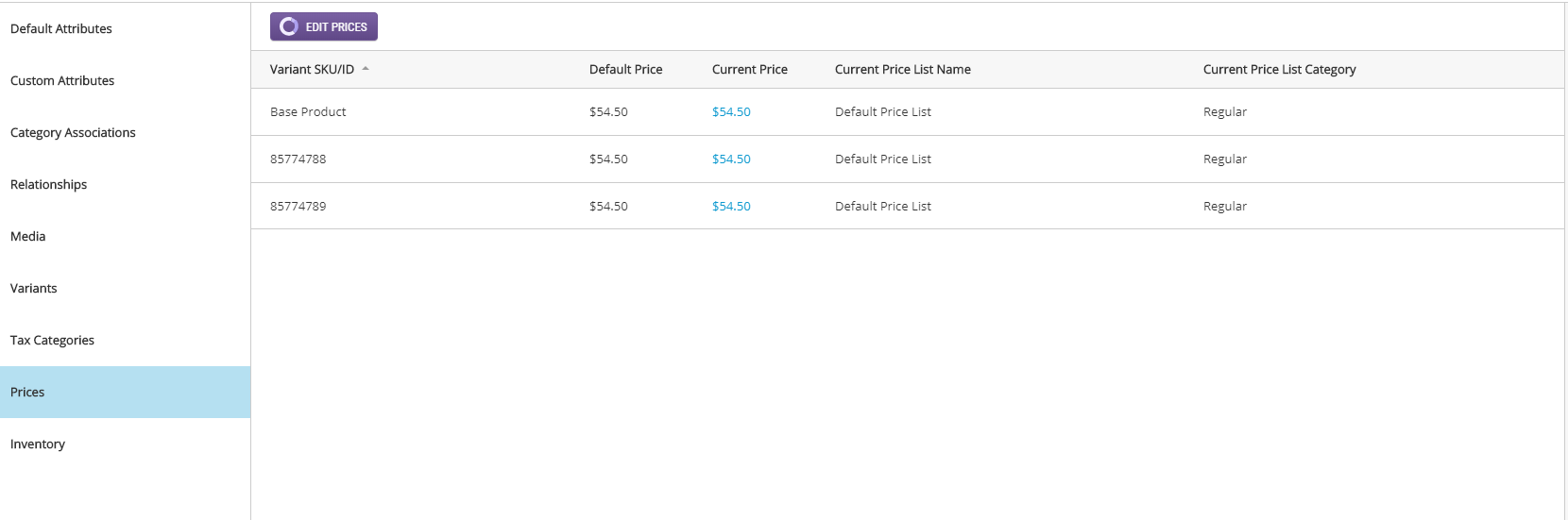
Figure 1 - Viewing prices
Deleting a variant price from a product
You cannot delete the price of a variant. To delete the price, you must delete the variant from the product.
REFERENCES
| • | Managing Prices and Price Lists |