Deleting a Scope
There are two ways to delete a scope in the Commerce Modeler to do so, select the scope you wish to delete. Once your target scope is selected, click the ellipses (...) to the right of the scope's name and then select the Delete Scope option. Alternatively, you can delete a scope by clicking the Delete button in the top-right corner as shown below.
Warning: Deleting a scope will have a direct impact to locations bound to it. Be sure that no locations are bound to this scope before deleting it, otherwise the locations will become unavailable to fulfill orders.
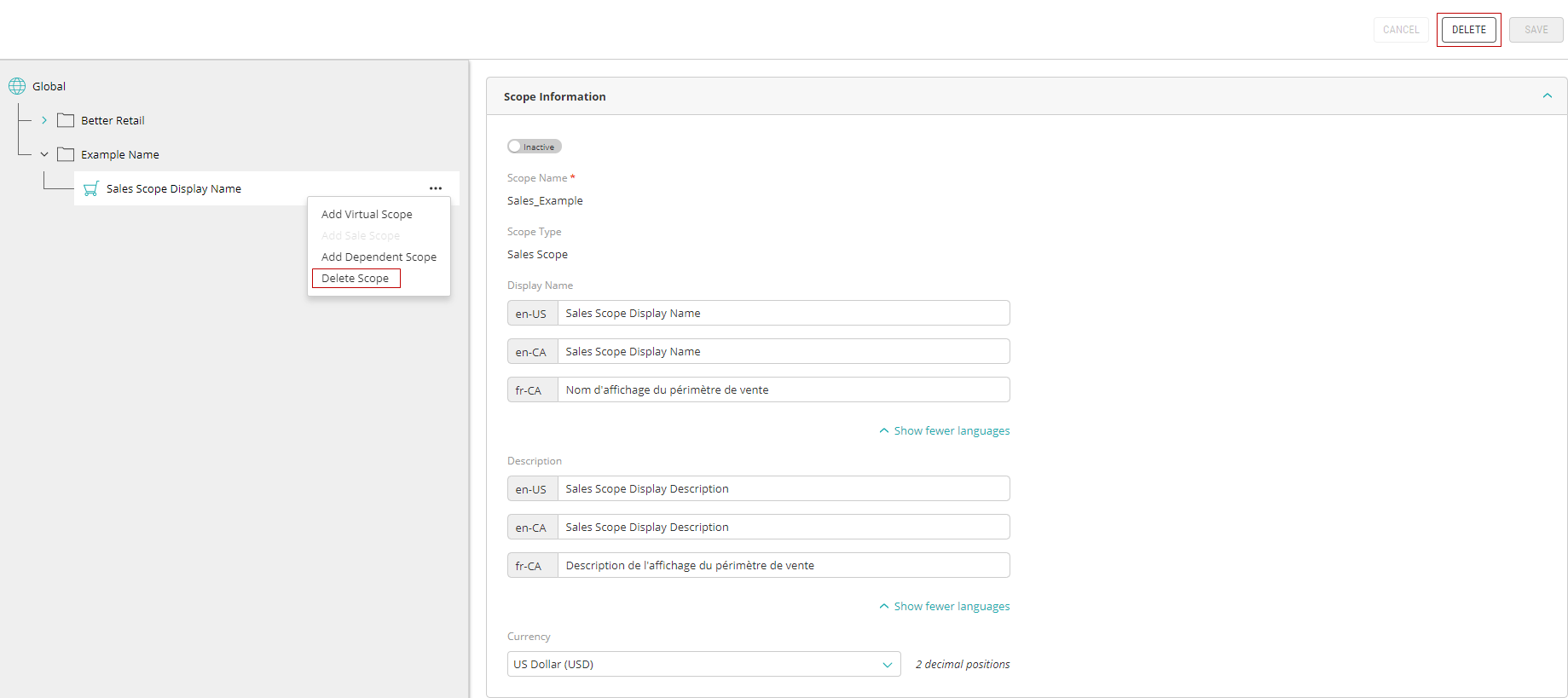
Figure 1 - The Delete Scope button in the Commerce Modeler
References:
| • | Managing Roles |
| • | Modifying Roles |