Customer module
Use the Customer module to review and manage the customers, organizations and any shared profiles you have defined in Orckestra Commerce Cloud.
The Customer module contains the following sections:
Customer - Accounts page
Use the Customer Accounts page to view and manage the customers and organizations in your system.
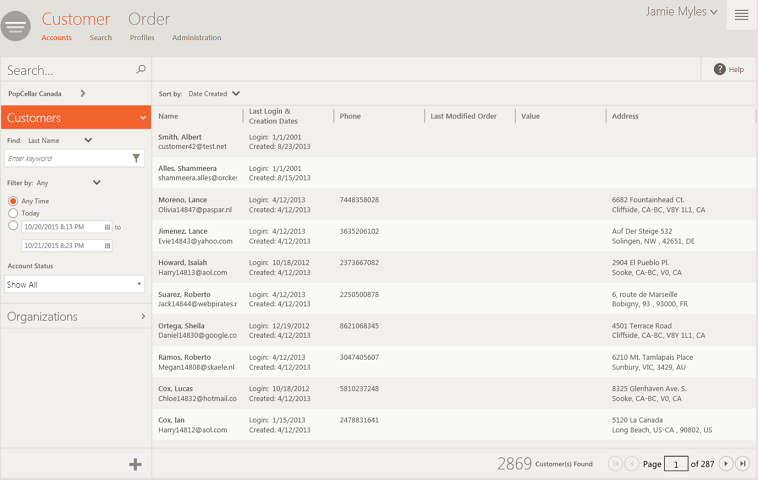
Figure 1 - The Customer Accounts page
Customer - Search page
Use the Customer - Search page to perform a faceted search of the customers in your system.

Figure 2 - The Customer Search page
For more information about the Customer Search, see Search for Customers
Customer - Profiles page
In the Orchestration Console, profiles are used to represent real world concepts like stores, customers, and addresses. Using the Customer - Profiles page you can view and manage any of the shared profiles that exist in your system.
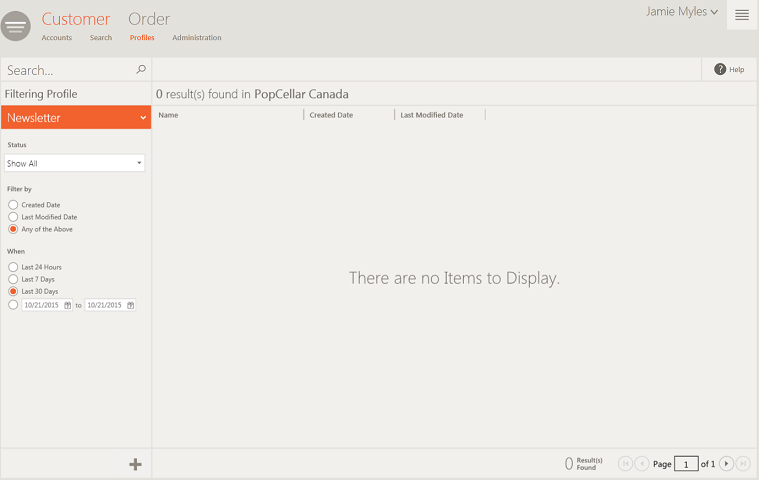
Figure 3 - The Customer Profiles page
Customer - Administration page
Use the Customer - Administration page to view and manage Lookups, Attribute Groups, Configuration settings for customers, Base Profiles and Custom Profiles. You can also import or export profiles from this page.
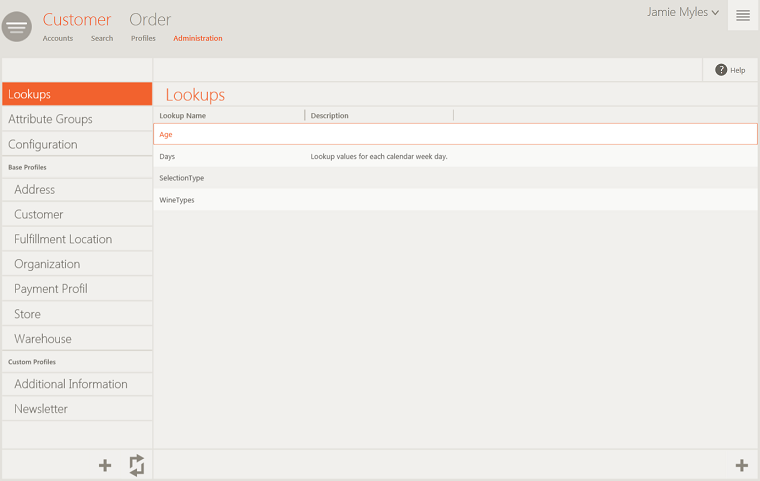
REFERENCES
| • | Managing Customers |
| • | About Profiles |
| • | Applications |