Understanding Marketing Segments
A Marketing segment is a set of rules used to target a specific group of customers for marketing purposes. Segments are optional settings that you can use to make promotions exclusive to a specific section of your customer base, essentially imposing additional criteria that the customer must meet in order to qualify for the reward.
When determining whether any promotion applies to any item in the customer's shopping cart, the Orchestration Console will consider the following elements:
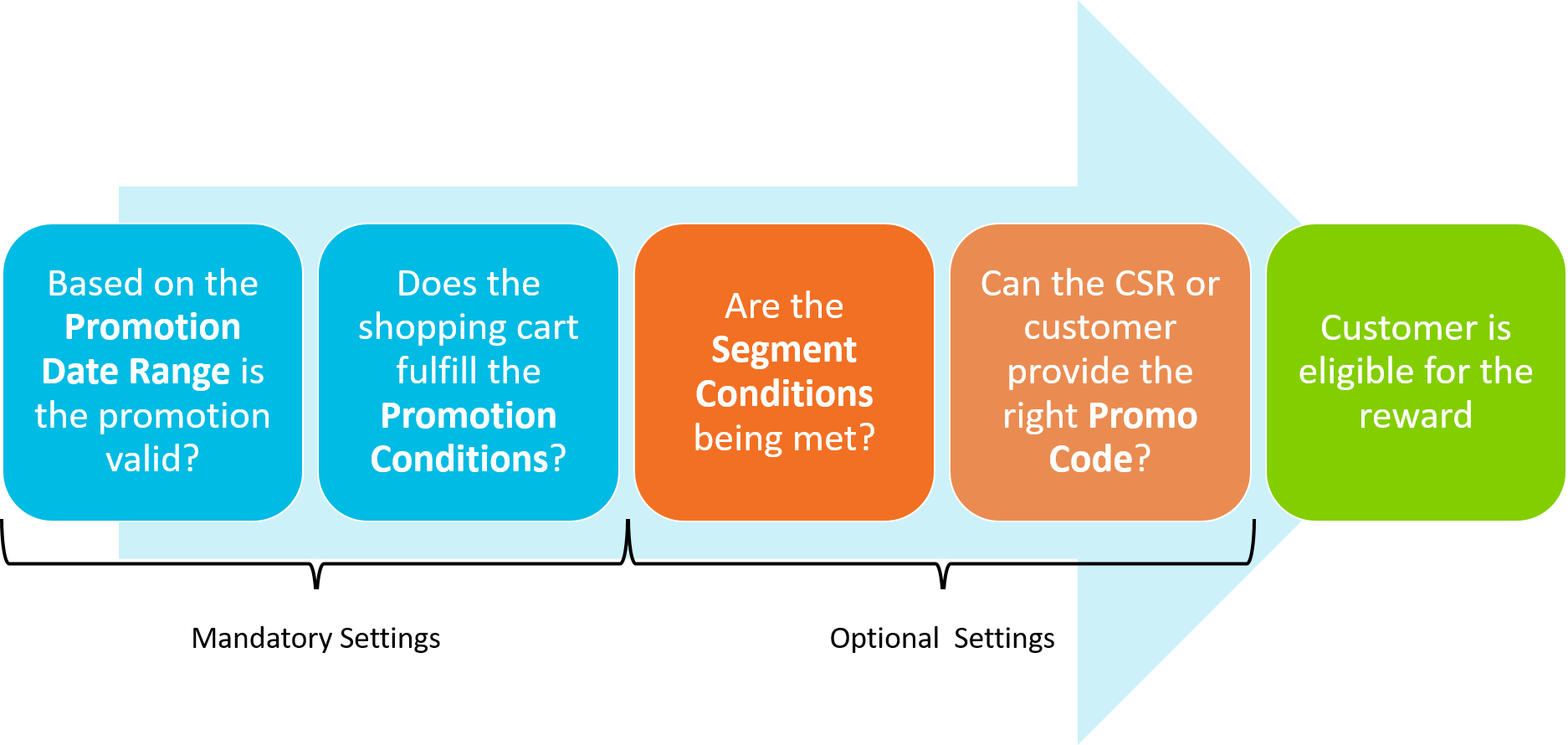
If the answer to any of these questions is "no", the customer does not qualify for the promotion. The system will then evaluate all other available promotions (should others exist) the same way to determine which ones might apply.
Segments are containers for rules called conditions. Conditions define who belongs in which segment. You can also decide whether the customer must meet all the conditions in order to be included in the segment, or whether meeting only one of the programmed conditions is sufficient. When customers are part of a segment associated with a promotion, they get the chance to qualify for the reward.
Once created, segments are available to all scopes within your organization.
Segment Example
The Marketing Manager can create segments to target customers who match specific groups of conditions. These conditions are based on the profiles that make up the customer record. For example, you can use any part of the customer's preferred billing or preferred shipping addresses, the customer record creation date, the last order date, the customer's phone number's area code or any other customized profile information that you collect, such as age groups, color preferences, etc.
In other words, Customer Profiles are used to create the conditions used in segments.
The table below describes 4 customers with different characteristics. In the Marketing application, you can create conditions to target customers based on any of these elements.
|
|
CAROL |
Joe |
Mary |
MARK |
|---|---|---|---|---|
|
Age |
29 | 49 | 36 | 26 |
|
City |
Rhode Island | New York | New Jersey | New York |
|
Color preference |
Pink | Blue | Red | Green |
|
Customer since |
2013 | 2005 | 2016 | 2009 |
Assuming that all their shopping carts contain items that are eligible for the promotion:
| • | A segment with conditions targeting New York residents between the ages of 40 and 50 would make Joe eligible for the promotion. (Daryl lives in New York but he is too young to meet the age group condition.) |
| • | A segment with conditions targeting customers who signed up after December 31, 2009, would give both Carol and Marty a chance at the discount. |
Conditions
Out of the box, the following conditions types will be available to build a segment: Customer, Organizations, Payment Profiles, Stores, Addresses, Preferred Shipping Address, Preferred Billing Address, and Segment.
Each condition is accompanied by a set of specific corresponding attributes which will be used to target potentially-eligible customers.
Additional conditions may be available, depending on the custom profiles you have created for your customer records, such as age groups, color or size preference, gender, etc.
Building Segments
A segment is made up of one or more condition groups. Each condition group contains one or more conditions that are evaluated by the system to determine whether a customer is part of a segment.
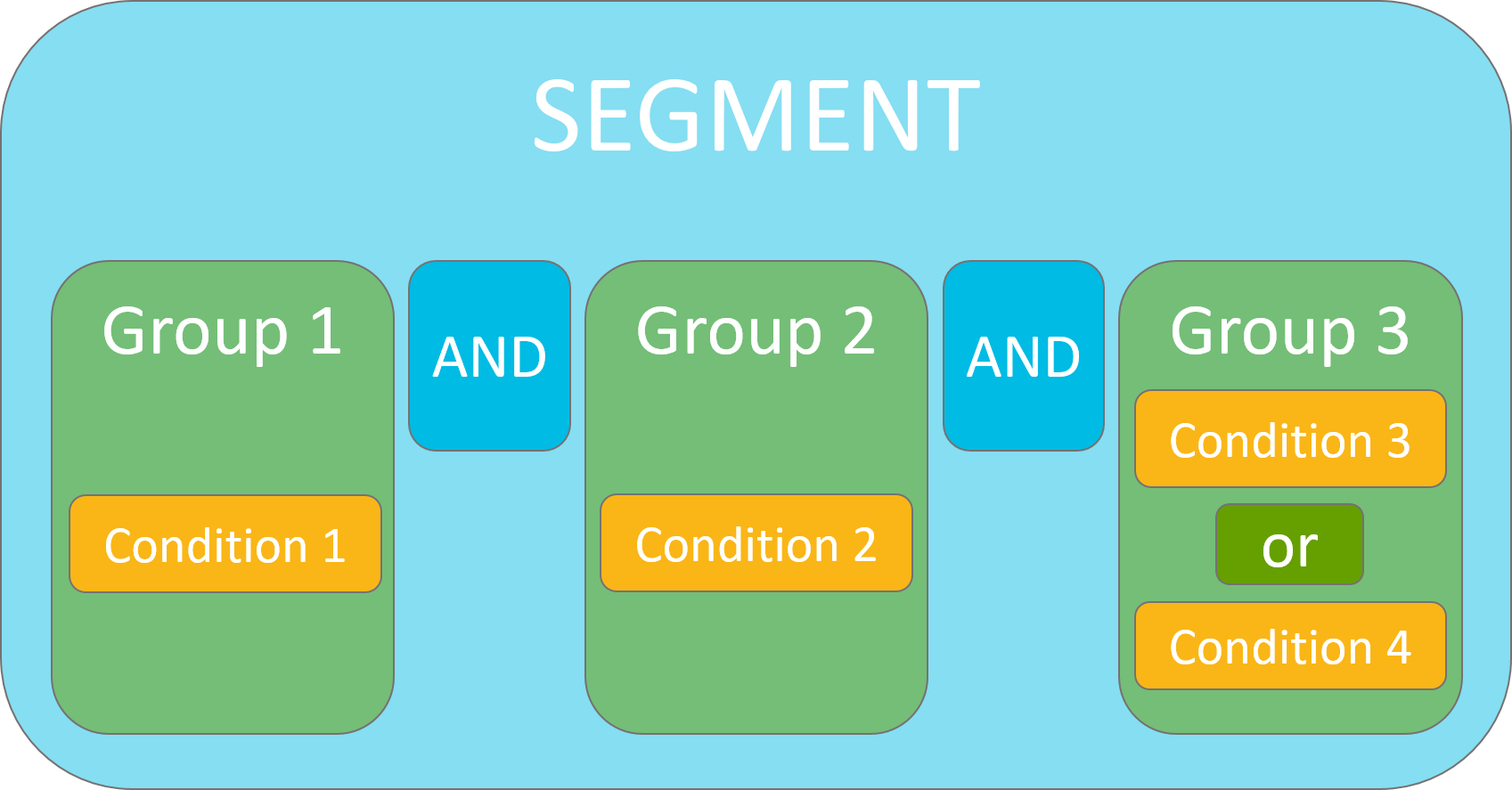
Within the segment, condition groups are combined with an "and" or "or" operator that defines the relationship between all the groups:
| • | And: The customer must meet the conditions of all the groups in order to be included in the segment. |
| • | Or: The customer must meet the conditions of at least one of the groups in order to be included in the segment. |
At the segment level, only a single operator can be used. This operator will connect all the condition groups within the segment. Use condition group-level operators (described below) to manage situations where some conditions need to be linked with "and" and others with "or".
Using Operators at the condition Group level
Groups allow for additional flexibility when building relationships between conditions by allowing you to insert a second level of "and" or "or" operators between conditions. As soon as more than one condition is added to a specific group, an operator can be selected for that group.
Assuming the conditions in the image above are as follows:
Group 1
Condition 1: Customer -> Account status is equal to Active
and
Group 2
Condition 2: Customer -> Creation date is less than 01/01/2014 at 12:00 am.
and
Group 3
Condition 3: Addresses -> Country code is equal to US, or
Condition 4: Addresses -> Country code is equal to CA
In order to be part of the segment, the customer must have an active account created before January 1, 2014 and be from the US or Canada. In other words, customers must meet a total of 3 conditions in order to be considered part of the segment: condition 1 AND condition 2 AND either condition 3 OR condition 4.
If your segments are fairly simple, you may not need to add more than one condition to any given group. You can then add each condition in its own group.
Using Segments
When defining the Eligibility of a promotion, you can either deem everyone eligible, or use the Restricted option to select a personalized segment. You can only associate a single segment with each promotion.
REFERENCES
| • | Managing Marketing Segments |
| • | Understanding Segment Condition Types |