Deleting Marketing Segments
If a segment is no longer being used for promotions, you can delete it to keep the Segment List clean.
Deleting a segment that is currently used in a promotion may cause the promotion to fail.
Deleting a segment
| 1. | Access the Segments section of the Marketing application. |
| 2. | Select the check boxes next to any segments you want to delete. |
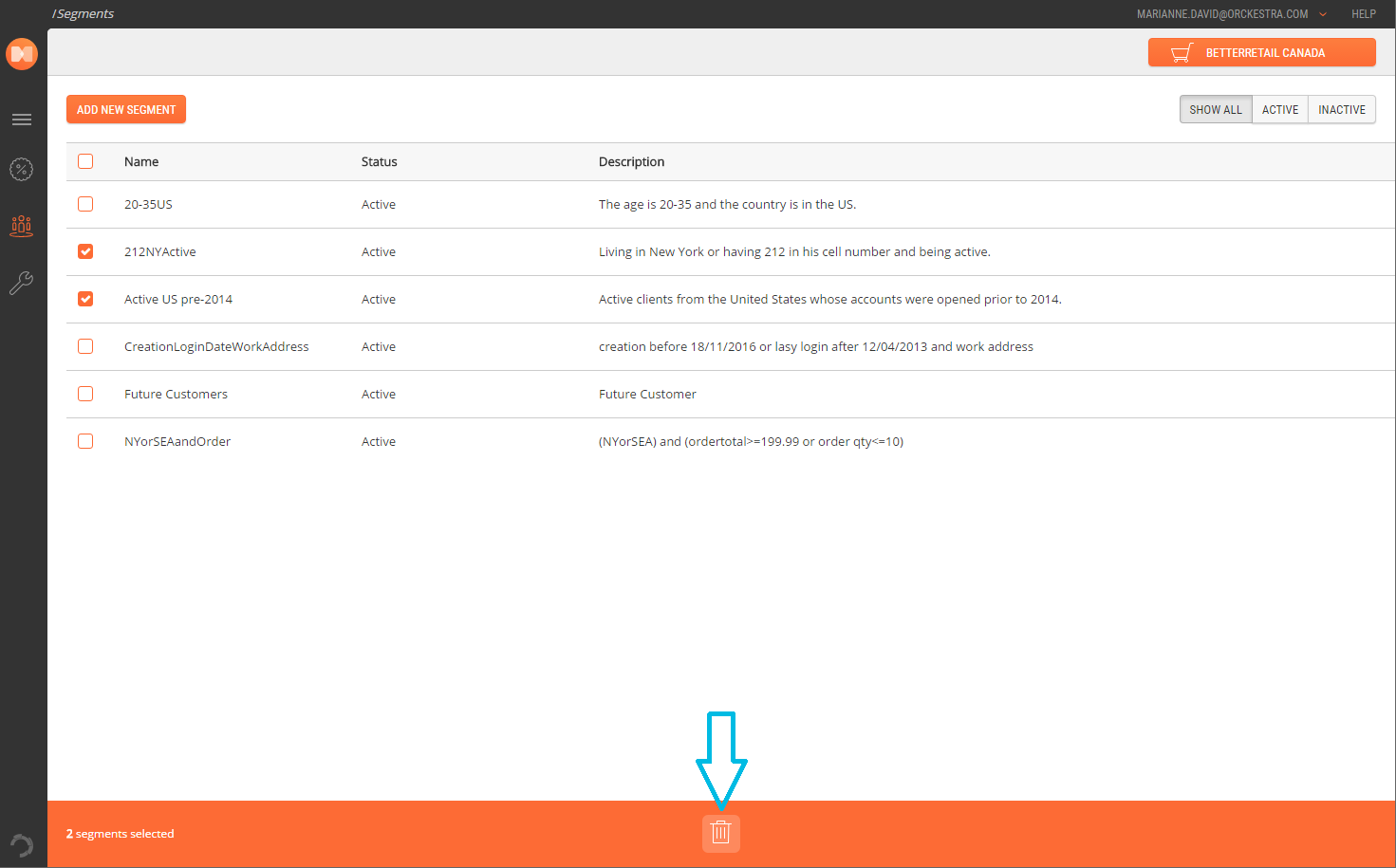
| 3. | Click the |
The Confirmation dialog box is displayed.
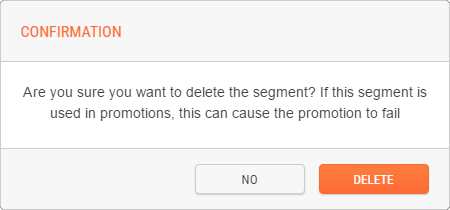
| 4. | Click Delete. |
If you click Cancel instead of Delete, the selected segment(s) will not be deleted.
The segment is deleted and you are returned to the updated Segment List.
Segment deletion is permanent. If the segment is only disabled temporarily, it is preferable to deactivate it.
REFERENCES
| • | Managing Marketing Segments |