Generating Multiple Promo Codes
The Marketing application can be used to generate multiple promo codes. These can be used to give each customer an individual code, in which case you can decide how many times each customer can use their code. You can also give different codes out to various channels and track their usage.
It is also possible to create a single promo code.
The following process describes the steps to configure promo codes for an existing campaign.
Promo codes are additional conditions that regulate an existing promotion. You must therefore create and save your promotion before you can add promo codes to it.
| 1. | In the Promotions window, click Promo Code in the Navigation panel. |
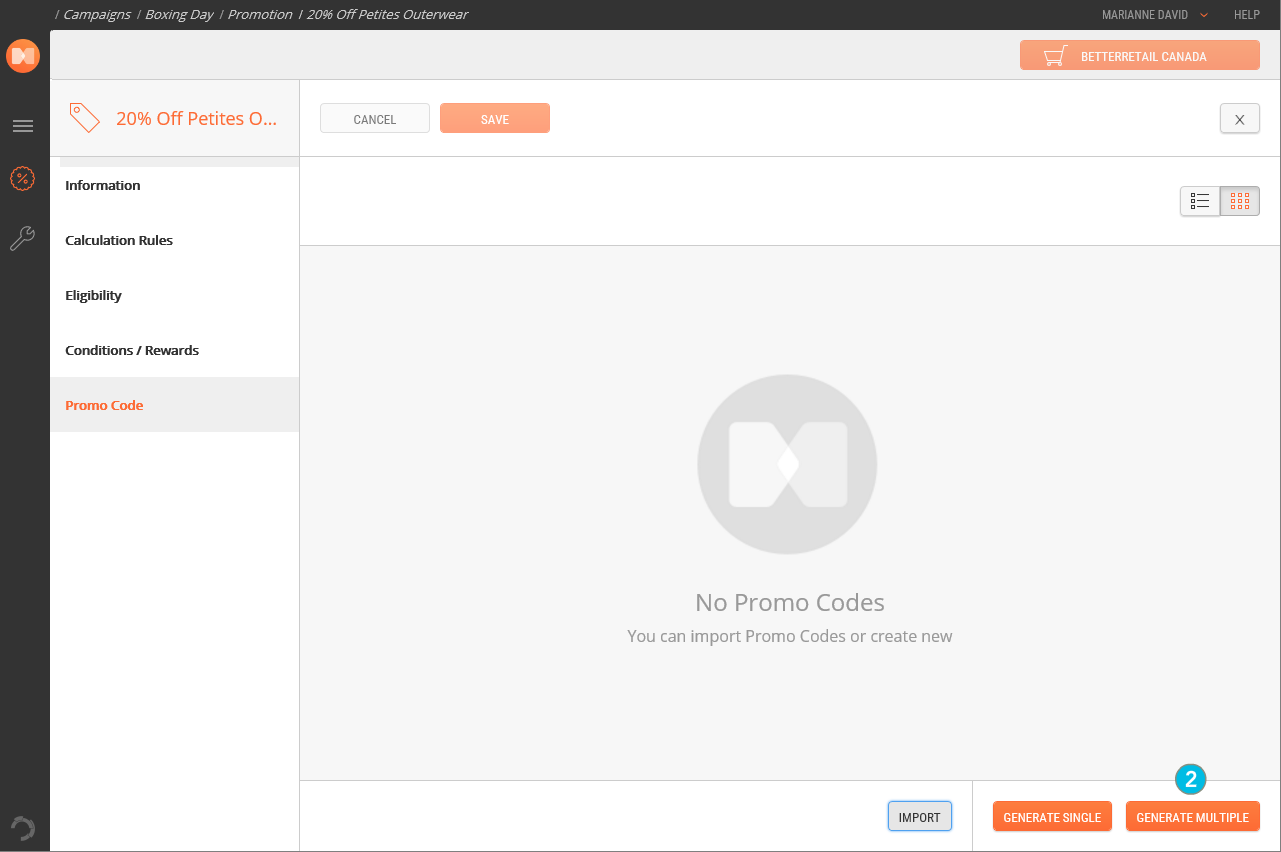
| 2. | In the bottom right corner of the screen, click the Generate Multiple button. |
The Create Multiple Promo Codes dialog box appears.
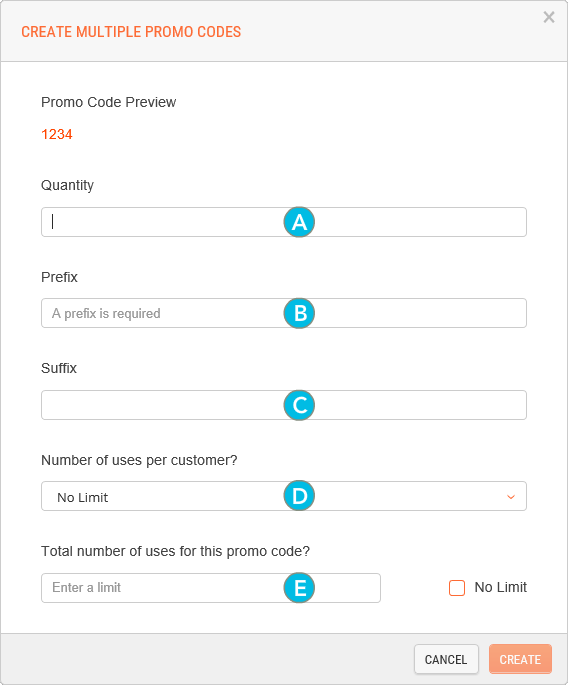
| 3. | Specify the Promo Code attributes. |
| a. | Determine the Quantity of promo codes you want to create. |
In promotions associated with multiple promo codes, you can always come back at a later time to generate or import additional codes.
| b. | Provide a Prefixfor your promo codes (mandatory). |
| c. | OPTIONAL: Provide a Suffix for your promo codes. |
The prefix and suffix will be identical for every promo code generated. Use any combination of letters or numbers. Special characters and spaces are not allowed. Keep your prefix and suffix short: total promo code length cannot exceed 50 characters. Promo codes are case-sensitive.
| d. | Determine the Number of uses per customer by making a selection in the drop-down menu. |
No Limit means a customer can reuse this same promo code as often as they want while the promotion is valid, provided they meet all of the promotion's criteria.
| e. | Set the Total number of uses for this promo code. Check the No Limit box if you are not imposing any restrictions on the number of uses. This limits the global number of uses for each promo code in the list. |
| 4. | Click Create. |
The dialog box closes and you are returned to the Promo Codes tab. The generated promo codes now appear in the promo code list.
REFERENCES
| • | Managing Promo Codes |
| • | Managing Promotions |