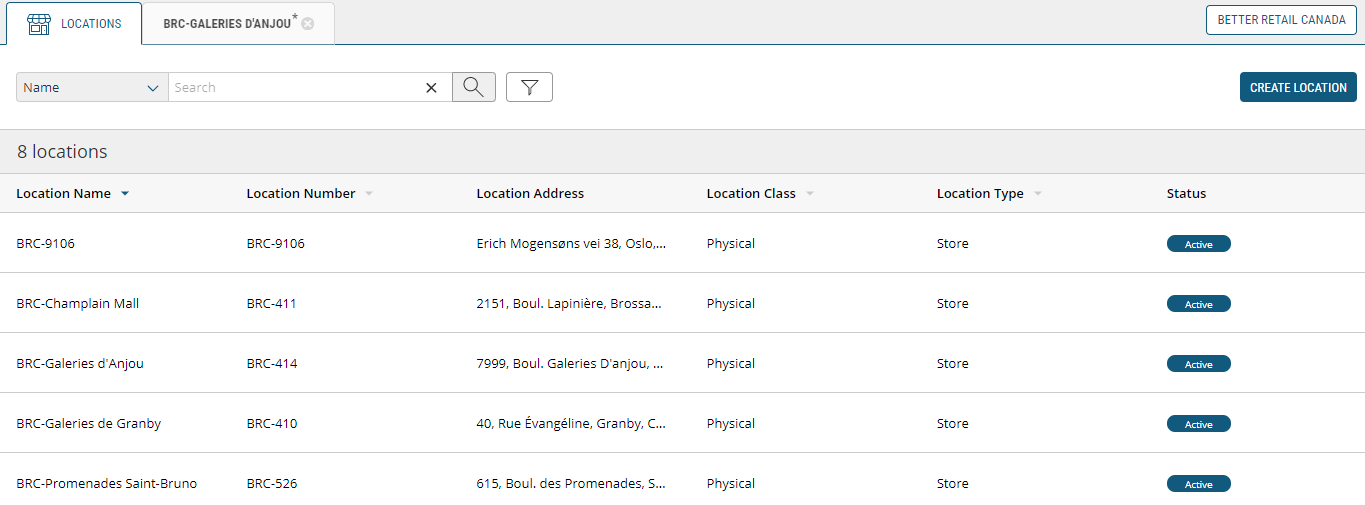Managing Locations
ORDER MANAGEMENT > LOCATIONS
Note that a Location can be a Store or a Warehouse.
You can manage locations using the Locations module available on the left hand side menu. Clicking this module will open the list of locations configured for a given scope.
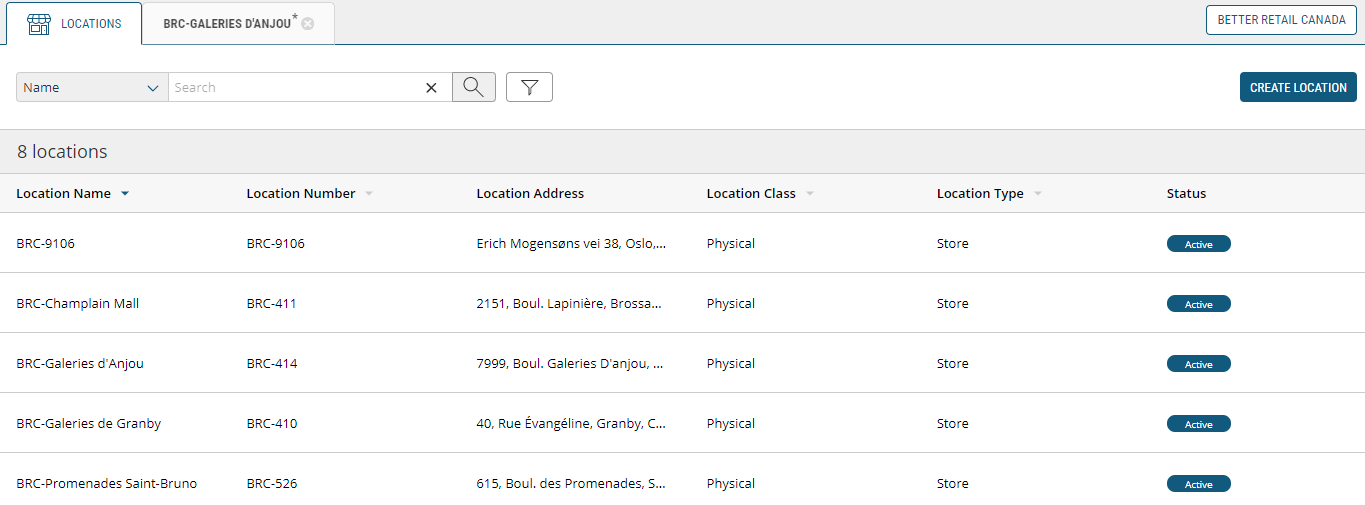
Figure 1 - Locations tab
Managing locations includes:
|
•
|
Modifying the location's address |
|
•
|
Assigning a scope (Scope Affiliation) |
|
•
|
Defining the location's custom attributes |
|
•
|
Setting the location's operating status |
|
•
|
Modifying a location's hours |
|
•
|
Modifying delivery and pickup schedules |
|
•
|
Defining timeslots, quotas and exceptions |
|
•
|
Setting the location's fulfillment options |
To be considered for store fulfillment, a store requires:
|
•
|
An inventory related reference number used to retrieve inventory for its products |
|
•
|
Fulfillment options enabled for at least one fulfillment method |
|
•
|
Fulfillment flags “Show the inventory status of products at this fulfillment location” enabled |
|
•
|
Fulfillment inventory type set to quantitative |
The Store Manager Role
There is a specific role designed for store managers that includes all of the necessary features to effectively manage a single location. A store administrator is able to perform the following tasks on only the store for which they have permission. You can see the available actions in Order Management Application Roles.
On Orckestra Commerce Cloud, stores are defined in the Order Management application. Stores have a number of fields and features contributing to their definition and operability throughout the Orckestra Commerce Cloud system.
REFERENCES