Activating and Deactivating Lookup Values
You cannot delete a Lookup Value once it has been created. Instead, you must change its Activity Status to do so.
To do this, navigate to the Lookups section of the Settings module of the Order Management application application.
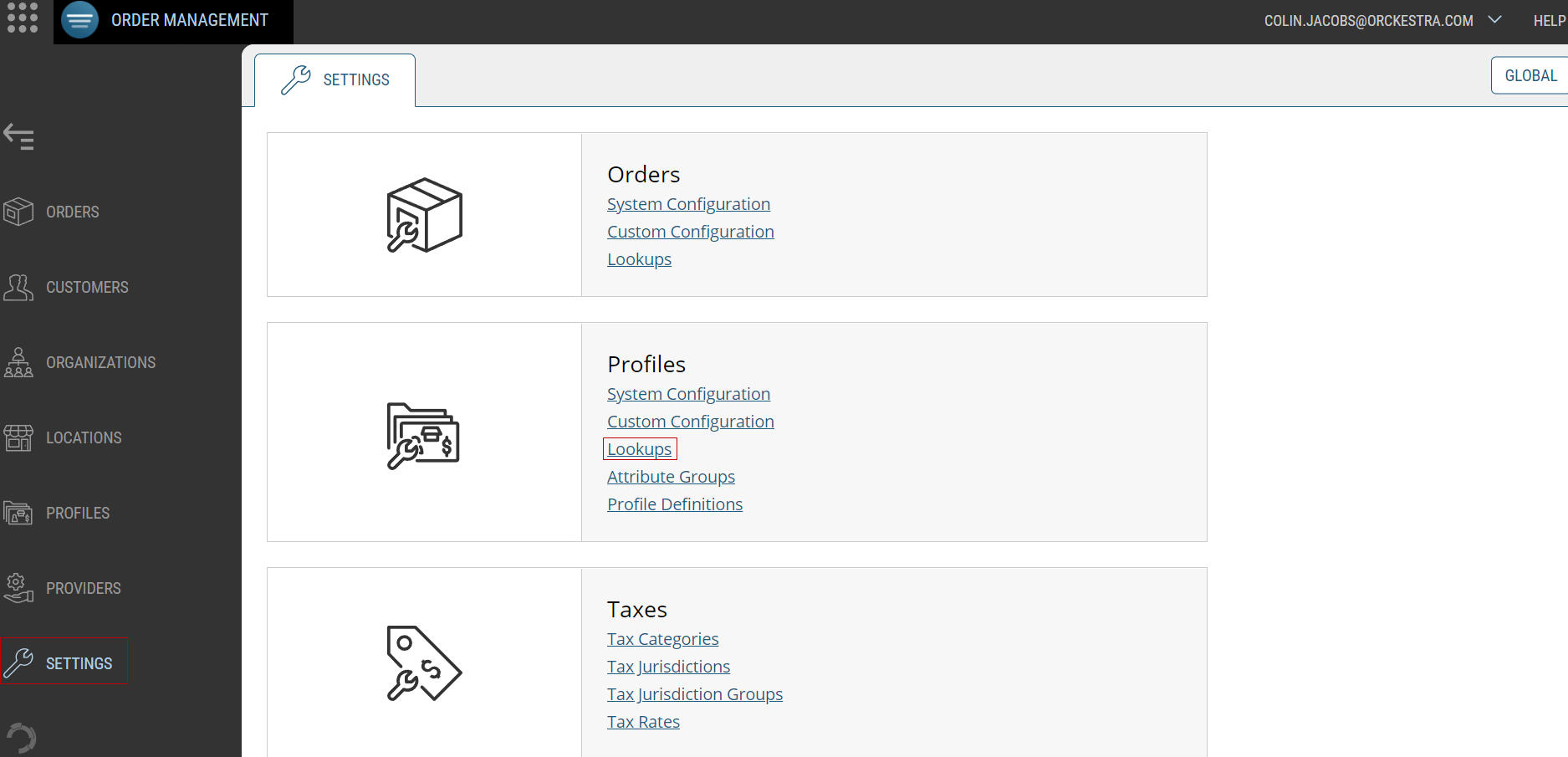
Figure 1 - Getting to the Lookups section of the OMS Settings module
Find the Lookup list that the Lookup Value you intend to change is a part of and click it to open up its expanded details tab. Click the Lookup Values section to see all values that belong to that specific Lookup list.
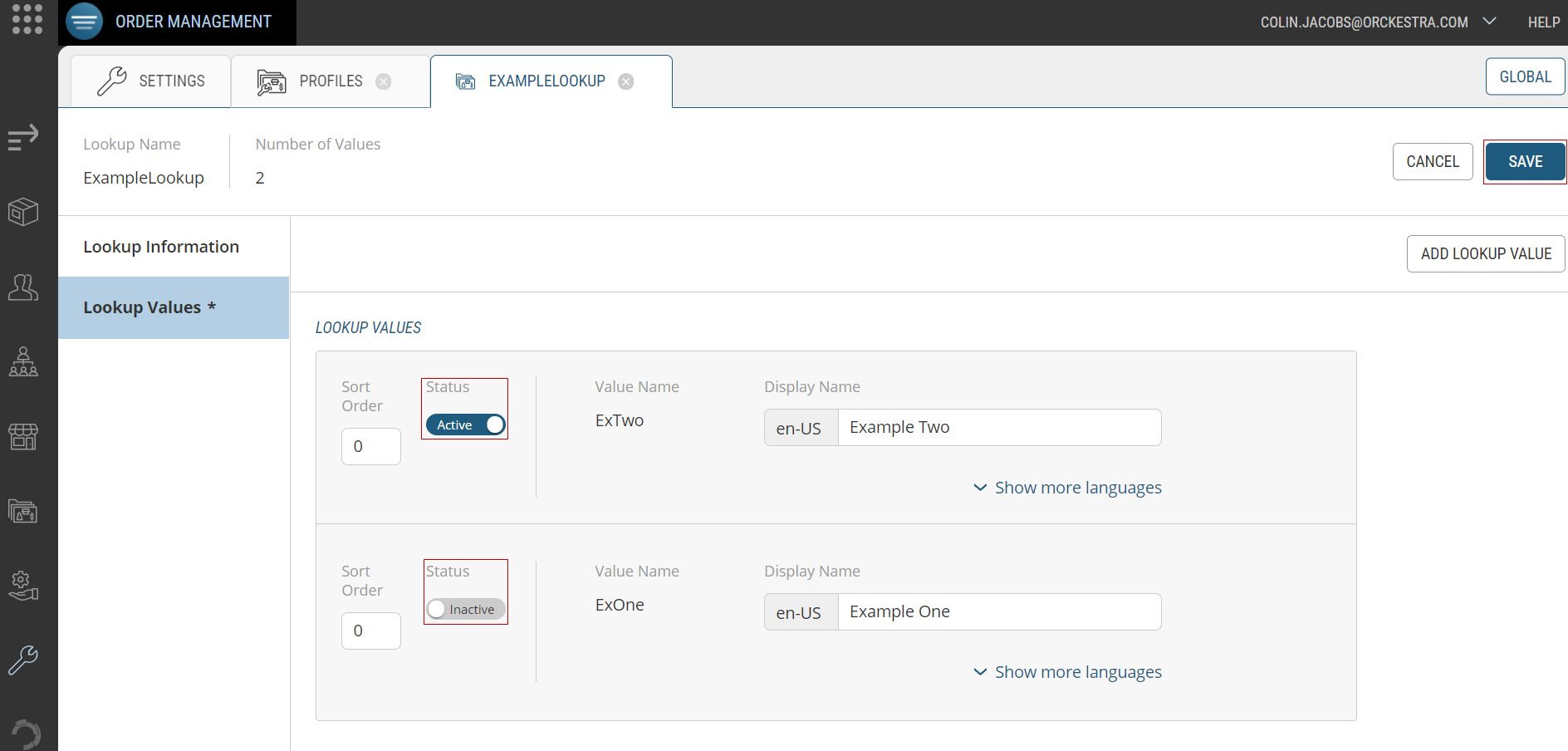
Figure 2 - The Lookup Values list
To change a value's Activity Status, click the toggle button so it displays your desired Active or Inactive status. Once done, click Save.
REFERENCES
| • | Modifying Lookups |
| • | Creating Profile Lookups |