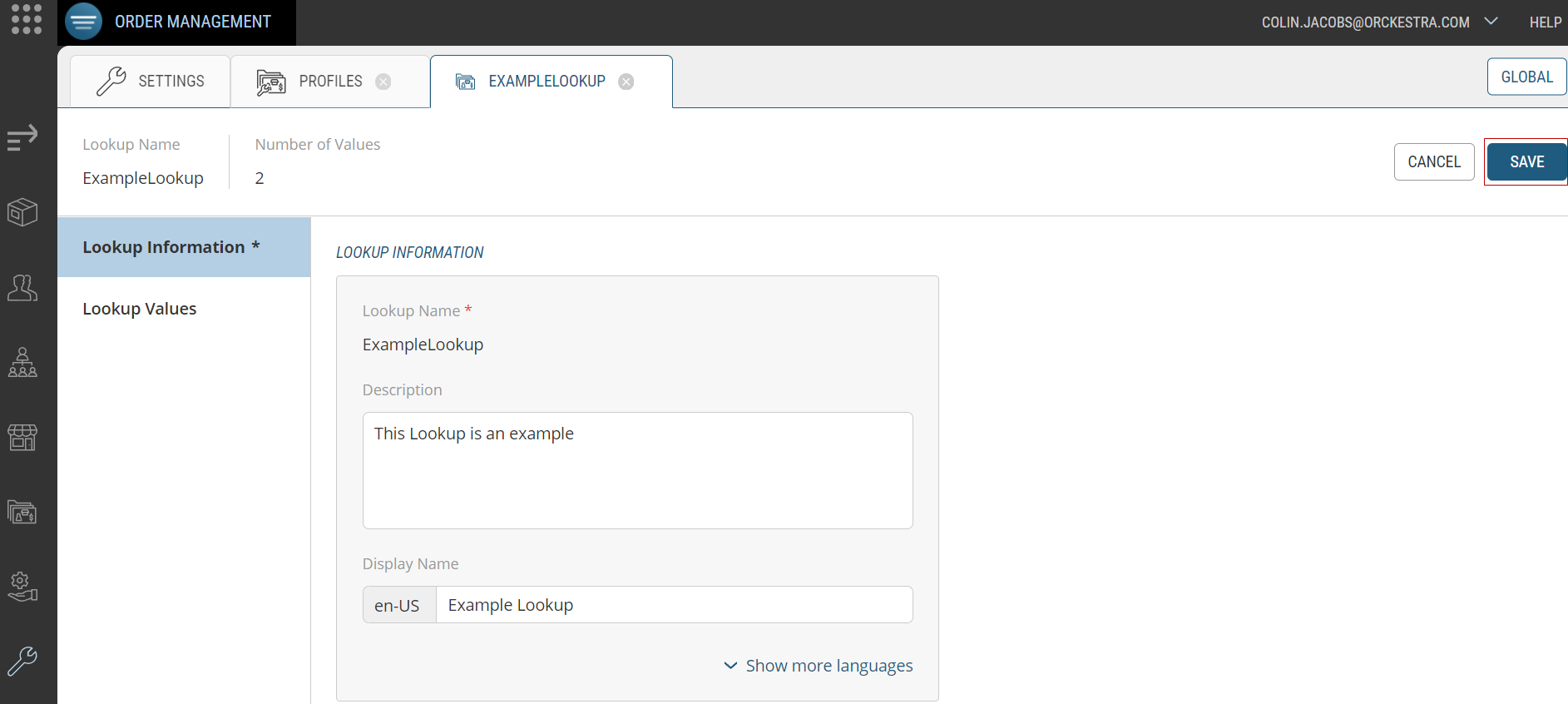Modifying Lookups
ORDER MANAGEMENT > SETTINGS
You may need to modify an existing Base or Custom Lookup list.
Note: Once created, Lookups cannot be deleted, they can only be deactivated. To learn how to do this, see Activating and Deactivating Lookup Values.
|
1.
|
To do this, navigate to the Settings module of the Order Management application, the select Lookup from the Profiles section. |
|
2.
|
Here, you can choose the lookup you wish to modify. Click it to open up it's expanded details tab as shown below. |
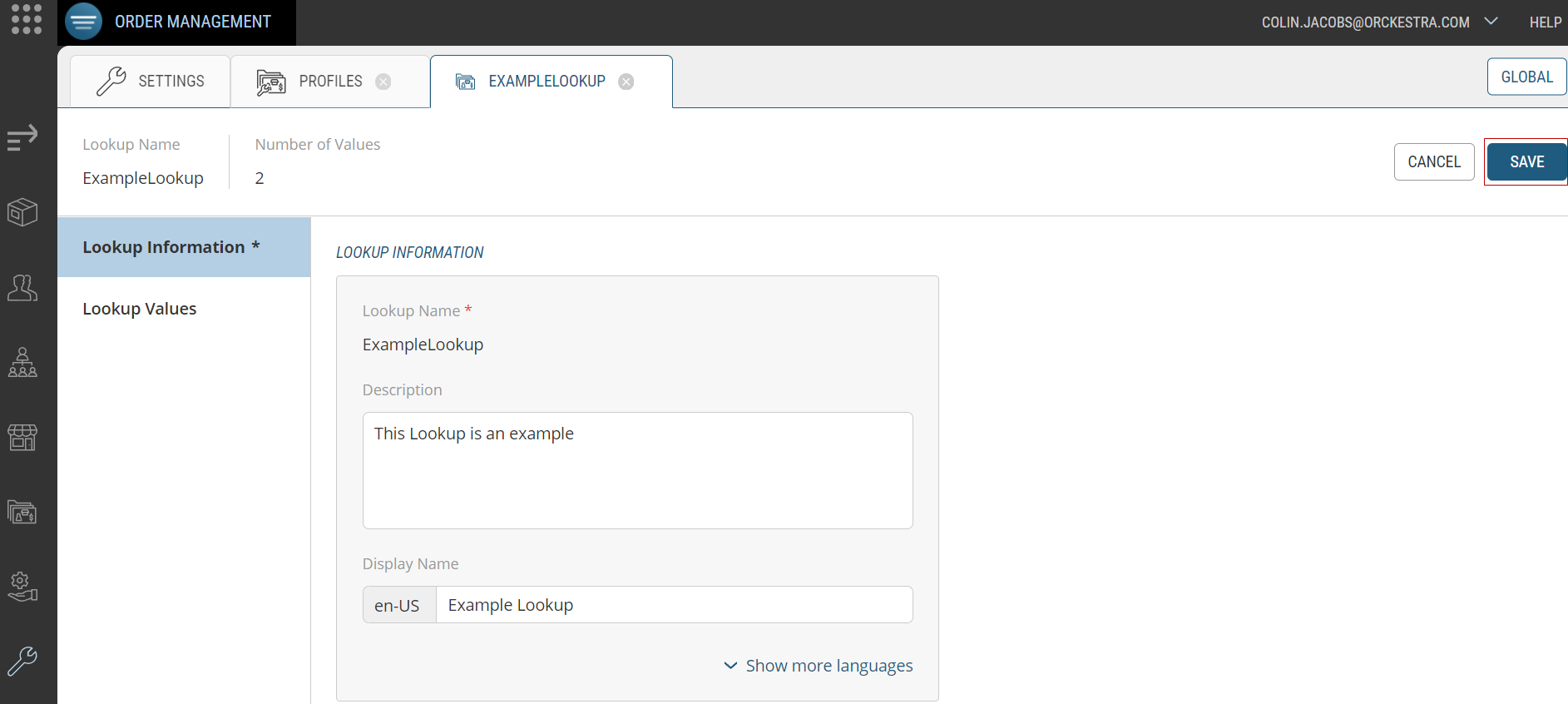
Figure 1 - A Lookup's expanded details tab
|
3.
|
Once a Lookup has been created, you can modify it's Description, Display Name and Values. Click Save after making the changes. |
|
4.
|
Within the Lookup Values section, you can modify the Sort Order, Activity Status and Display Name of the individual values of the Lookup list. You can also add a new Lookup Value using the ADD LOOKUP VALUE button at the top-right of the tab. |
REFERENCES