Creating Profile Lookups
To understand if you need to create a Lookup, first check the About Lookups topic to learn more. Navigate to the Settings module of the Order Management application and select the Lookups option in the Profiles section of the Settings module. In the Lookups tab, click Add Lookup.
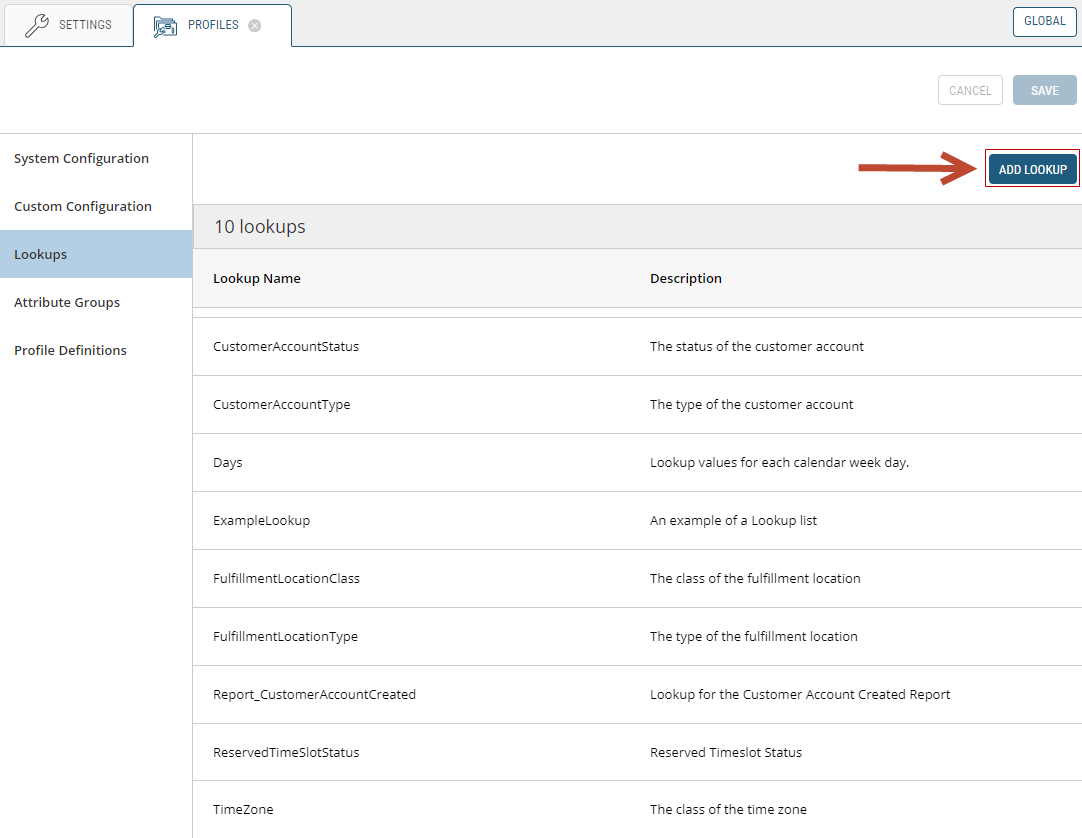
Figure 1 - Creating a Lookup
This opens a New Profile Lookup tab where you will enter the Lookup Name and can add a Description and Display Name(s). You can then add as many Lookup Values as you need by clicking ADD LOOKUP VALUE, then fill them out with their Value Name. Additionally, you can add a Sort Order and Display Name(s) as well as set an Activity Status. Once you're done, remember to Save.
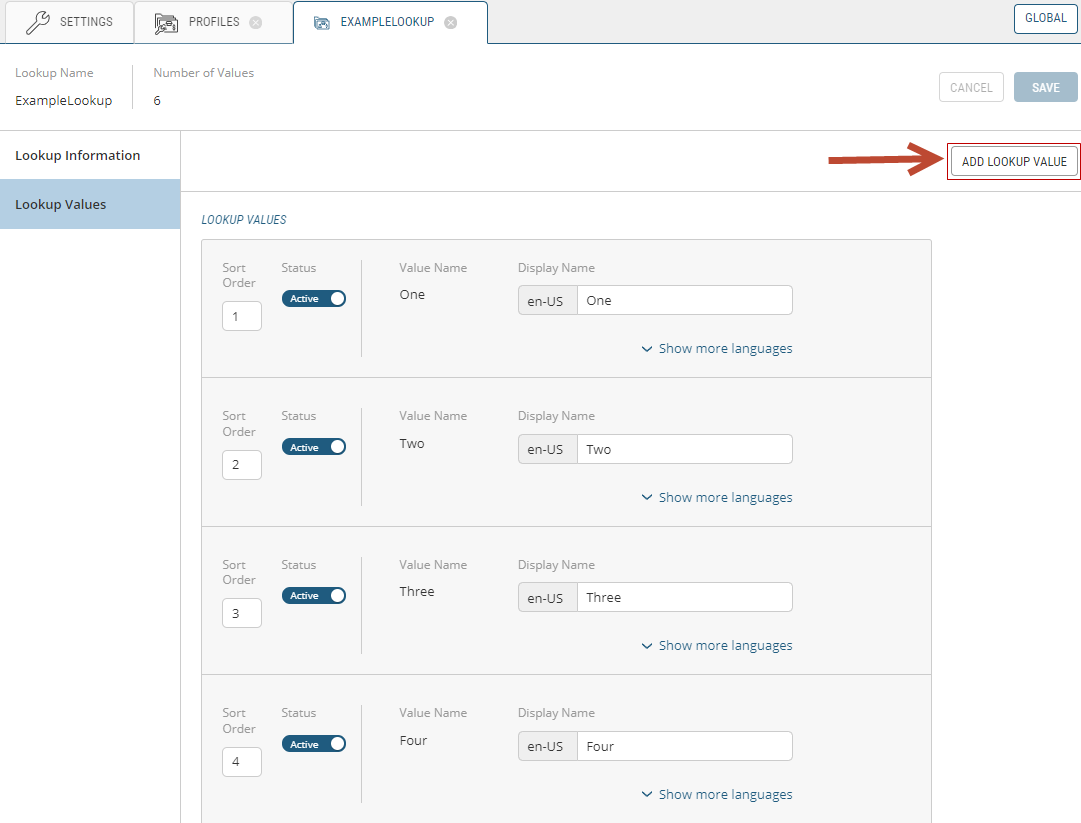
Figure 2 - Adding a Lookup Value to the Lookup list
REFERENCES
| • | Modifying Lookups |