Modifying Profiles
Sometimes you'll have to modify a Profile in the Order Management application Profiles module or in a more advanced capacity in the Settings profile. To do this, select the Profile you wish to modify by following the steps in Viewing Profiles. Once you've done this you can modify the instances of both Base, Custom, Shared and Embedded Profiles.
From the Profiles module you can modify a Profile's Attribute, Custom Attributes, and Activity Status. Once you've made your desired changes, click Save.
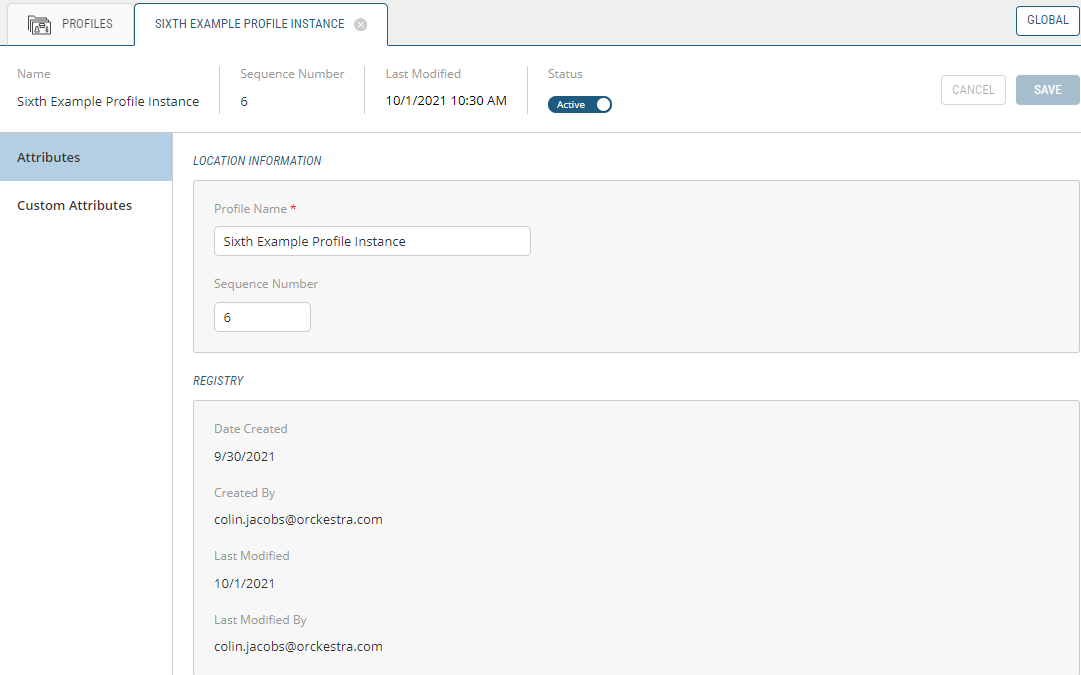
Figure 1 - A Profile instance tab
There are further customization options for all types of Profiles in the Settings module of the Order Management application. In here, you can select the Profile you wish to modify by following the instructions in Viewing Profiles From Profile Definitions, you will select the Base or Custom Profile you want to modify and it'll open in a new tab. In this expanded view, you have the ability to alter the General Information, Attributes and Custom Attributes of the Profile.
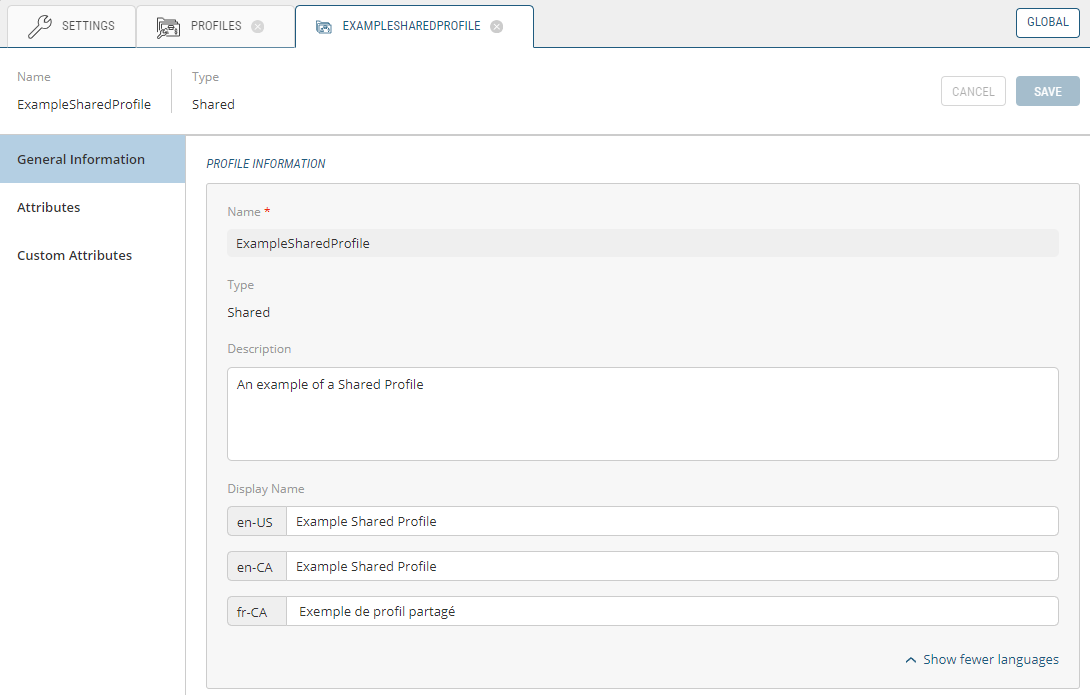
Figure 2 - A Custom Profile's General Information tab
In this section of a Profile, you can alter its Description and Display Name(s).
Important: Once you have made a Custom Profile, you cannot change its Name or Type.
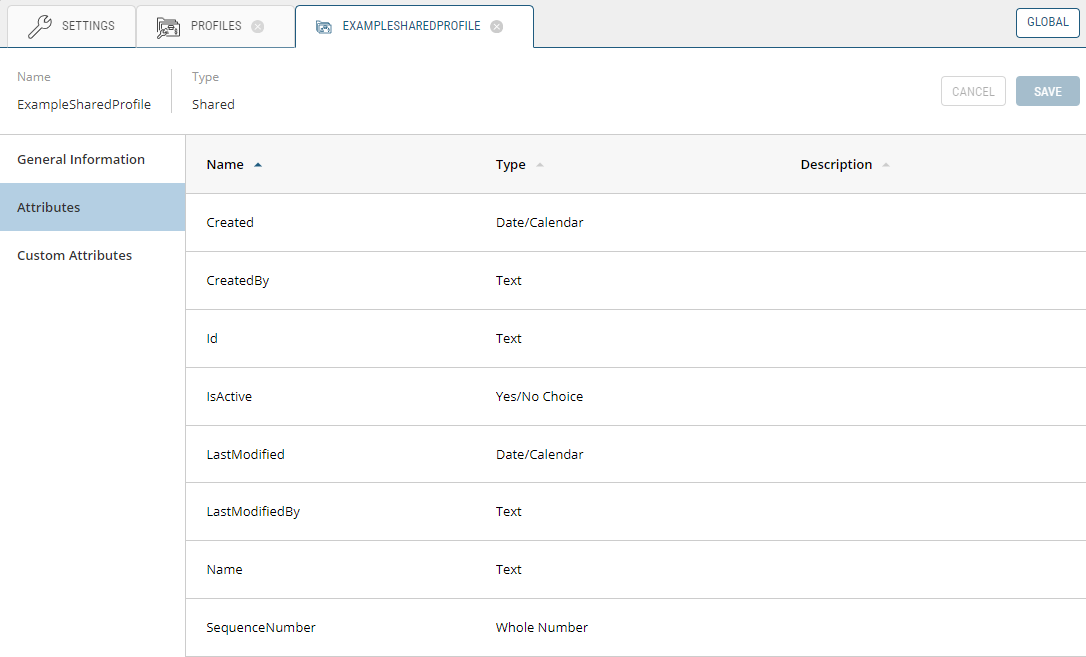
Figure 3 - A Custom Profile's innate Attributes tab
The Attributes section allows you to modify the attributes that are innate to a Profile. To edit one, click it to open its corresponding details window. In here, you can alter the Attribute Information and Attribute Settings.
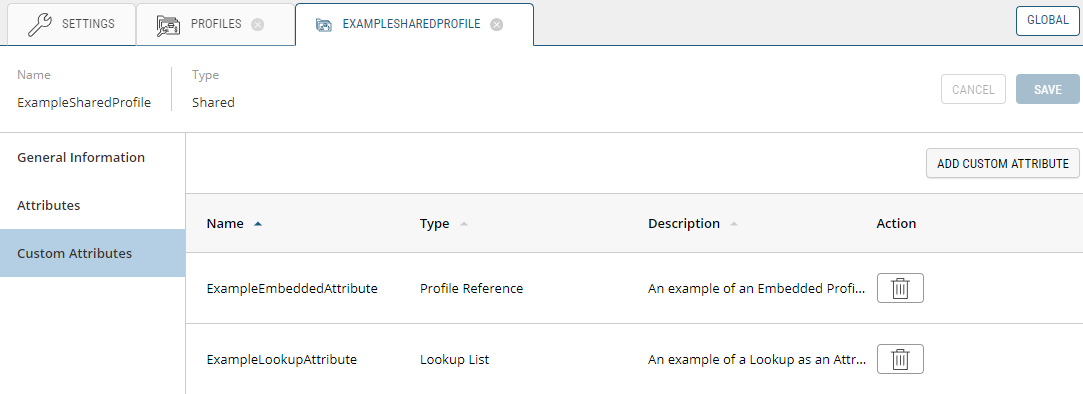
Figure 4 - A Custom Profile's Custom Attribute's tab
You can add a Custom Attribute by clicking the Add Custom Attribute button. To remove one, click the trashcan icon at the right of the Custom Attribute.
Once you've made your desired changes in any of the above fields, click Save.
Modifying a Profile Instance
You can modify a Profile instance in the Profiles module by selecting the Profile that houses the instance that you're targeting. From here, select the instance by clicking on it. This opens that instance's tab and then you will be able to make your changes.
References:
| • | About Profiles |
| • | Viewing Profiles |
| • | Managing Profiles |
| • | Linking Profiles |