Activating and Deactivating Custom Roles
Custom roles help you create permission templates that can be applied to multiple users without having to choose permissions manually. Once created, a custom role cannot be deleted, instead you must set its activity status to Inactive. To change a custom role's activity status all you have to do is click the Status toggle marked below and click Save in the top-right corner.
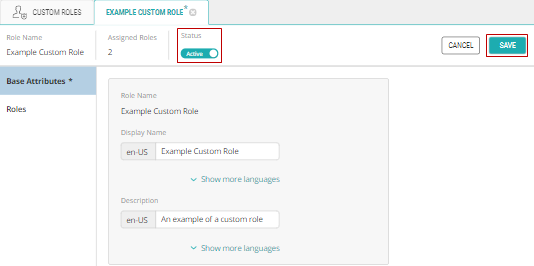
Figure 1 - Settings, Custom Roles, the Custom Role activity status
References:
| • | About Security Roles and Permissions |
| • | Creating Custom Roles |
| • | Modifying Custom Roles |