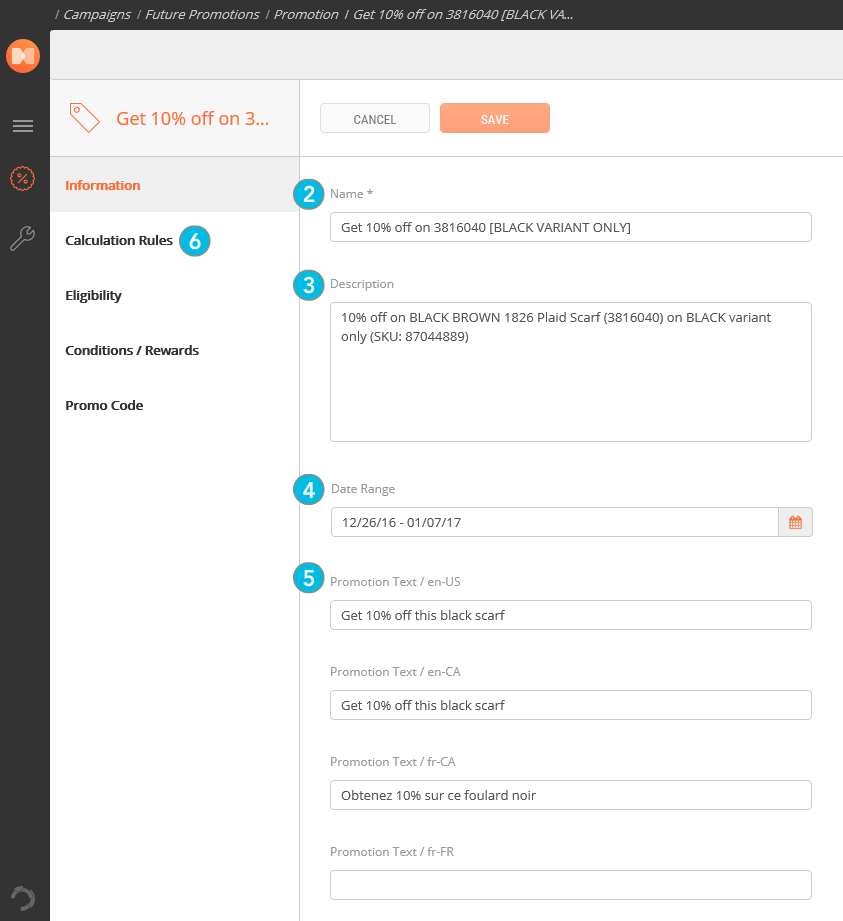Defining a Promotion
The following process describes the steps to enter Promotion Information and Calculation Rules for an existing campaign. You must have created a campaign to access the Promotions section. For more information about campaigns, see Creating Marketing Campaigns .
MARKETING > CAMPAIGNS
|
1.
|
Select or create the promotion. The Information tab is displayed. |
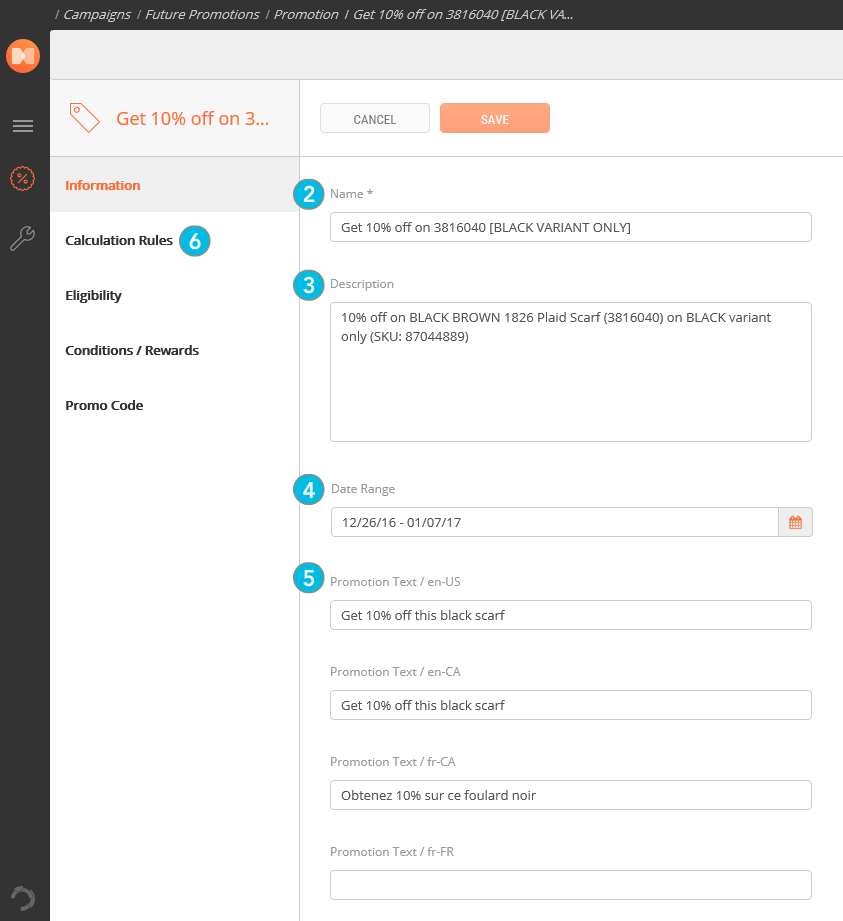
|
2.
|
Enter a promotion Name (mandatory). |
|
3.
|
OPTIONAL: Enter a promotion Description. |
By default, the promotion's bstart and end dates are the same as the campaign's. You can select different dates for the promotion, provided they fit between the campaign's start and end dates.
|
4.
|
Enter Promotion text in the Default promotion text field. This text is displayed in the Customer's cart when they have fulfilled the requirements to obtain the Promotion. The promotion text can be entered in every language programmed in the Orchestration Console. |
By providing the promotion text in multiple languages, you are providing user-friendly text that will help your customers understand the promotions have benefited from.
REFERENCES