Importing data
In the Orchestration Console, you can export multiple files that will speed up your product and prices modification process. You can also use these files when creating another environment or launching a new instance of the Orckestra Commerce Cloud platform.
This topic explains how to import modified files in the Orchestration Console tool and the impact of using imports when your system is configured with import from your internal ERP. Using this tool, you can import and publish your modifications in just a few clicks.
Import rules and inheritance
There are few important rules to be aware of before you start. When setting your Orckestra Commerce Cloud solution, the mapping of your business is defined in the Commerce Modeler. Business rules for managing catalog modification processes.
In most cases, your company's ERP sends automatic updates (external imports) using Orckestra Commerce Cloud APIs. The import frequency is also defined, meaning that updates can take place once a week, daily or manually.
| 1. | The modifications will also affect any inheriting sales and dependent scopes when importing modifications to the global scope. |
| 2. | When importing the files, selecting the Published option will publish all changes automatically without going through the publishing workflow. |
| 3. | When external imports occur at the sales scope level, the files you import at this level will be overwritten when the next automatic import occurs. |
| 4. | Important: You will break the inheritance of modified attributes when external imports are made at the global scope and you do a manual update at the sales scope level. It means that the modified attributes will no longer receive updates from external imports. Product attributes that have not been modified will continue to receive automatic updates. This is called breaking the inheritance of an attribute. Make sure you understand the scenarios that apply to your business rules (see below). For more information, see Rules of Inheritance |
Scenarios
In the following scenarios, the Commerce Modeler has 2 sales scopes: Better Retail Canada and Better Retail USA.
| • | Better Retail Canada is inheriting from the global scope. |
| • | The inheritance is broken at the Better Retail USA catalog level, meaning that regardless of updates from the global scope, changes will never be applied. |
Scenario 1: Automatic import with inheritance - no manual import
When your ERP sends automatic imports to the global scope, the global scope catalog gets an update and inheriting scopes get updated automatically.
As you can see in the diagram below, Better Retail Canada is updated with new information but not Better Retail USA since its inheritance is broken.
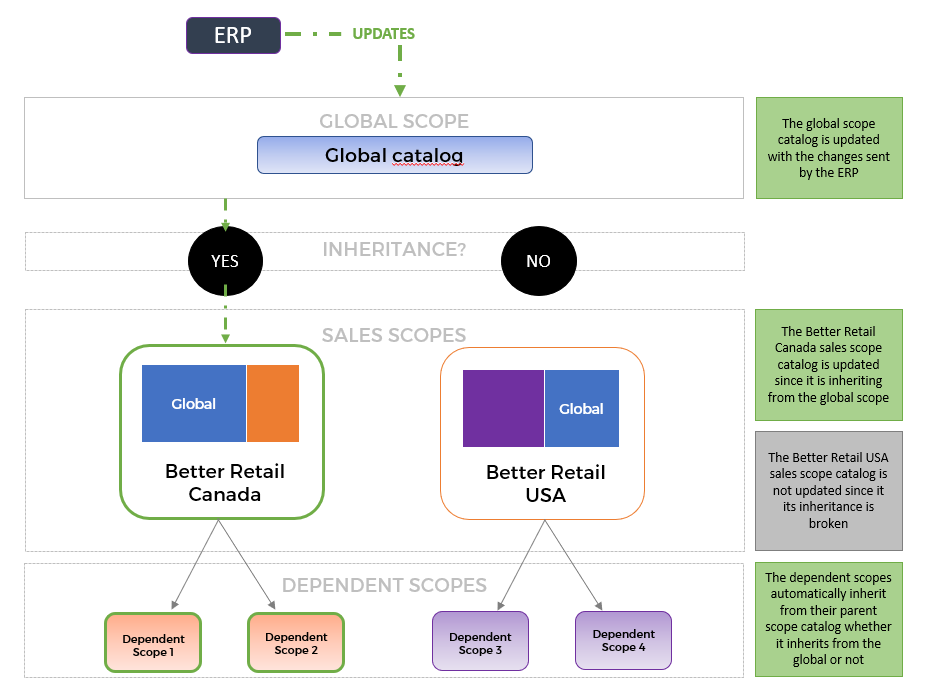
Figure 1 - Scenario 1- External update
Automatic import with inheritance - with manual import - global scope
In this scenario, external imports are done at the global scope level. To learn more about imports at the sales scope level, see Automatic import with inheritance - with manual import - sales scope.
When your ERP sends automatic imports to Orckestra Commerce Cloud, the global scope and inheriting scopes get updated automatically.
If you do a manual import at the global scope level, you may overwrite some changes from the previous import. However, they will be overwritten once more on the next external import.
Important: if you manually import urgent changes to your catalog so they can be reflected online, ensure to replicate those changes in your ERP, otherwise, manual changes will be erased in the next external import.
Example
| • | Product A was modified during the daily external import. |
The description of Product A was changed and a variant was deactivated.
Changes are also applied to inheriting child scopes.
If you perform a manual import at the global scope later on and your changes affect the same product attributes, your changes will be applied.
| • | Updating the product description will overwrite the previous import. |
If your manual updates impact other attributes, the changes from the external import will remain.
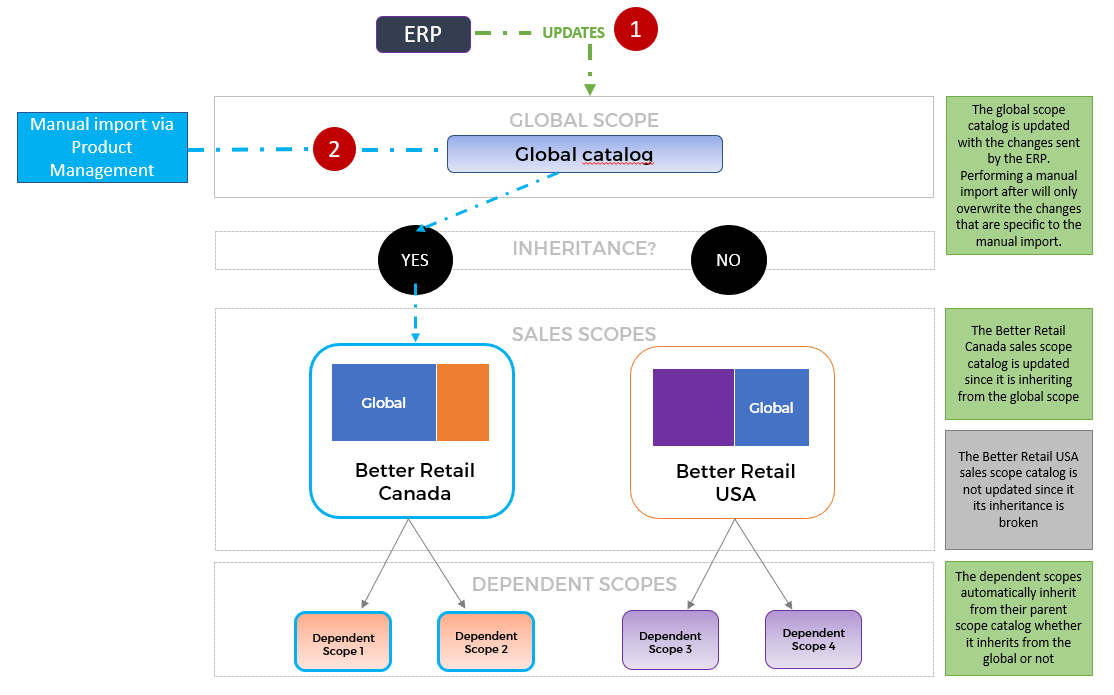
Figure 2 - External update with manual import
Note: The next external import can overwrite manual changes you did with a manual import or a manual change in Product Management. Overwriting data at the global scope level does not break any inheritance.
Automatic import with inheritance - with manual import - sales scope
In this scenario, external imports are done at the sales scope level.
When your ERP sends automatic imports directly to a specific sales scope, all child scopes (dependent) get updated automatically.
Important: if you manually import urgent changes to your catalog so they can be reflected online, ensure to replicate those changes in your ERP, otherwise, manual changes will be erased in the next external import.
Example:
Product A was modified during the daily external import.
| • | The description of Product A was changed and a variant was deactivated. |
Changes are also applied to inheriting child scopes.
If you perform a manual import at the sales scope later on and your changes affect the same product attributes, your changes will be applied.
| • | Updating the product description will overwrite the previous import. |
If your manual updates impact other attributes, the changes from the external import will remain.
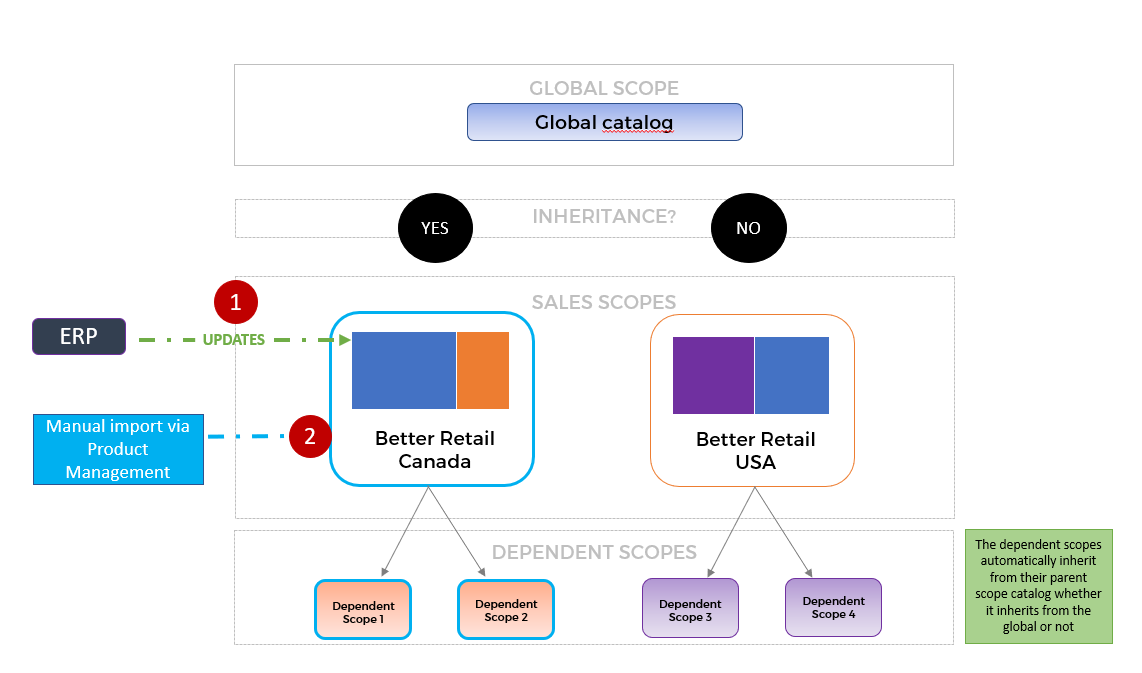
Figure 3 - External update with manual import at the sales scope level
Automatic import with inheritance - with manual import - Breaking the inheritance
When your ERP sends automatic imports to the global scope, the inheriting sales scopes get updated automatically.
However, if you do a manual import at the sales scope level, you will break the inheritance of product attributes you are modifying with the import.
| • | Targeted attributes will no longer get updates from future external imports from the global scope. |
| • | Other attributes from the same product whose inheritance is still intact will get future updates. |
Example: if the base attribute "Description" is updated manually in an inheriting sales scope, the attribute description will not get future updates since its inheritance is broken. However, the other product attributes will still get automatic updates for the global scope.
REFERENCES
| • | About Export Files |
| • | Importing files |
| • | Exporting product data |