Modifying Media
Media files are automatically associated with a product
You may require to modify media files meta data, whether you just uploaded a file and forgot to enter information or modify a published media file. The user experience is slightly different in each case.
The product must be published to apply the modifications.
Modifying media
When modifying media that has not been published, you can modify their Alt text, Description and Tags. Click Save after completing the modifications.
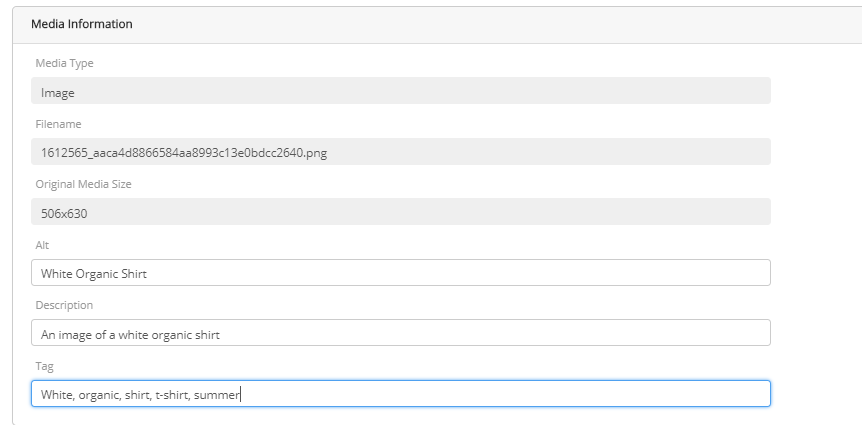
Figure 1 - Image meta data
rEFERENCES
| • | Managing Media Configuration |
| • | Media Management |
| • | Adding Media to a base product and variants |
| • | Deleting Media |