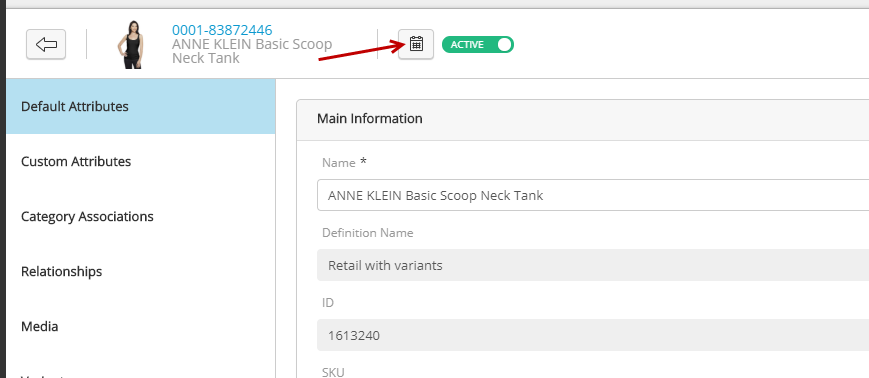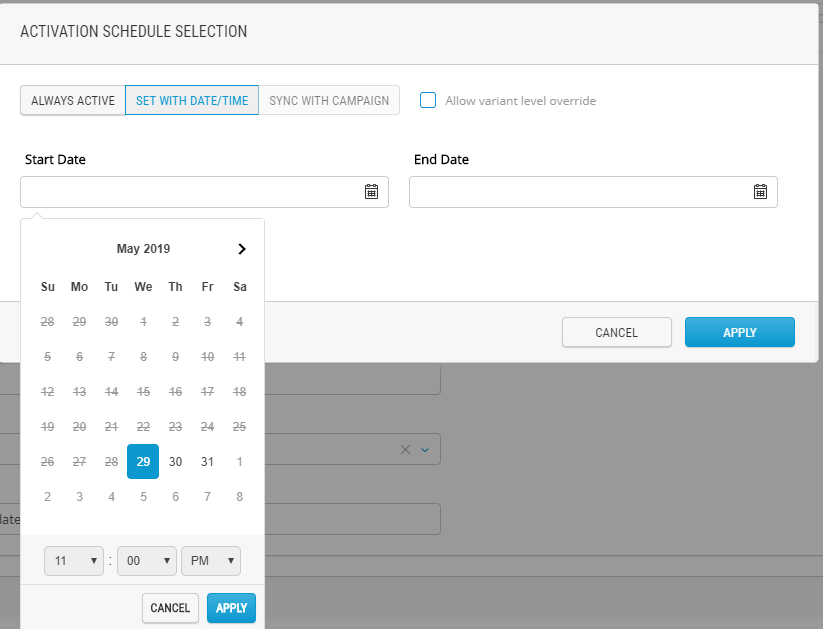Scheduling the Publication of products
PRODUCT MANAGEMENT > PRODUCTS
There are several rules regarding the activation and deactivation a product and its variants.
|
•
|
Activating a variant activates the base product if it was inactive. |
|
•
|
The product can be active and its variants inactive. Although, none of the variants will appear on the website or in the Order Management application. |
|
•
|
When a product is deactivated and published, all its variants are also deactivated. |
|
•
|
When a product is activated and published, all its variants remain inactive unless you activate them individually. |
|
•
|
When a product is scheduled for activation, all its variants remain inactive unless you activate them individually. |
When the option Allow variant level override is cleared, variants cannot be activated if deactivated, deactivated if activated or scheduled.
To activate a product without a schedule, see Activating a product
Scheduling the activation of a product
Using this option, you can specify the product start and/or end date.
You can either:
|
•
|
set the product start and end date |
|
•
|
set the product start date with no end date |
|
•
|
set the product end date, if already active |
|
1.
|
Click product details. |
|
2.
|
Click scheduling activation icon. |
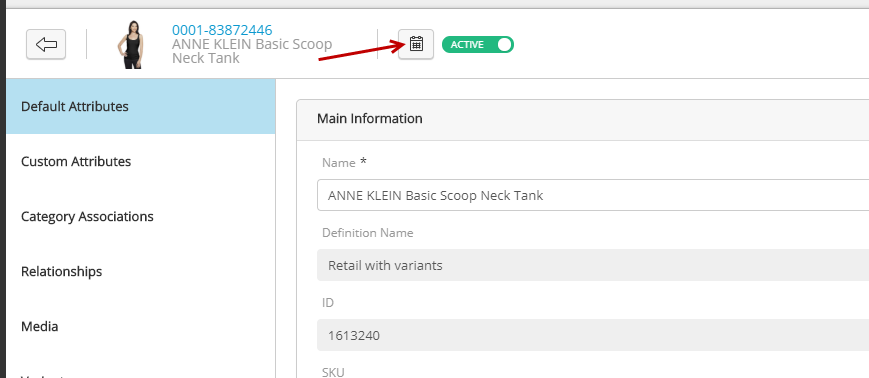
|
3.
|
Click the Set with Date/Time tab. |
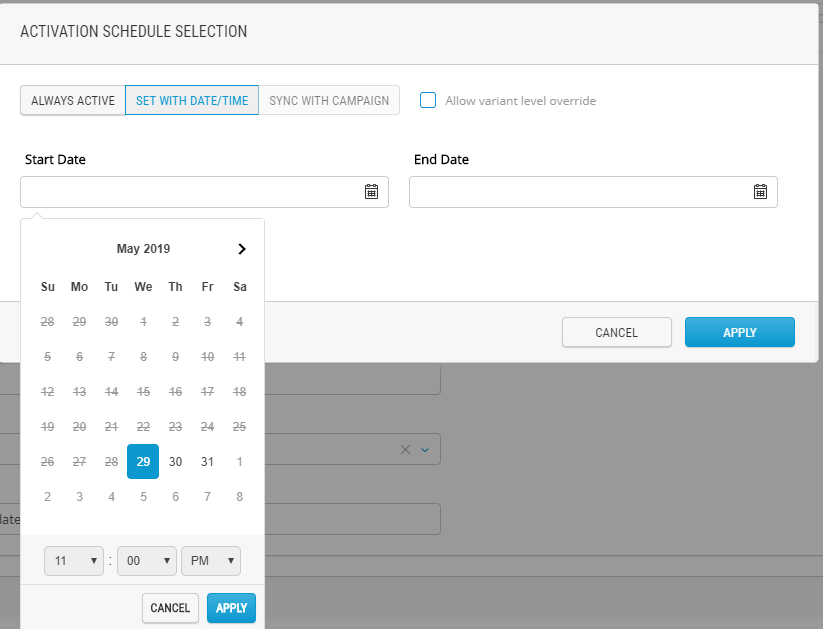
|
5.
|
(OPTIONAL): Enter an End date. |
|
8.
|
Publish the product following your internal publication workflow. |
REFERENCES