Activating and Deactivating Scopes
When managing your Commerce Modeler, there are occasions when you will want to deactivate scopes to manage associations with temporary stores or soon to be open locations. You can change the activity status of any type of scope by first selecting it by clicking the status icon.
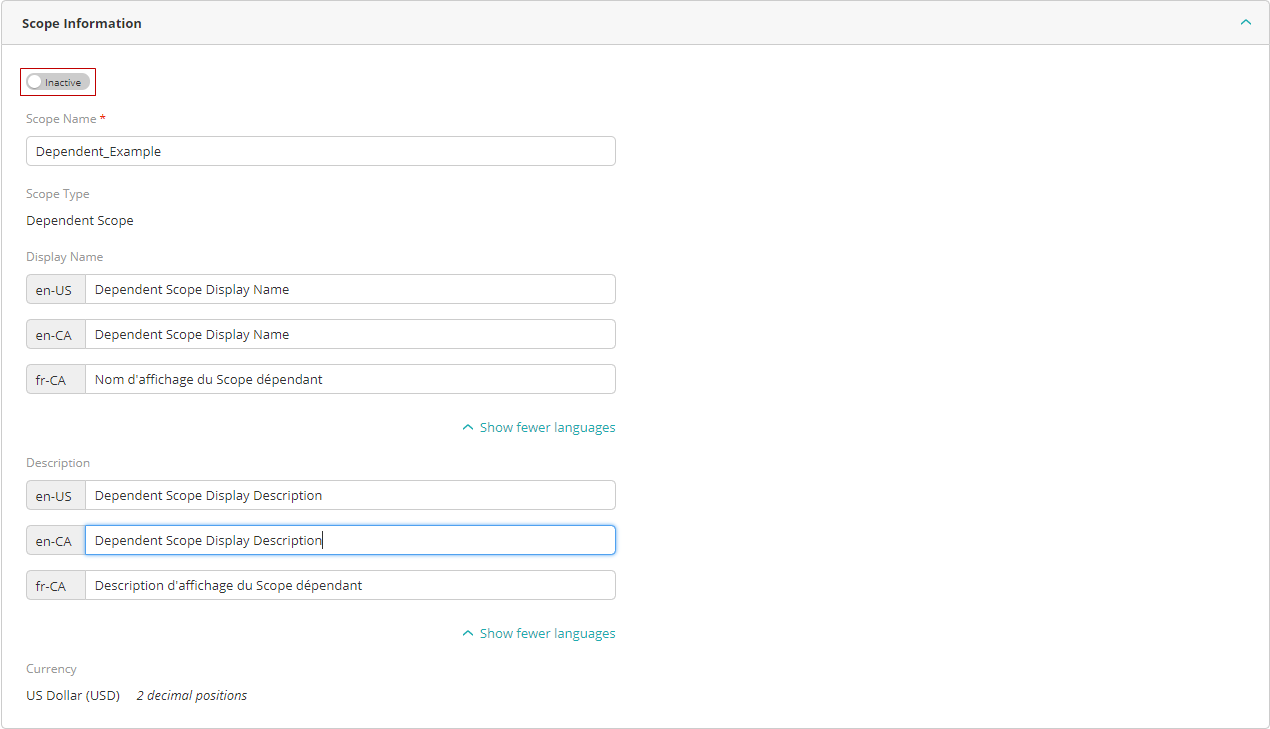
Figure 1 - Settings, Commerce Modeler, The Scope details page
Once you've selected the scope you intend to change, at the top of the page is a toggle option that is currently set to Active or Inactive. To change the state of the toggle, simply click it and save your changes at the top-right corner of the page.
Note: Changing a scope's activity status does not change the statuses of its children scopes. For example, deactivating a parent scope does not also set it's children to Inactive.
REFERENCES
| • | The Commerce Modeler |
| • | Creating a Sales Scope |
| • | Creating a Dependent Scope |
| • | Creating a Virtual Scope |