Using the Commerce Modeler
With the Commerce Modeler tool, you can create a business model represented by the Scope organigram. The Scope provides a convenient way to personalize your products, customers, orders and campaigns by sales region, country, outlet or market. It also presents a way to restrict data access based on your company's organizational structure.
Additionally, you can support multiple markets with distinct product lines, to define brand and market hierarchies that inherit from each other, and create an ecosystem of digital products that represents your business model. You can also delegate local product line customization responsibilities to regional teams or brand-responsible marketing teams and product teams while maintaining a global view of your portfolio.
You'll find the tool in the settings app. Here you can create and manage the market organigram in which your business operates.
There are four Scope types:
| • | The Global Scope has an associated global catalog. This catalog includes all product data; for example for all products, variants and categories that the merchant manages using the Commerce Modeler. You cannot delete the global Scope. You can add one or more Virtual Scopes or Sales Scopes to the Global Scope. |
| • | The Sales Scope provides a convenient way to customize your range by sales region, country, outlet or market. When a Scope is created, a corresponding Catalog with the same name is automatically created. These Sales Scope catalogs allow you to have full control over your product range. There can only be one currency per Sales Scope. They contain product data for this market sector (this Sales Scope). You can add one or more Virtual Scope or Dependent Scope to the Sales Scope. |
| • | A Dependent Scope inherits its catalog, including all product descriptions, from its parent Sales Scope. It is not possible to modify the products at this level except for their availability, their relations between products and categories as well as their prices. You cannot add a Scope to a dependent Scope. |
| • | A Virtual Scope represents a container for child Scopes and has no associated catalog. It exists as an organizational aid for large Scope flowcharts (it is used to make the structure of the business model more self-evident). You can add one or more Virtual Scopes or Sales Scopes to a Virtual Scope. However, some reports and extracts may target a virtual Scope. |
The Commerce Modeler tool is displayed in tree mode. You can access each Scope by using the ellipsis ( ... ) in each Scope. Use the arrows to expand or collapse the tree.
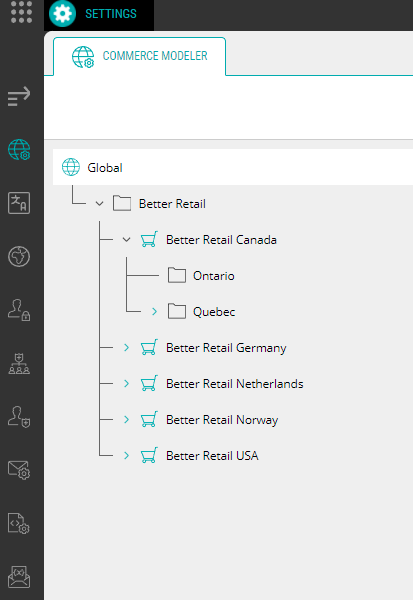
Figure 1 - Tree view with nodes
REFERENCES
| • | Modifying Scopes |
| • | Activating and Deactivating Scopes |
| • | The Commerce Modeler |