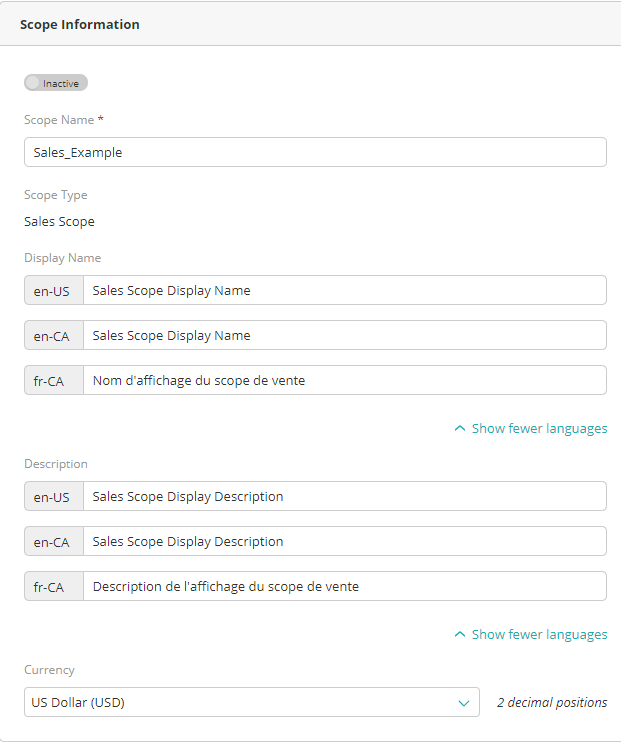Modifying Scopes
sETTINGS > cOMMERCE MODELER
Depending on the type of scope you're editing in the Commerce Modeler, you'll have different options, but fortunately scopes of any type are quick and easy to edit. To do so, click the ellipses to the immediate left of the desired scope's name. Once the intended scope is selected you will be able to change the display name and its description for every type of scope and the currency used for Global and Sales Scopes. The final step in the process is to save your changes in the top right corner of your scope's information page.
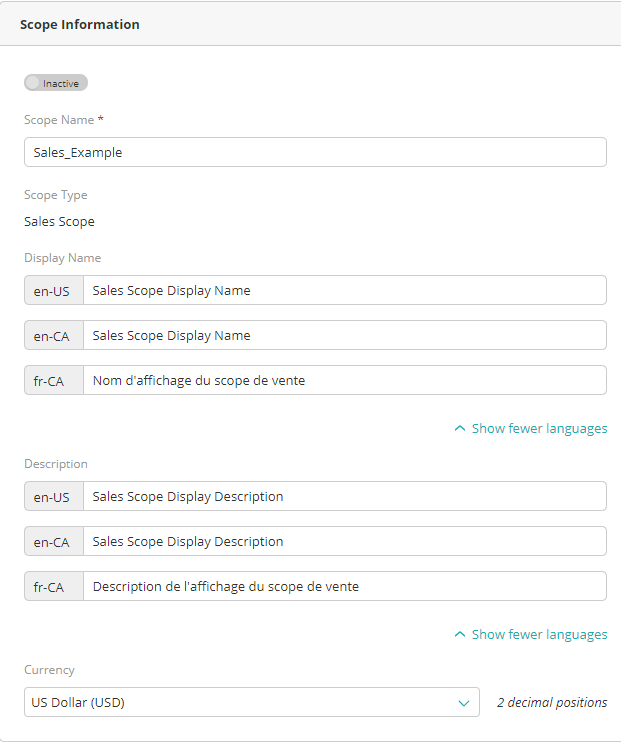
Figure 1 - A Scope Information page
REFERENCES