Add Notes to Customer Records
Notes can be used to enter information about a customer that you want to retain in their file and make available to your colleagues as well. Notes are time-stamped and appear in chronological order, with the most recent note at the top of the list.
Once saved, notes can neither be edited nor deleted.
Adding a note in a customer record
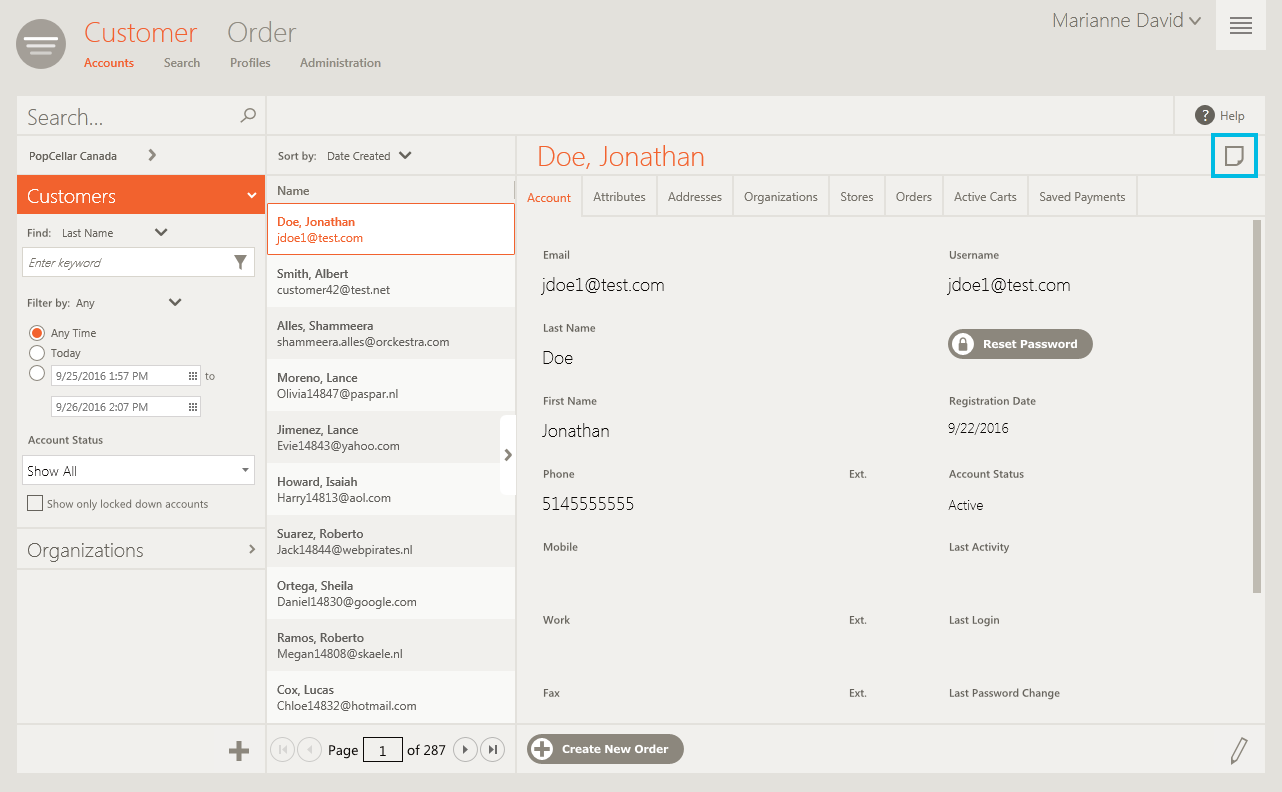
| 1. | In the Customer Details panel header click |
The Customer Notes panel slides open.
| 2. | In the lower text box of the panel, enter your note. You may enter up to 500 characters. |
| 3. | When you are finished, click |
Your note is saved and displayed in the panel.
| 4. | Click |
If there are preexisting notes, the Add Note icon appears as follows: ![]()
REFERENCES
| • | Managing Customers |
| • | Customer Details Panel |
| • | Notes Panels |