Deleting a single product
Products are always deleted the same way, regardless of the scope from which they are removed. However, note that the selected scope will have an impact on the places from which the deleted product will disappear and those where it will remain. The table below describes possible scenarios.
| DELETION SCOPE | CONSEQUENCE |
|---|---|
| Global |
If you delete a product from the Global scope catalog, the product is also deleted in all sales and dependent scopes. You must also delete the product in your ERP if the product was created by an automatic import, otherwise, the product will be re-created at the next import. |
| Sales - Product created in the global scope |
Deleting a product pushed from the global scope will only delete the product instance in this specific sales scope. The product remains in the global scope and other sales scopes. |
| Sales - Product created in the sales scope | Since the product has been created in this sales scope, an instance also exists under Scoped_Items in the Global scope. Deleting the product within the sales scope will not affect the instance at the Global scope level. If you have mistakenly deleted a product, you can still push it from its root folder in the Global scope. |
|
Global - Scoped_Items folder |
Items deleted from the Scoped_Items category in the Global scope will also be deleted from the Sales scope where they were created and unavailable for sale. |
| Dependent | Products cannot be deleted from Dependent scopes, however, they can be deactivated. |
| 1. | Expand the category tree to locate your Product. |
| 2. | Click the productto delete. |
| 3. | Click Delete. |
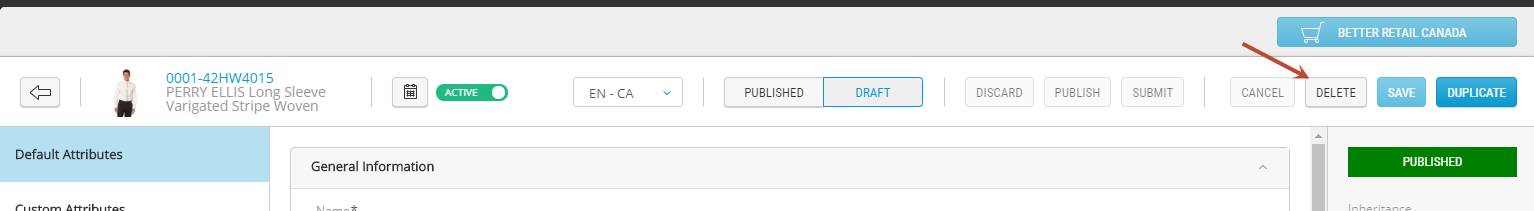
Figure 1 - Maximized browser view
Tip: when the browser window is restored, buttons are converted to icons, so you can click the trash can button to delete a product.
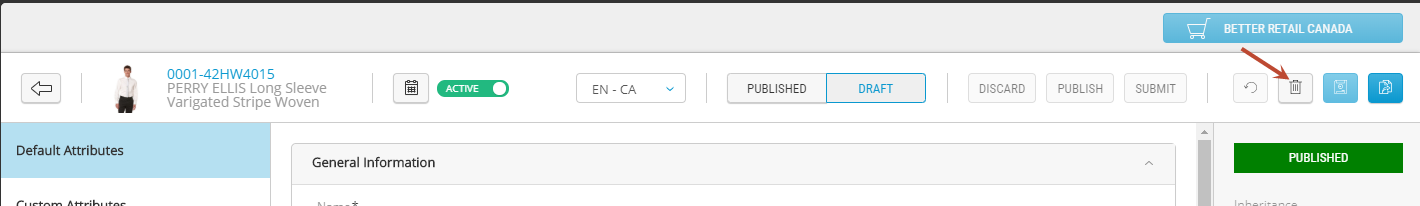
Figure 2 - Restored down browser view
| 4. | When prompted, click Yes to confirm the deletion. |
Result: The product is deleted and is no longer displayed in the product listing.
REFERENCES
| • | Product selection methods |
| • | Importing data |
| • | Pushing products to sales scopes |