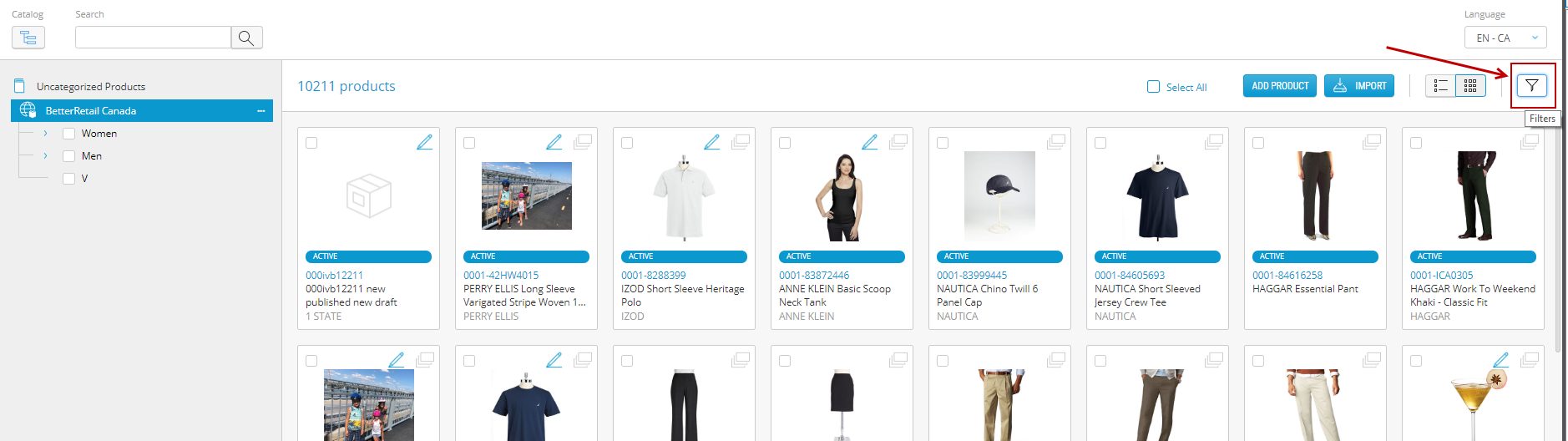Using Filters
PRODUCT MANAGEMENT > PRODUCTS
With publication rights, you can publish or reject products that have been created or modified. Since catalogs can be voluminous, filters help you narrow down the products that require you attention.
|
2.
|
Select a Language from the Language drop-down menu. |
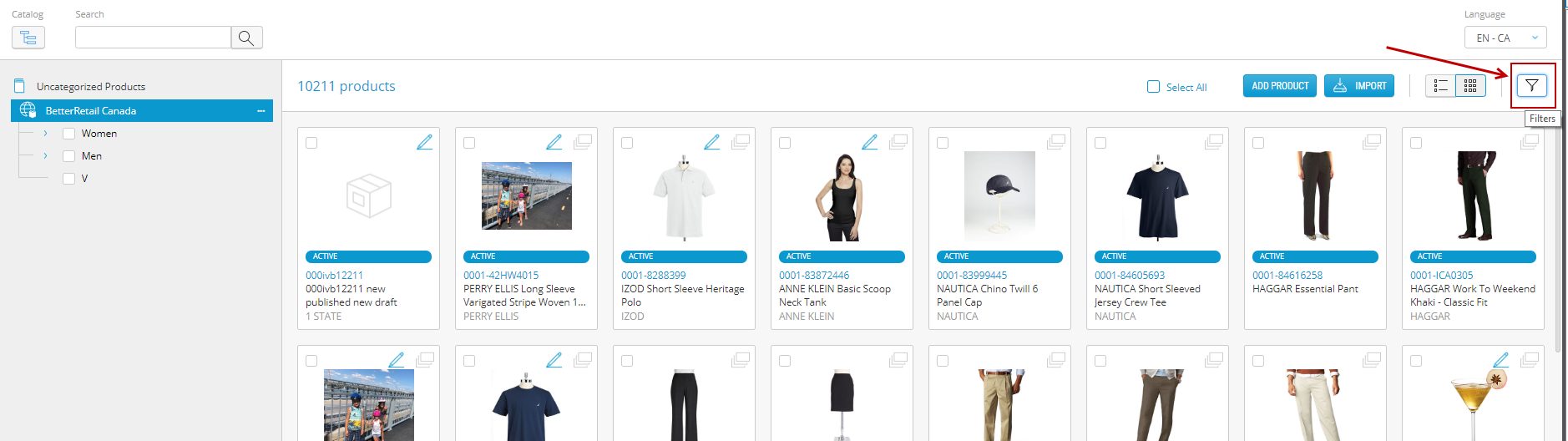
Figure 1 - Filters button
|
•
|
All: All the products in the scope. |
|
•
|
Draft In Progress: New products or existing products that have been modified but the new draft has not yet been submitted for approval or publication. |
|
•
|
Draft Pending Approval: Product drafts that have been submitted for approval but that haven't yet been approved or published. |
|
•
|
Rejected Drafts: Product drafts that have been rejected following a submission for approval. |
When you click Filters, the number of products in this workflow state is displayed.
There is an infinite scroll bar on the right of the Product List, thie scroll function only loads the data for the Product tiles that you are currently displaying. It optimizes system performance when navigating a large product set.
REFERENCES