Viewing Prices
You can view prices from the Product Managementapplication. You can also view and edit prices and price lists from the Commerce Management application.
Viewing product prices
| 1. | Access product details. |
| 2. | Click Prices in the navigation menu. |
The following information is provided for the Base Product
| • | Default Price: The regular price of the product. This information is provided as a basis for comparison with the Current Price to help you determine at a glance whether the product is currently being discounted. |
| • | Current Price: The price that is currently being charged for the product. |
| • | Current Price List Name: The price list from which the current price is drawn. |
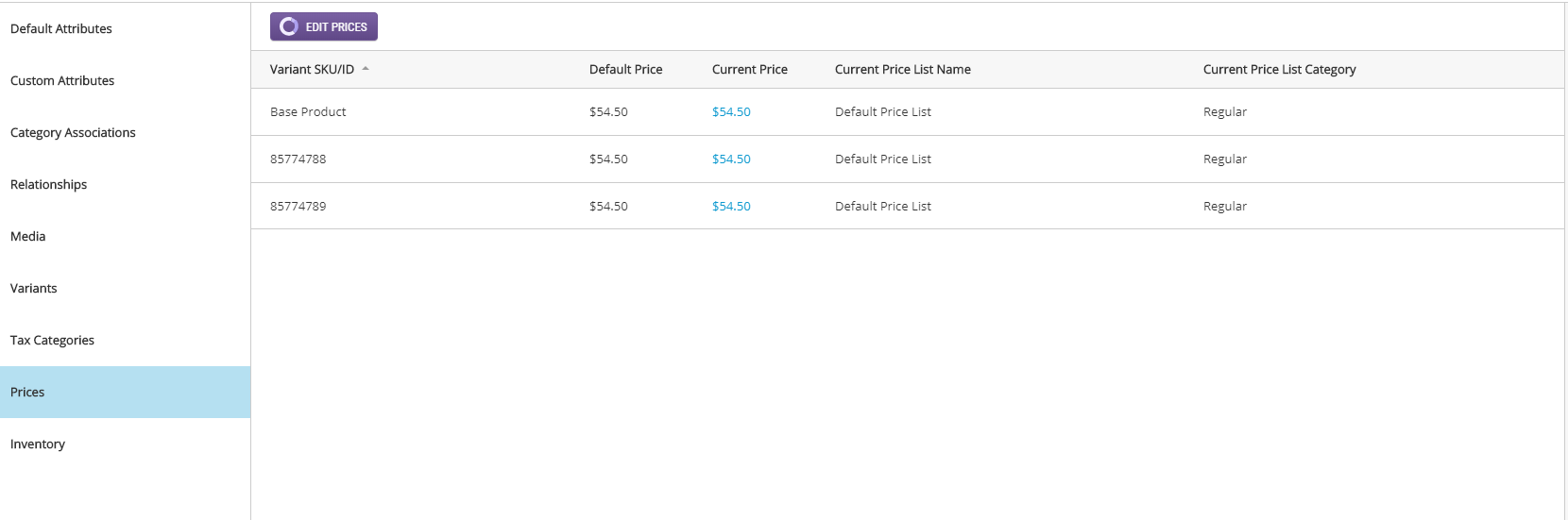
Figure 1 - Viewing prices
Even if your organization is not using price lists, you will still see information in this field. All organizations have at least two price lists: a mandatory Default price list to set the regular price of products and an optional Discount price list to reduce product prices temporarily as needed.
| • | Current Price List Category: Possible entries include Regular, Discount and Informational. |
Pricing information must be edited in the Commerce Management application.
REFERENCES
| • | Managing Prices and Price Lists |
| • | Viewing Products |